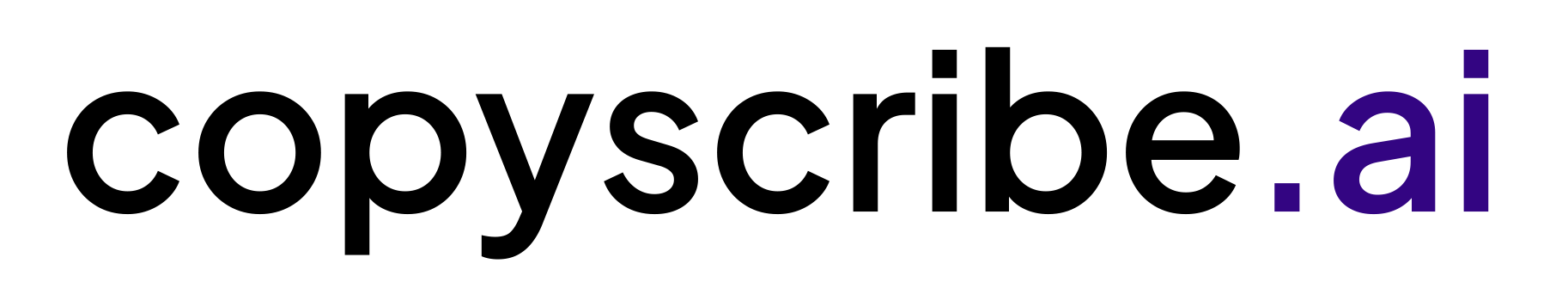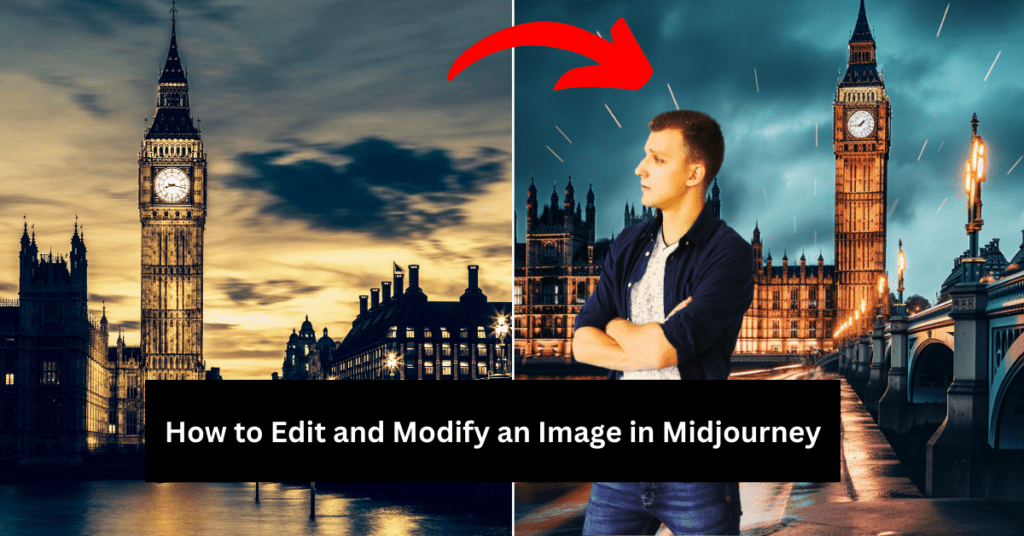Artificial intelligence (AI) has significantly revolutionized the creative sector and multiple industries. One of the most incredible and creative innovations of AI is Midjourney. It’s an AI image generator that has caught the attention of creative minds worldwide.
But what about image modification? Can you modify an image in midjourney?
Amazingly, the answer is yes!
You can edit your images with midjourney.
Want to know how?
Read-out the article to discover more about midjourney image modification. Learn how to seamlessly edit and modify images on Midjourney, a platform revolutionizing the creative process.
Follow a simple step by step guide to upload and edit your own images effortlessly. Midjourney’s intuitive features make it easy for beginners and experts to add a professional touch to their photos.
Dive into advanced editing options and harness the power of Midjourney V5 for a truly transformative experience. Whether you’re creating content for YouTube or a personal project, Midjourney is your go-to tool.
Discover how Midjourney generates stunning visuals and elevates your editing game. Also, explore about how to modify an image in midjourney without any professional expertise.
Modify an Image in Midjourney: Explore Midjourney
Midjourney is a cutting-edge AI-powered platform designed for users to effortlessly generate distinctive images by simply providing prompts. This web service stands out for its remarkable flexibility, allowing users to refine their prompts for image creation continuously.
Widely embraced by artists and creatives, Midjourney has become a go-to resource for uniquely modifying and personalizing photographs. It stands as a potent tool, reshaping the image editing landscape.
Midjourney offers various features to craft visually stunning content, from applying filters to tweaking aspect ratios. However, it’s essential to note that not all users can use their images commercially when using Midjourney for editing.
Discover the Basics of Midjourney
Before you start modifying your images using midjourney, knowing everything about this platform is imperative. Midjourney mainly works on Discord, a platform initially made for gamers but now used by different communities.
Once you have created your midjourney account, you can easily access the midjourney discord server. Moreover, you will observe some swarming activities in the #newbies room. Its the place where users add their prompts to generate images. You can also take ideas from their prompt language to create a perfect prompt for your image generation.
Uncertain if Midjourney suits your needs? Test its free trial to explore features before deciding.
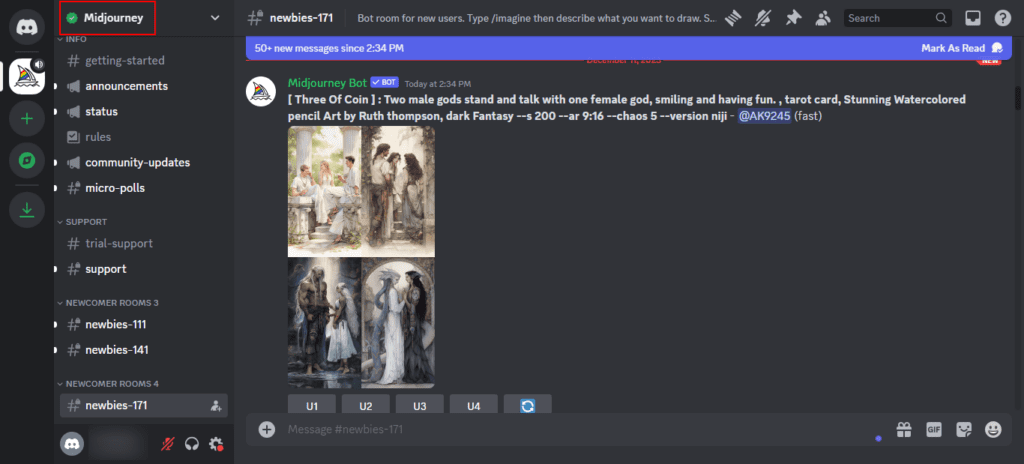
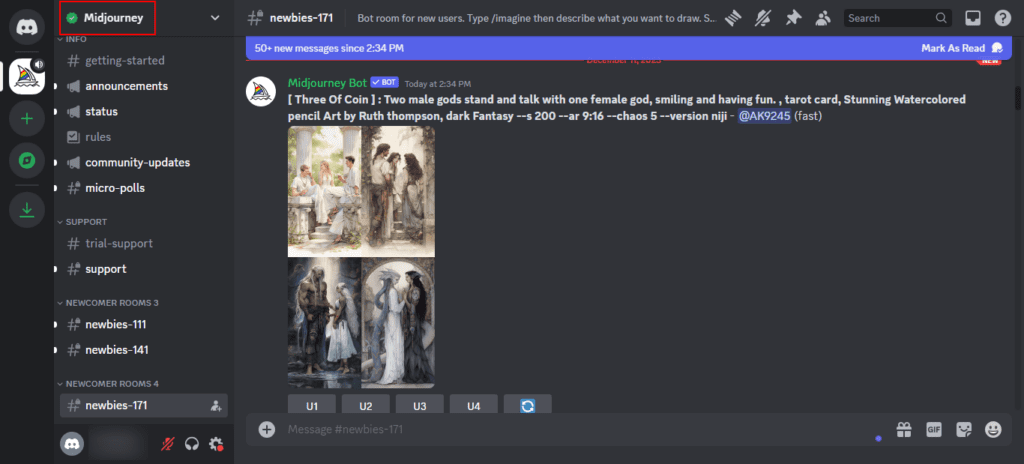
How to Edit Images in Midjourney: A Step-by-Step Guide
In this section, we’ll guide you through using midjourney to edit your images.
Step 1: Upload Your Image
The first and most crucial step while modifying your image is to upload your image to the platform for further editing. Here’s how you can upload your image.
Click the plus symbol on the left side of the Discord chat box.
After uploading your image, press “enter” to share it in the chat.
Open the uploaded image by clicking on it, then right-click to copy the link.
Keep the copied URL handy for the editing process.
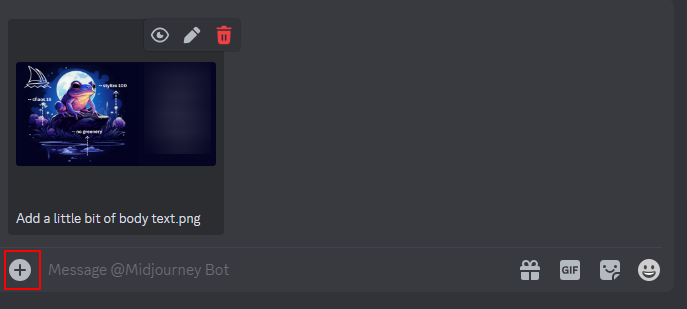
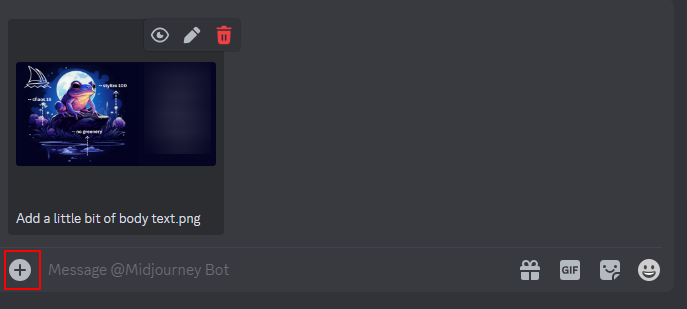
Step 2: Modifying Your Image
Once you have copied the image’s URL, you can easily edit and modify the image.
Here’s how;
Start by using the “/imagine” command.
Paste the URL of the image you want to edit.
Add the specific edits you want for your image after pasting the URL.
For example, you can guide Midjourney to transform your photo into a lifelike masterpiece, adding intricate details or giving it a unique artistic flair reminiscent of a famous painter, say Van Gogh. The magic happens as you guide the AI with simple words, effortlessly bringing your creative visions to life. The ability to craft stunning visuals using your thoughts and words is remarkable.
/imagine [image URL], photorealistic, highly detailed, Van Gogh
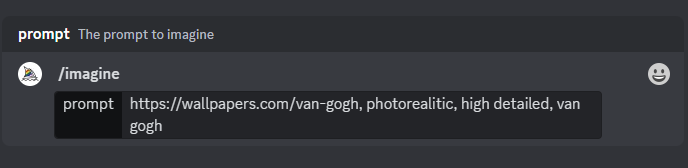
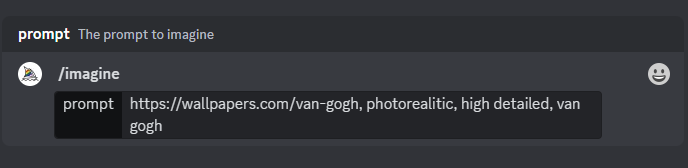
You may also suggest the lightening conditions of including an existing image to provide better instructions during the AI image editing.
/imagine [image URL] under candlelight’s soft and ethereal glow.
Advanced Image Editing Features and Parameters of Midjourney You All Must Know
Indeed, basic image editing is for newbies, but midjourney continues further. It also offers several other features to unleash creativity and generate something extraordinary.
Image Resizing:
Use the /imagine command with “resize x%” to adjust the image size.
Example: /imagine [image URL], resize 50%
Adding Text:
Incorporate text with the /imagine command and “Your Text Here.”
Example: /imagine [image URL], caption Your Text Here
Customize font size, colour, or position by including additional parameters in the command.
Apply Filters:
Use the /imagine command and filter name to transform your images instantly.
Experiment with popular filters such as “monochrome,” “vintage,” or “solarize” for a unique touch.
Add Stickers:
Explore Midjourney’s sticker library for a playful element in your images.
Command /imagine [image URL], followed by “sticker Sticker Name” to personalize your visuals. Try examples like “smiley” or “starburst” for added fun.
Dive into artistic possibilities using our recommended AI generative art tools. Unleash your creative prowess, making each image a masterpiece!
Mastering Midjourney V5: Unleash its Full Potential
Embark on the journey of mastering Midjourney V5, an alternative that stands out in AI generated image editing software. The introduction of the V5 version signifies a leap in functionality, presenting users with more advanced features for a consistent and stable diffusion of creative expression.
The interface of Midjourney V5 has transformed, offering a modernized and user-friendly experience. Modify a selected area effortlessly with improved image processing capabilities. This AI-powered platform allows you to easily modify images using AI, providing an alternative to traditional software like Photoshop.
Dive into the world of AI art with a new feature called “Remaster,” adding an extra layer of innovation to your desired creations. Midjourney V5 brings a variety of filters and stickers, allowing you to vary your artistic expressions. Explore the authority of this software, enabling you to produce captivating visuals that go beyond the ordinary consistently.
Final Thoughts
In digital creativity, Midjourney stands out as an effortless and efficient platform for transforming your images and videos. Using the powerful /imagine command, you can easily resize, add text, apply filters, and infuse stickers into your visuals.
This versatile and useful AI tool caters to professionals, hobbyists, and anyone intrigued by the world of AI art. As Midjourney evolves, it becomes a trailblazer, offering new avenues for artists and creators to express themselves innovatively.
Whether you’re a seasoned photographer, a professional in the digital photography channel, or a curious enthusiast looking to get started, Midjourney welcomes you. It’s a space where creativity knows no bounds, and your artistic journey can take flight.
Don’t hesitate, learn more about how to modify an image in midjourney. So, embark on your Midjourney today and witness the endless possibilities that await!!!