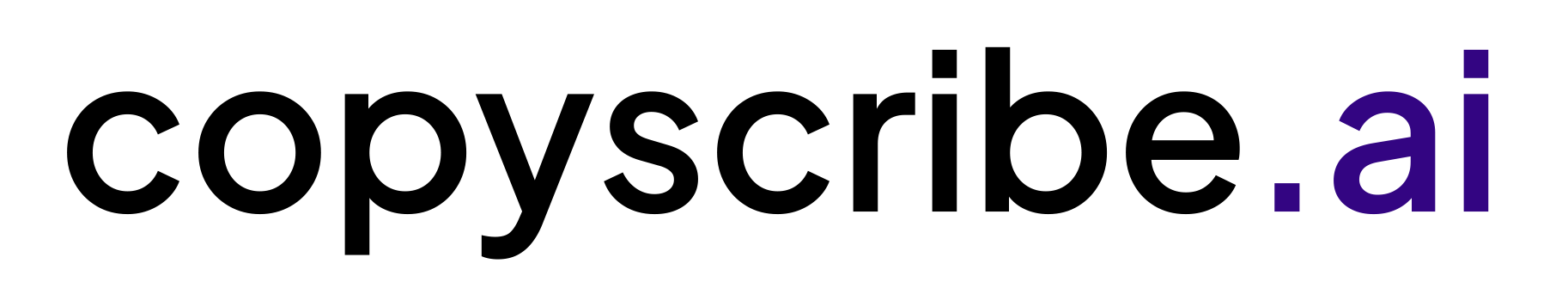In 2024, the landscape of video editing has transformed remarkably with the advent of AI video editing tools. These innovative platforms are designed to simplify and enhance the editing process, enabling both professionals and amateurs to create video content with ease.
From fine-tuning details to automating complex tasks, AI features in these tools are revolutionizing how we edit video. Whether you’re looking to produce cinematic masterpieces or engaging video clips for social media, the right AI tool can significantly streamline your video creation journey.
This guide will introduce you to the top 10 AI tools for video editing in 2024, each offering unique capabilities to elevate your storytelling and visual expression.
How to Use AI in Video Production
Embracing the future of filmmaking, AI technology has revolutionized the way we approach video production. This guide highlights how to effectively utilize AI in your video creation process.
Script Writing with AI: Leverage an AI-powered tool to refine your video script. AI can suggest improvements, ensuring a more engaging and impactful narrative.
AI Avatars for Dynamic Content: Integrate AI avatars into your projects for innovative and interactive elements. These avatars can personalize content and provide a futuristic touch.
Optimizing with AI-Powered Editing: Use video editing software infused with AI to streamline the editing process. AI can automatically edit footage, balance colors, and enhance audio quality.
Tailored Recommendations: AI technology can analyze past content to suggest themes, styles, and elements that resonate with your audience, ensuring more engaging videos.
Efficient Workflow: AI tools can automate mundane tasks, allowing creators to focus on the creative aspects of video production.
Incorporating AI into video production not only simplifies the process but also opens doors to unprecedented creative possibilities. From scriptwriting to post-production, AI is transforming the landscape of video editing.
What Makes the Best AI Video Generator?
The best AI video generators stand out with their advanced features and user-friendly interfaces, making them ideal for a wide range of applications, from professional video production to creative personal projects. Here’s what sets them apart:
Intuitive User Interface: Top AI video generators like Wondershare Filmora and Descript provide interfaces that are easy to navigate, catering to both beginners and professionals. This ease of use streamlines the video generation process, making it more accessible to a diverse audience.
Advanced Editing Capabilities: Tools like Adobe Premiere Pro and Runway ML offer a suite of advanced editing features. These include color grading, audio mixing, aspect ratio refinements, and more, elevating the quality of professional videos.
AI-Powered Efficiency: AI features in tools like Runway ML and Vidyo.ai automate time-consuming tasks such as background noise removal, video stabilization, and automatic subtitling. This not only saves time but also enhances the overall quality and professionalism of the video content.
Creative Flexibility: The best AI video generators offer a range of creative options. For example, FlexClip and InVideo provide a wide selection of templates and stock media, enabling users to create visually appealing content with minimal effort.
Adaptability for Various Needs: These tools cater to a diverse range of users. For instance, Synthesia is great for generating AI avatars, making it ideal for interactive and engaging video content. Meanwhile, Movavi and Pictory are excellent for transforming longer videos into shorter, shareable content, proving their adaptability in different contexts.
Affordable and Flexible Pricing: Many of these tools offer free versions with basic features, and their premium versions are priced competitively. This makes them accessible to a wide range of users, from individual content creators to large enterprises.
In summary, unlike the traditional video editing tools, the best AI video generators blend user-friendly design with powerful, AI-powered video editing capabilities. They offer creative flexibility and are adaptable to various user needs, all while being accessible through affordable pricing structures.
The best AI Video Generators At a Glance
AI Video Generators | Best For | Platforms | Free Plans |
|---|---|---|---|
FlexClip | online video editing tool | Web | The free plan allows limited film creation, while subscription plans offer enhanced features and flexibility.
|
Vidyo.ai | Transforms long-form videos into captivating short clips | Web | The free option offers 75 minutes each month |
Wondershare Filmora | Polishing video with AI tools | Windows, Mac, iOS, Android | Yes, with watermark |
InVideo | Generates a script, creates scenes, adds voiceovers, & tweaks the video | Web, Android, iOS, and Mac | Offers a free forever plan |
Peech | Content marketing teams | Web (prefers Chrome) | Yes, for 1 user, 2 videos per month, 5-minute upload limit, and watermark |
Descript | Editing video by editing the script | Windows, Mac (Web for some features) | Yes, with 1 hour of transcription and 1 watermark-free video at 720p |
Synthesia | Using digital avatars | Web | No |
Visla | Turning a script into a video | Web | Yes, up to 50 minutes of video, 3 hours of transcription, and 10GB storage |
Opus Clip | Repurposing long-form to short-form video | Web | Yes, 60 minutes/month with limited feature access and watermarks |
Fliki | Social media videos | Web | Yes, up to 5 minutes/month, watermarked video in 720p |
10 Best AI Tools for Video Editing
In 2024, best AI video editing tools have revolutionized content creation. Wondershare Filmora simplifies professional video editing with its user-friendly interface and advanced features. Runway ML, known for its innovative AI Magic Tools, offers efficiency and quality output.
Synthesia excels in creating AI avatars for engaging video content. Visla streamlines video editing with automatic transcription and smart filters. Descript offers easy script manipulation and automatic transcription, making video editing seamless.
Each tool uniquely caters to diverse needs, from professional filmmakers to social media enthusiasts, underscoring the versatility of AI in video generation.
Let’s explore all these tools with exceptional video editing features.
FlexClip
FlexClip is an online video editing platform designed to simplify the process of creating professional-looking videos. It offers a user-friendly interface, making it accessible for both beginners and experienced editors.
Best for:
- Small businesses and marketers
- Content creators and social media enthusiasts
- Educational purposes and personal projects
Features:
- Extensive library of video templates
- Drag-and-drop editing tools
- Large collection of stock media
- High-quality video exports
- Easy-to-use text, music, and overlay options
Pricing:
- Free Plan: $0
- Plus: $19.99/month
- Business: $29.99/month
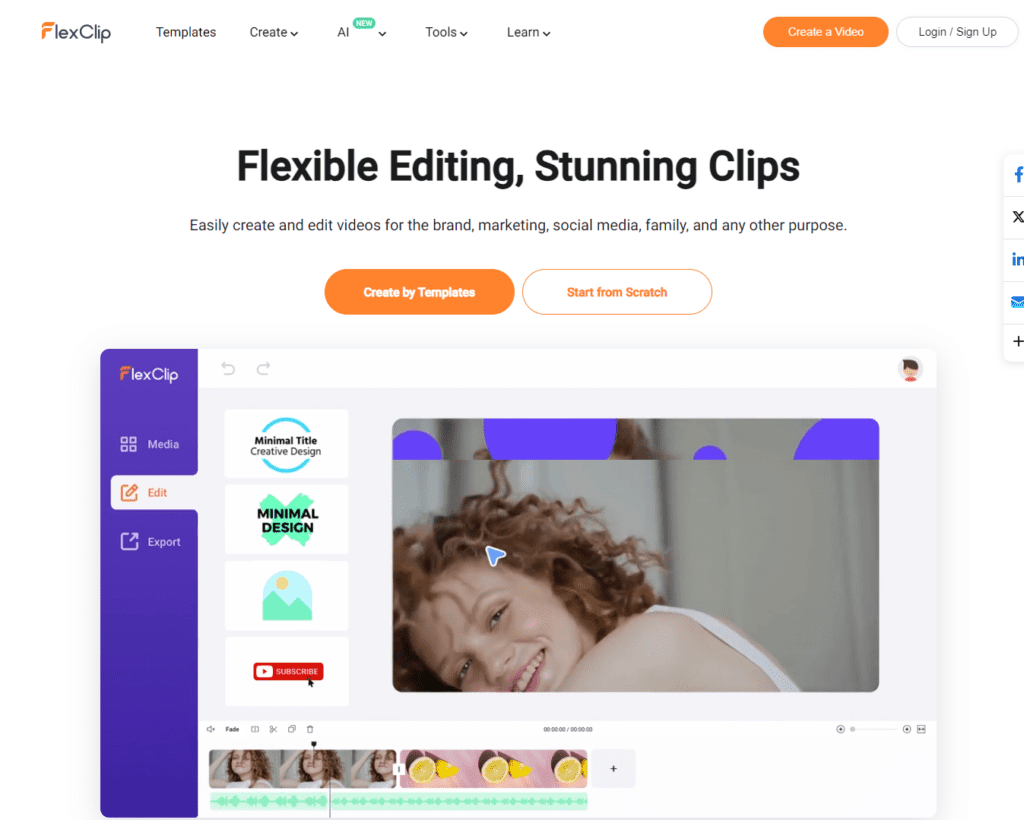
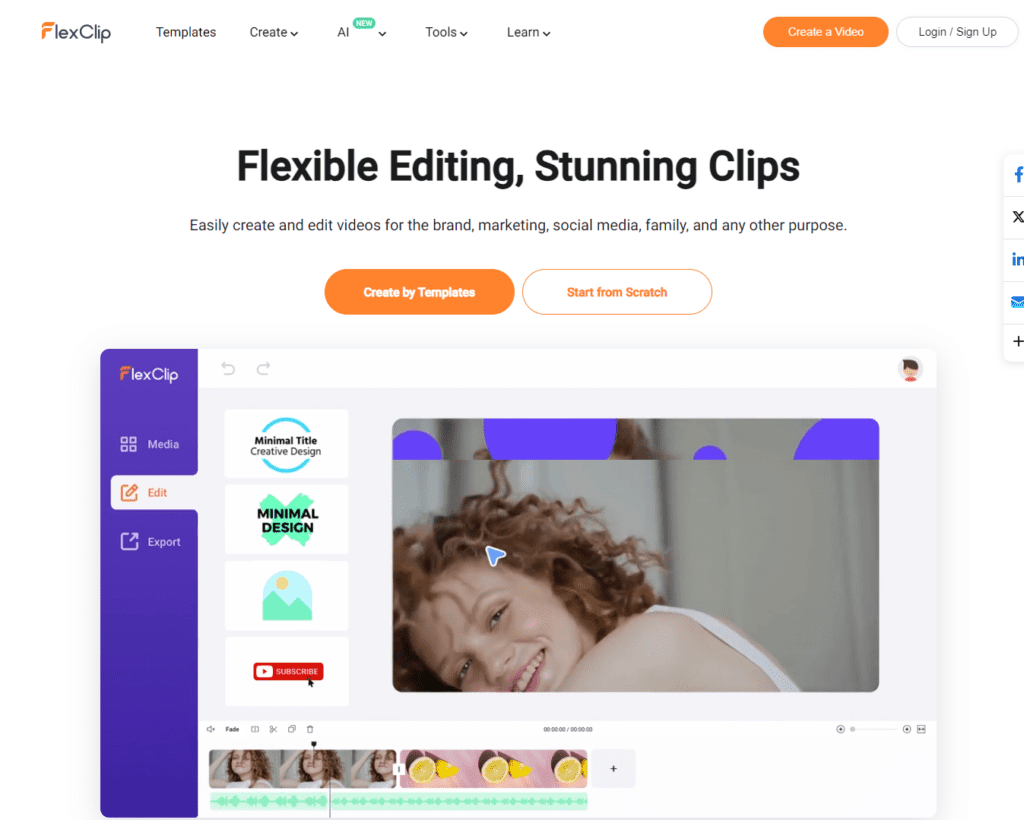
Vidyo.ai
Vidyo.ai stands out as a top-tier video editing app in 2024, merging AI voices and advanced technology to revolutionize how you create and edit video content. Its intuitive design and wide array of features make it an indispensable tool for enhancing and streamlining video projects.
Best for
- Content creators seeking efficient video project management.
- Marketers needing quick, brand-aligned video content.
- Social media professionals looking for multi-platform posting.
Features
- Comprehensive Video Templates: Catering to various social media platforms, Vidyo.ai simplifies creating and editing engaging content.
- Intelligent Framing & Scene Detection: Saves significant time in video editing by automatically adjusting frames and identifying scene changes.
- Global Appeal with Auto-Subtitles: Enhances accessibility and reach with automatic subtitle generation for a global audience.
- Brand-Centric Video Editing: Tailors your videos to align perfectly with your brand’s aesthetics.
- Cinematic B-Roll Integration: Enhances storytelling with high-quality B-roll footage.
- Engagement Boosters: Incorporates emojis effectively to grab viewer attention.
- One-Click Social Media Posting: Streamlines the process of sharing content across different social platforms.
- AI-Powered Social Media Descriptions: Generates instant, catchy descriptions complete with hashtags.
Pricing
Free: $0/month
Pro Popular: $29.99/month
Pro Plus: $49.99/month
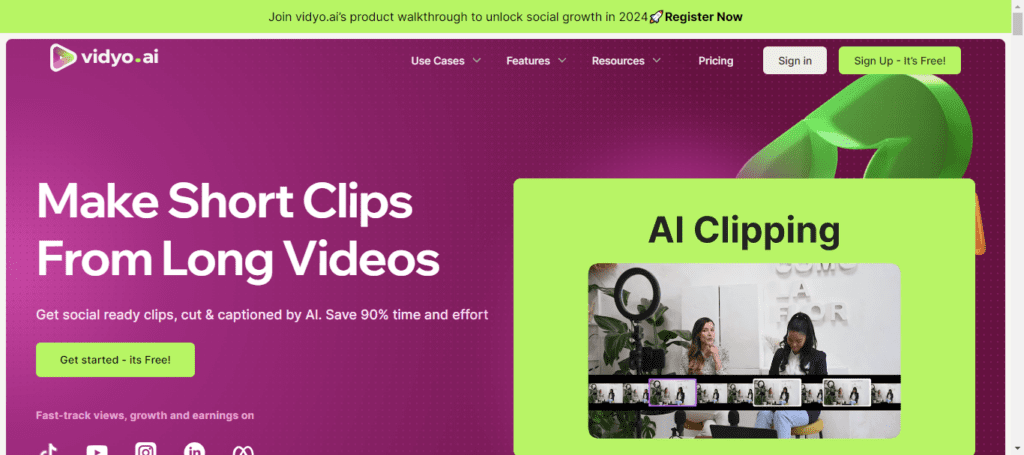
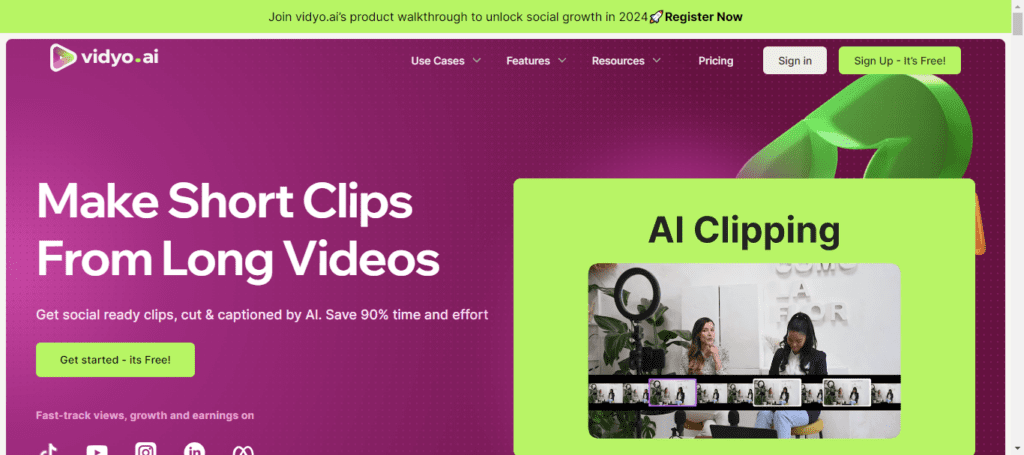
Wondershare Filmora
Wondershare Filmora stands out in the 2024 landscape of AI tools for video editing, offering a user-friendly platform that harnesses the power of generative AI. This software is ideal for creating engaging talking head videos, social media content, and more, making it a go-to choice for both professionals and hobbyists.
Best for
- Content Creators & Marketers
- Social Media Enthusiasts
- Freelancers & Small Businesses
Feature
- Diverse Templates: Tailored for every social media platform, ensuring a perfect fit for your target audience.
- Intelligent Framing: Automatic detection of scene changes and framing, saving valuable editing time.
- Global Reach: Automatic subtitle generation makes your content accessible worldwide.
- Branding Made Easy: Customize videos to align with your brand’s aesthetic.
- Cinematic B-Roll: Enhance storytelling with high-quality B-roll footage.
- Emoji Integration: Add a fun twist to your videos, grabbing viewer attention.
- One-Click Social Posting: Efficiently distribute content across multiple social platforms.
- AI-Powered Descriptions: Generate compelling social media descriptions complete with hashtags.
Pricing
Subscription Plan: $19.99/month
Cross-Platform Plan: $69.99/year
Perpetual Plan: $79.99
By integrating an AI model into its core, Wondershare Filmora revolutionizes the way we create and share video content.
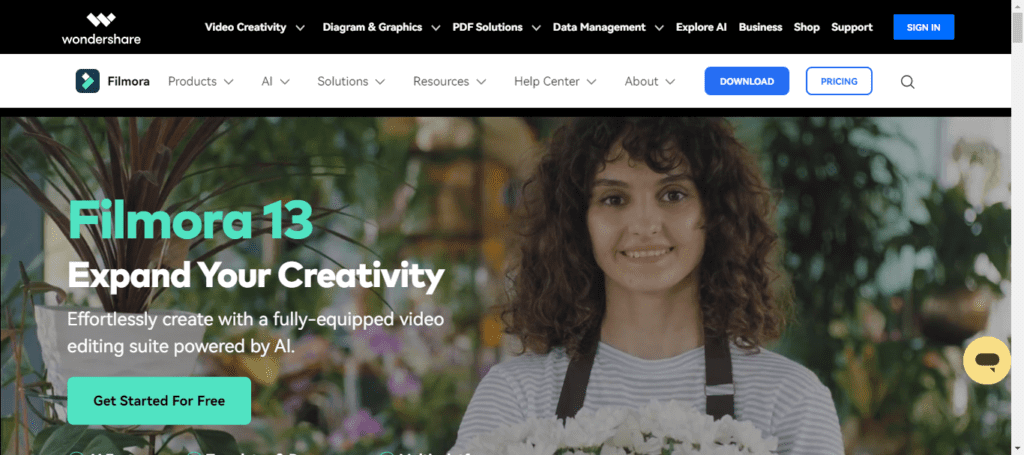
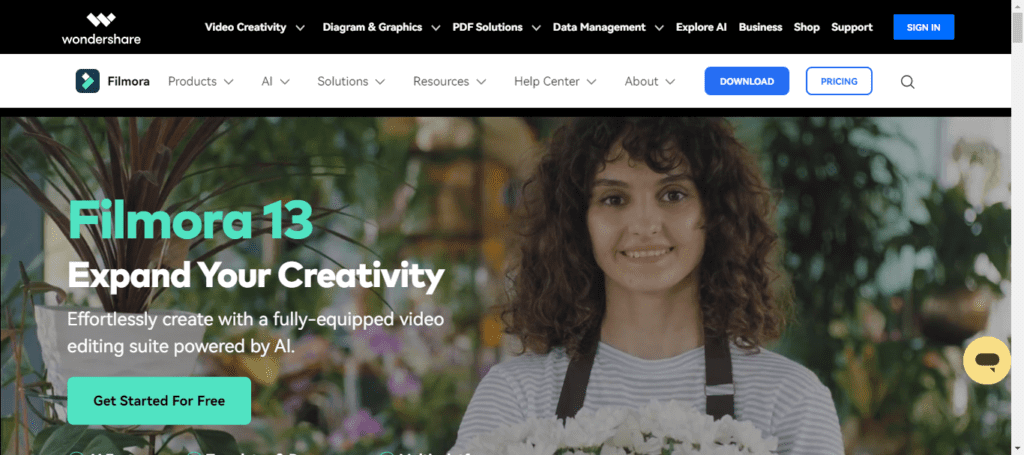
InVideo
Invideo.ai simplifies the video editing process, making it accessible to all skill levels. It’s renowned for its intuitive interface and powerful AI editor, enabling users to upload a video and transform it with ease.
Best For
- Content Creators & Marketers: Its user-friendly design is ideal for quick, professional-grade video production.
- Businesses & Agencies: Offers tools for creating branded, engaging content for marketing and social media.
- Educators & Online Instructors: Useful for creating educational content and tutorials.
Features
- Template Variety: Over 5000 professionally created templates for various industries and content types.
- AI Tools: AI script generation and text-to-video capabilities streamline video production.
- Media Library: Access to a vast collection of stock images, videos, and music.
- Customization: Includes options like voiceovers, text animations, and brand overlays.
- Collaboration Tools: Team collaboration features for joint project management and editing.
Pricing
Free: $0/month
Plus: $25/month
Max: $60/month
Invideo.ai stands out with its ease of use, a broad range of features, and affordability. It’s praised for its ability to produce beautiful videos and its user-friendly nature, making it a top pick for AI video editing in 2024.


Peech
Peech stands out as a top choice in the realm of AI-powered video editing tools, particularly for marketing teams. Its intuitive platform facilitates the creation of high-quality, engaging videos, making it a prime candidate for the title of best AI video editing software in 2024.
Best for
- Marketing teams seeking efficient video content creation.
- Social media managers and content creators who require quick turnarounds.
- Businesses looking to repurpose video content into multiple formats.
Features
- Automatically shortens videos into pre-roll assets and creates teasers and snippets.
- Generates subtitles to enhance viewer engagement.
- Converts customer testimonials and podcast content into visually appealing video ads.
- Seamlessly transforms event footage into promotional content.
- Offers an automatic editing process and a smart library for content management.
- Empowers users with customizable brand elements and repurposing capabilities.
Pricing
Free: $0Seat / Month
Starter: $34/ month
Advanced: $79/ month
Enterprise: Custom Plans
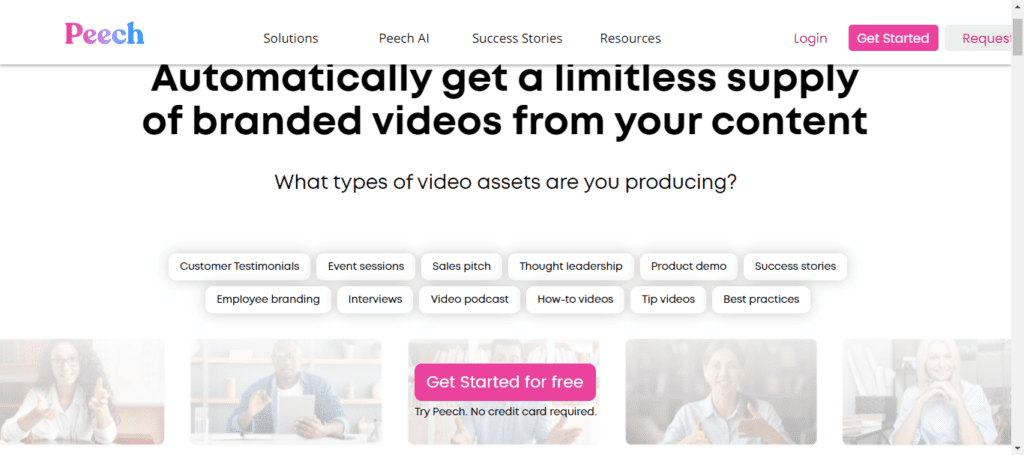
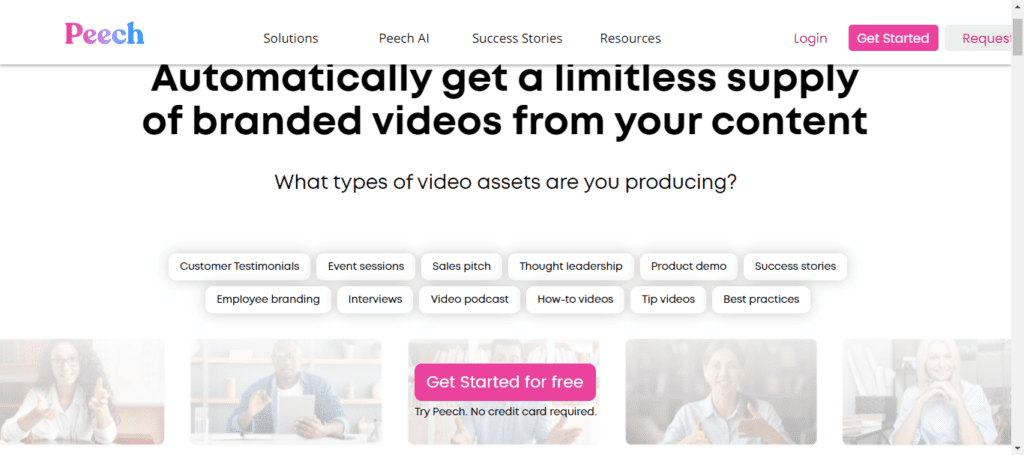
Descript
Descript stands out as an innovative tool in 2024, simplifying the video editing process with cutting-edge AI technology. It’s particularly adept at transforming video with AI, creating AI-generated video, and even generating video from text. This platform offers a seamless experience for both beginners and professionals.
Best for
- Content Creators and Podcasters
- Marketing Professionals
- Educational Instructors
Features
- Find Good Clips: Descript’s AI identifies the highlights in videos and podcasts.
- Remove Retakes: Automatically detects and deletes repeated segments in recordings.
- Summarizer: Condenses recordings into succinct text summaries.
- Podcast Show Notes: Instantly creates show notes, complete with chapters and timecodes.
- YouTube Description: Generates engaging YouTube descriptions and video chapters.
- Social Post Writer: Crafts compelling social media posts.
- Chapter Generator: Automatically segments and names chapters in projects.
- Script Generator: Aids in composing persuasive scripts quickly.
- Script Rewriter: Refines initial drafts into polished, ready-to-record scripts.
- Turn into Blog Post: Converts videos, podcasts, and scripts into blog posts.
- Ask AI Anything: Interactive AI assistant for any queries.
Pricing
Free: $0/month
Creator: $15/month
Pro: $30/month
Enterprise: Custom Plans
With Descript, professionals and enthusiasts alike can elevate their content creation, harnessing the power of AI for an efficient and creative video editing experience.
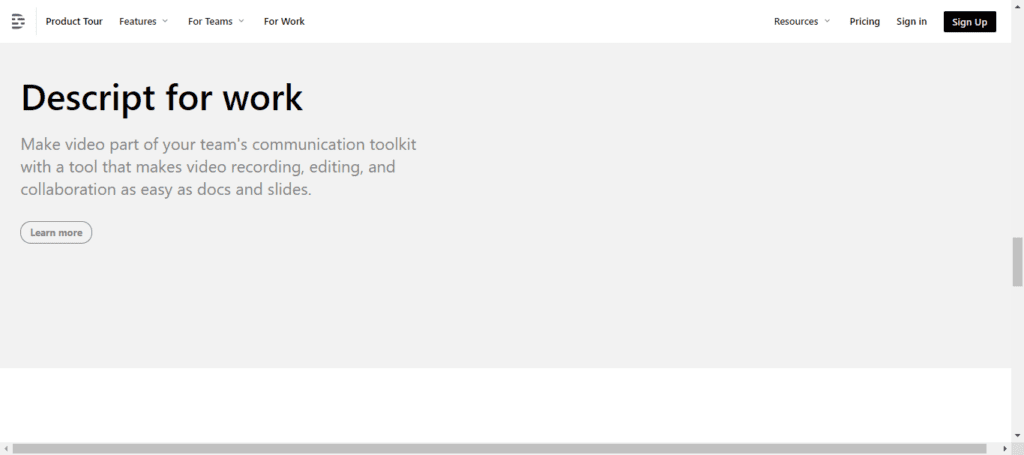
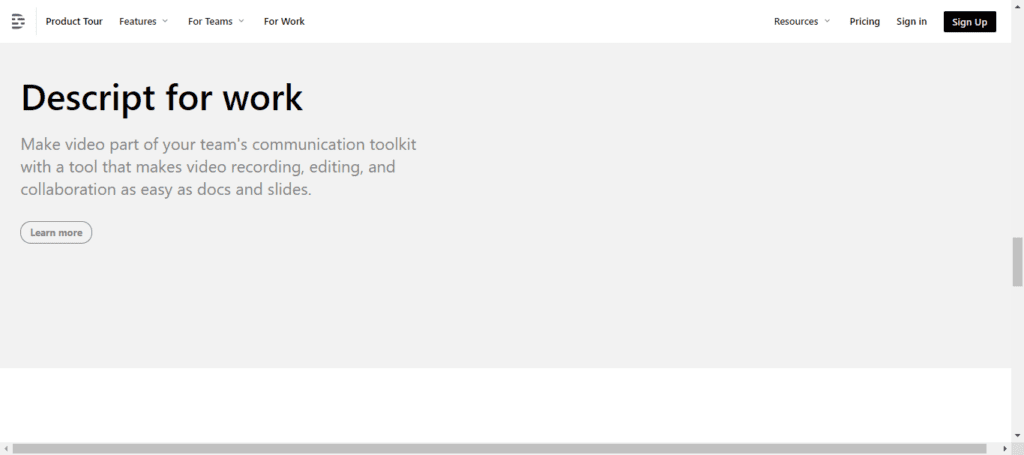
Synthesia
Synthesia stands out in 2024 as an innovative AI tool for video editing, especially for businesses and professionals who aim to create compelling video content efficiently. This tool leverages AI technology to simplify and accelerate the video creation process.
Best for
- Teams creating training videos at scale.
- Enhancing customer service through easy-to-understand video guides.
- Sales and marketing professionals aiming to boost engagement with high-quality sales enablement videos.
- Information security training, offering diverse, multilingual options.
- Quick creation of professional product explainers.
Features
- Synthesia allows the creation of quality training and informative videos in minutes, suitable for various business needs.
- It supports over 50 languages, making it versatile for global reach.
- The platform offers the unique feature of creating AI avatars, including custom avatars, of staff members or yourself, enhancing personalization.
- Easy export options to various systems, including LMS, enhance its utility in educational and training contexts.
- Users can script their videos using AI or their own content, with an intuitive interface that requires no prior video editing experience.
Pricing:
Starter: $22/month
Creator: $67/month
Enterprise: Custom Plans
Synthesia’s AI-driven approach allows for rapid creation and updating of videos, ideal for short video content and videos for social media. Its user-friendly platform makes creating a video faster and more accessible, even for those with no prior video editing experience.
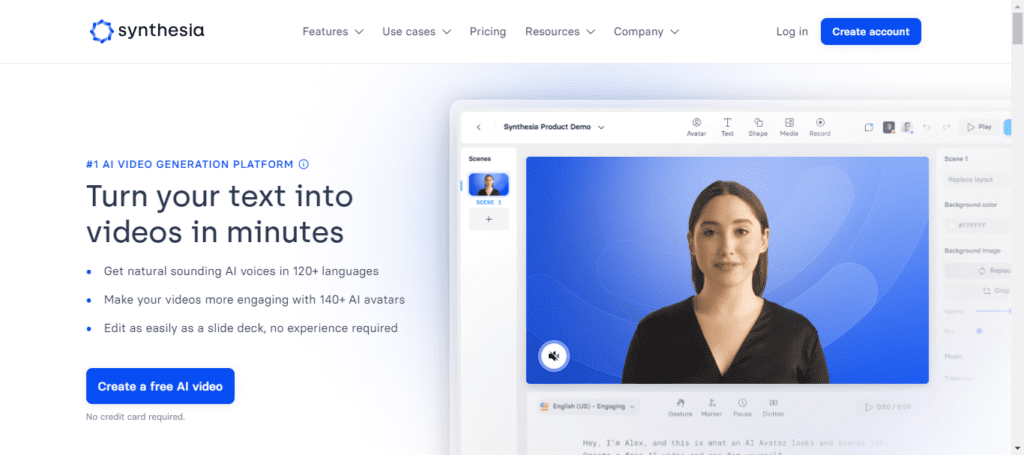
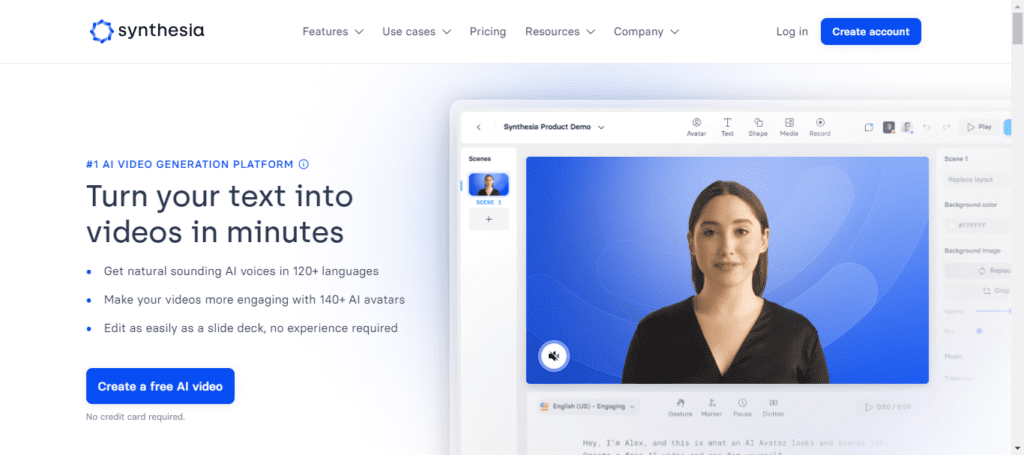
Visla
Visla emerges as a revolutionary tool in 2024, transforming the landscape of video editing. It’s an all-in-one platform that leverages advanced AI technology to streamline the video creation process, making it an ideal choice for professionals and novices alike.
Best for
- Marketing and Sales Teams: Visla’s features cater to creating compelling sales and marketing videos.
- Content Creators: The tool’s intuitive design and advanced editing capabilities make it a favorite among YouTubers and social media influencers.
- Educational Purposes: Visla’s ease of use and functionality suit educators and students for creating educational content.
Features
- AI-Powered Editing: Visla’s AI technology assists in generating videos with striking visual effects, enhancing the final video’s impact.
- Collaboration Tools: The platform supports team collaboration, allowing users to share content, add comments, and incorporate calls to action efficiently.
- Editing Proficiency: Visla stands out with its ability to remove filler words, merge and extract clips, and offer extensive text-based video editing.
- Recording Versatility: It offers multi-camera recording and the option to use your phone as a webcam, adding to the tool’s flexibility.
- Cross-Platform Compatibility: The tool is compatible across various devices, ensuring seamless usage regardless of the operating platform.
Pricing
Basic Plan: Free
Premium Plan: $24/month
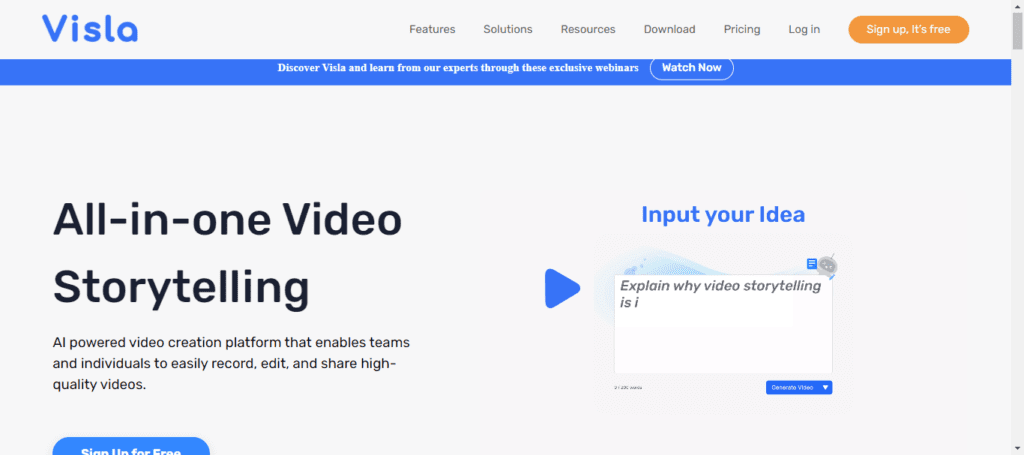
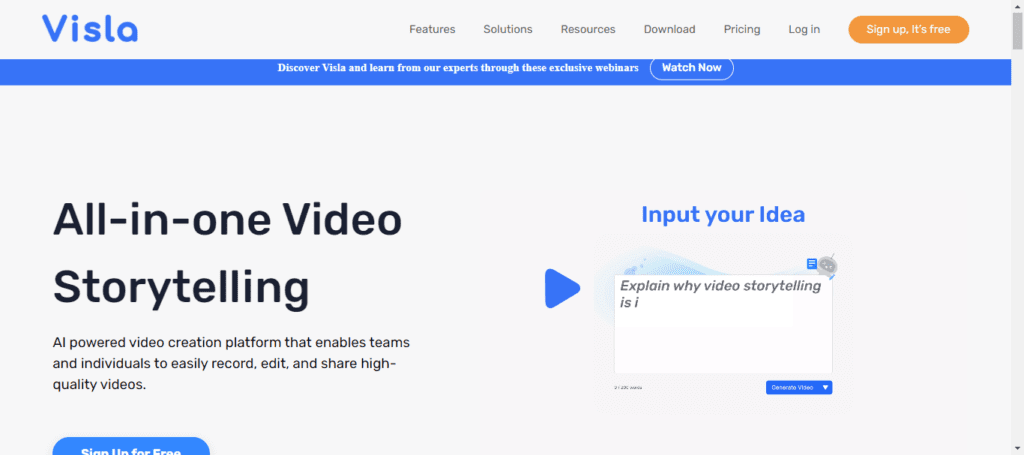
Opus Clip
OpusClip emerges as a leading choice in the 2024 landscape of AI tools for video editing, offering innovative features for both professionals and enthusiasts. Its AI-powered capabilities transform the way users interact with video footage, making it an ideal tool for creating impactful, final videos.
Best for
- Content Creators seeking to amplify their video’s viral potential.
- Marketing Professionals looking to craft engaging short clips for diverse platforms.
- Educators and Trainers who require focus on speakers for effective communication.
Features
- AI-Powered Video Analysis: Automated generation of short clips from longer videos, focusing on the most engaging moments.
- Speaker Tracking: Ensures constant viewer engagement by keeping the speaker in focus.
- Viral Potential Score: Analyzes clips against millions of viral videos to predict their virality.
- AI-Generated B-Roll and Memes: Enhances videos with relevant B-roll and memes for added appeal.
- AI Emoji & Keyword Highlighter: Boosts engagement by highlighting key phrases with appropriate emojis.
Editing and Customization
- Versatile Formats: Supports multiple aspect ratios and sizes for various platforms.
- User-Friendly Editing: Easy clip editing with personalization options.
- Customizable Captions: Offers adjustable fonts, colors, and backgrounds for captions.
- Diverse Layouts: Multiple pre-designed layouts with customization options.
- Background Music: Extensive music library and personal upload option.
Pricing
Free: $0
Starter: $9/month
Pro: $19/month


Fliki
In the dynamic world of AI tools for video editing, Fliki emerges as a standout choice in 2024. Its user-friendly interface and advanced AI capabilities make it an excellent tool for various content creation needs.
Best for
- Content Creators: Fliki is ideal for creating a wide range of videos, including social media content, YouTube videos, and more.
- Educators and Marketers: Its ability to generate educational and promotional videos makes it a valuable asset.
- Personal Projects: Transform blog posts, tweets, or presentations into videos effortlessly.
Features
- AI-Powered Video Creation: Fliki’s AI technology simplifies the video creation process, enabling users to generate high-quality content without needing extensive editing skills.
- Multilingual Capabilities: With support for over 75 languages and 1300+ ultra-realistic voices, Fliki ensures global outreach and audience engagement.
- Customizable Templates: A variety of templates cater to different needs, enhancing user experience and efficiency.
- Easy-to-Use: Intuitive interface suitable for both novices and seasoned editors.
Pricing
Free: Free forever
Standard: $28/month
Premium: $88/month
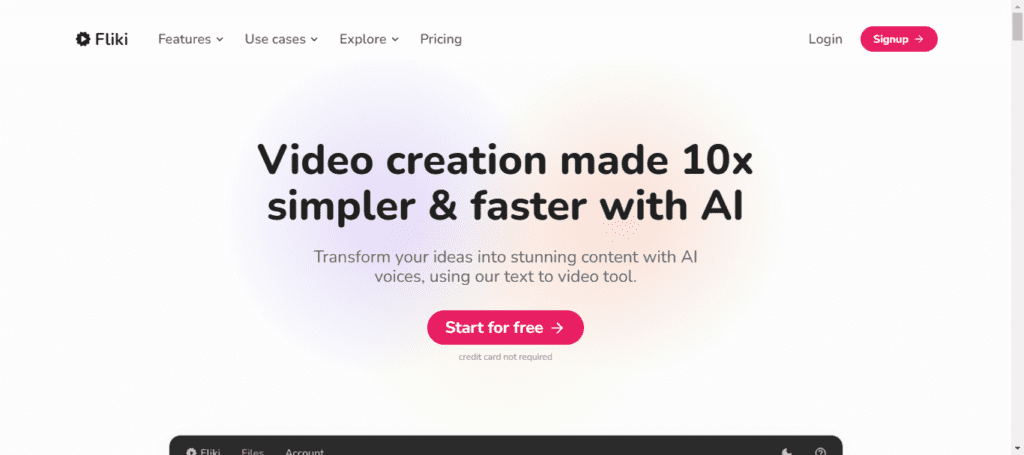
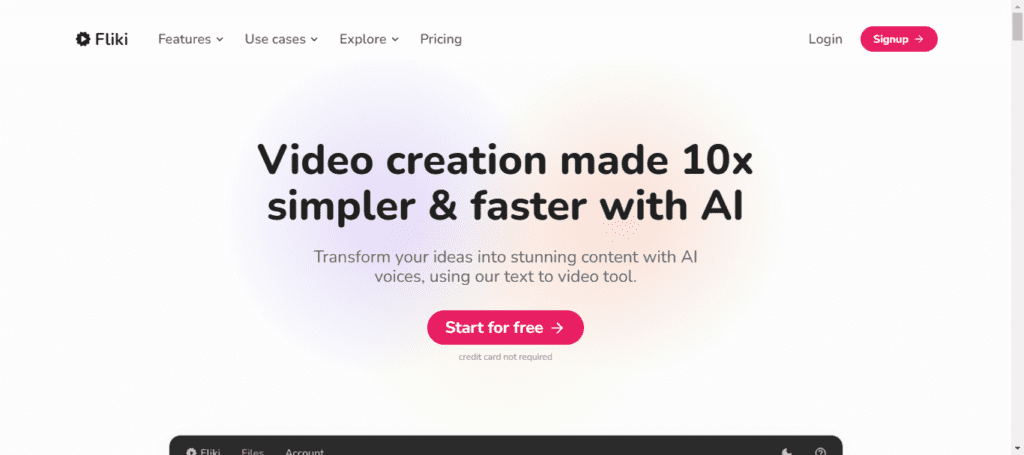
Final Words: Choose the Best AI Tools for Video Editing to Enhance Your Workflow
Final Words: Choose the Best AI Tools for Video Editing to Enhance Your Workflow
In 2024, the landscape of video editing has been revolutionized by AI, offering a variety of tools that cater to different video needs. These tools simplify the process of turning your image and video ideas into stunning reality. Whether you’re a professional looking for advanced video effects or a novice aiming to experiment with various video styles, the best AI video editor tools have something for everyone.
AI technology has made it incredibly easy to create high-quality videos in minutes. Tools to create video from a text have opened new horizons, allowing for quick and efficient production. For longer projects, managing the length of your video is no longer a hassle, thanks to AI’s ability to seamlessly integrate parts of your video.
Another AI feature transforming the industry is AI audio stretch, ensuring your audio and video are perfectly synced, regardless of the changes in video length. This is a game-changer for creators who focus on both video and audio quality.
The ability to apply unique video maker effects in just a few clicks makes these tools a must-have. Imagine enhancing minutes of video with sophisticated edits that used to take hours. Now, with our picks for the best AI tools, this is a reality.
Finally, it’s essential to use these tools not just for their efficiency, but for the creative freedom they offer. The way to edit videos has evolved, allowing you to focus more on your creative vision and less on the technicalities. Embrace these advancements and elevate your video editing workflow to new heights.
AI Video Editor FAQs
Yes, there are AI tools available for video editing. These tools use artificial intelligence to enhance the video editing process, offering features like automatic color correction, scene detection, and even content-aware editing.
Yes, AI can create video clips. AI algorithms can generate short video segments, often based on text descriptions or other inputs. These capabilities are evolving rapidly.
There are free AI video generators available, though they may have limited features compared to paid versions. These tools typically allow users to create basic videos using AI-driven templates and editing tools.
Video editing is becoming increasingly automated with advancements in AI. However, complete automation is challenging due to the creative and subjective nature of video editing. AI tools are primarily used to assist and streamline the editing process.
AI does not completely replace traditional video editing but acts as a supplement to it. AI can automate certain tasks and enhance the capabilities of video editors, but the creative and decision-making aspects still largely depend on human editors.