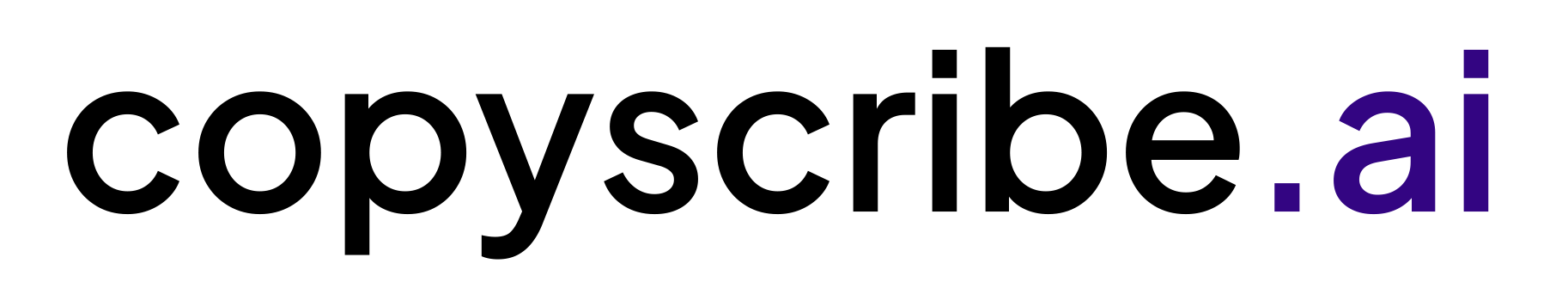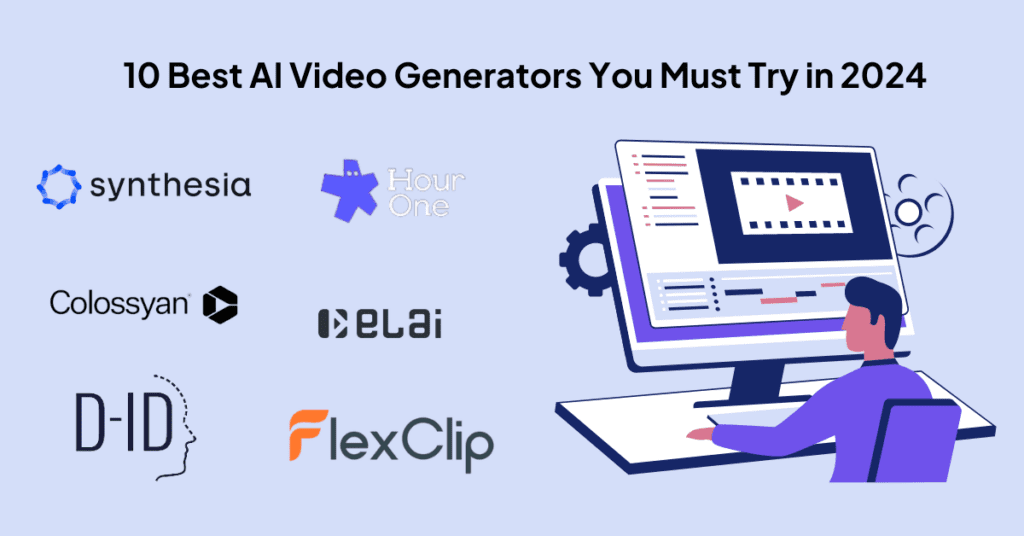In 2024, the landscape of content creation is evolving rapidly, with video standing at the forefront of digital engagement. If you’re eager to harness the power of visuals but hesitant about the complexities of video creation, AI video generators are your go-to solution.
These tools revolutionize the way we generate video, seamlessly blending technology and creativity. With a few clicks, you can transform ideas into visually captivating stories without the traditional hurdles of video editing.
Imagine creating engaging videos with minimal effort – no need for extensive camera setups or sophisticated editing skills. Whether you’re a seasoned video editor or a novice eager to learn video generation, AI tool simplifies the process, making it accessible to all. Utilize video templates to kickstart your journey, customize to your taste, and let AI do the heavy lifting.
As we move further into 2024, the use of AI in video creation isn’t just a trend; it’s becoming a staple in digital strategy.
By embracing these tools now, you position yourself at the cutting edge, ready to create videos that resonate and captivate. Don’t just follow the wave; lead it by integrating AI into your video production today!
In the current discussion, you’ll explore key features of some popular AI video generation tools on the market. Besides, we’ll examine how realistic the AI avatars and voices are; we’ll go over various pricing options, highlight some pros and cons, and provide a balanced conclusion based on these aspects.
Let’s explore these amazing video editing platforms together!
What is an AI-Generated Video?
An AI-generated video is a creation powered by generative AI that turns text into high-quality video content, often including a use AI voice for narration. This innovative technology allows anyone to produce professional videos in minutes, streamlining the traditional video production process.
Whether for business, education, or personal use, you can input your script or idea, and the AI handles the rest, from visuals to sound. Many platforms offer a free plan to get started, making it accessible to explore how text-to-video can enhance your digital presence.
Embrace the future of content creation with AI-generated videos, delivering impactful, professional, and engaging visual stories effortlessly.
Key Benefits of AI-Powered Video Generators
AI-powered video generators are revolutionizing content creation.
Here are the key advantages:
- Efficiency: Generate a video in minutes. These tools convert text to video swiftly, saving hours of manual editing.
- Creativity: Video with AI offers diverse styles and templates. Whether it’s a video clip or a full-length movie, the creative possibilities are endless.
- Cost-Effective: Many offer a free trial or even free video options. This accessibility allows anyone to make videos without hefty investments.
- Quality: AI features ensure high-quality output. From resolution to sound design, AI video generator tool maintains professional standards.
- Ease of Use: No need for technical skills. Users can create impactful minutes of video content with simple, user-friendly interfaces.
In 2024, these generators are not just a trend but a necessary tool in any video creator’s arsenal.
3 Steps to Choose the Best AI Video Generators
Here are the key steps you all must focus while choosing the best AI video generators in 2024.
Define Your Needs: Begin by outlining your objectives in the video creation process. Consider what you hope to achieve with a powerful AI video maker. Are you looking to create educational content, marketing videos, or entertainment? Understanding your needs helps you choose the right AI video tool that aligns with your goals.
Research and Compare: Before you use AI video editing tools, it is essential to look for features, pricing, user reviews, and the types of videos they specialize in. Compare different options to see which AI to generate video suits your requirements. Pay attention to usability, customization options, and output quality.
Trial and Decision: Before finalizing your choice, utilize trial versions or demos of the AI video generation platforms. This step allows you to get a hands-on feel of how the tool works and if it fits your video creation process seamlessly. After trying, decide based on ease of use, quality of the final product, and overall experience with the tool.
Summary of Best AI Video Generators
Short on time? Check out this quick table guide of the top AI video software and tools available.
10 Best AI Video Generators in 2024
In 2024, the top AI video generators revolutionizing content creation are Synthesia, Hour One, D-ID, InVideo, Colossyan, Elai, Runway, Pictory, HeyGen, and Deepbrain AI. These AI studios offer cutting-edge tools to create videos with AI, making it easier for users to produce quality visuals. They stand out for their user-friendly interfaces, customization options, and innovative features, marking a new era of digital storytelling and content production.
FlexClip
FlexClip is an intuitive online video editing tool tailored for both beginners and experienced users. It simplifies video creation with its user-friendly interface and diverse editing features.
Key Features
- User-friendly interface suitable for all skill levels
- Extensive range of video templates
- Comprehensive stock media library
- Advanced editing tools including text, music, and overlays
- High-quality video export options
Pricing
- Free Plan: $0
- Plus: $19.99/month
- Business: $29.99/month
Pros
- Easy to navigate and use
- Wide variety of templates and media
- High-quality exports
- Versatile for different user needs
Cons
- Watermark in free version
- Video length and stock video limitations in free plan
- Performance can be slow with large files or slower internet connections
- Paid subscription required for full feature access
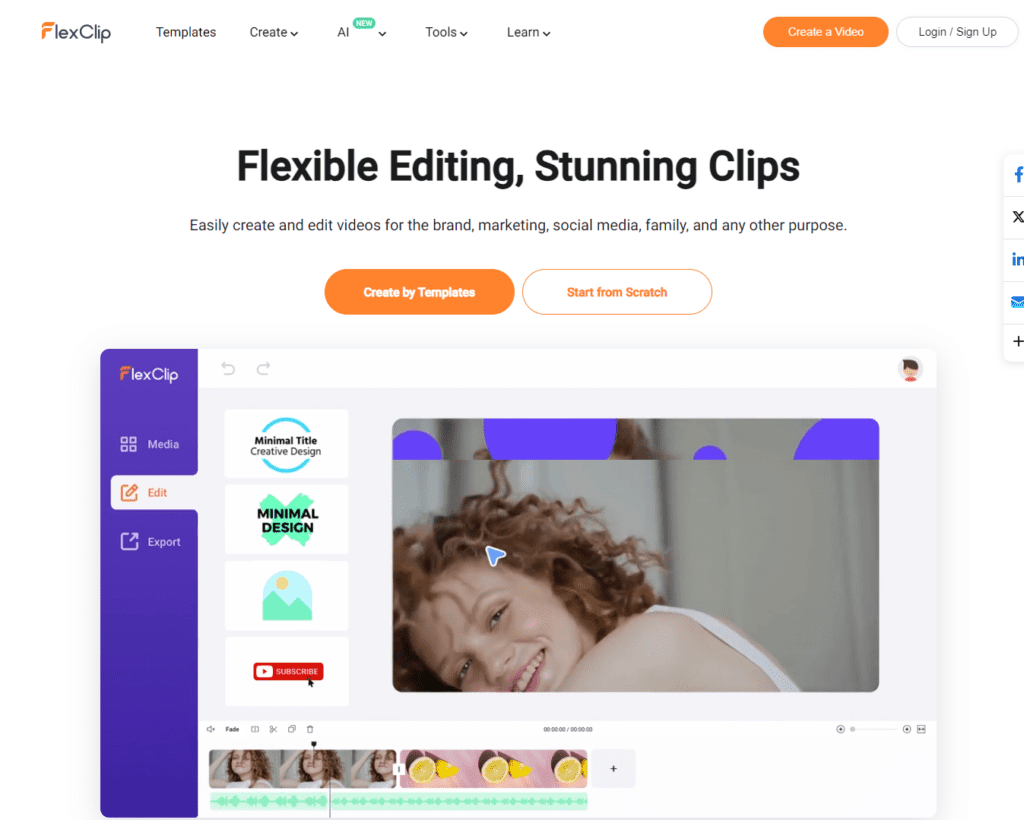
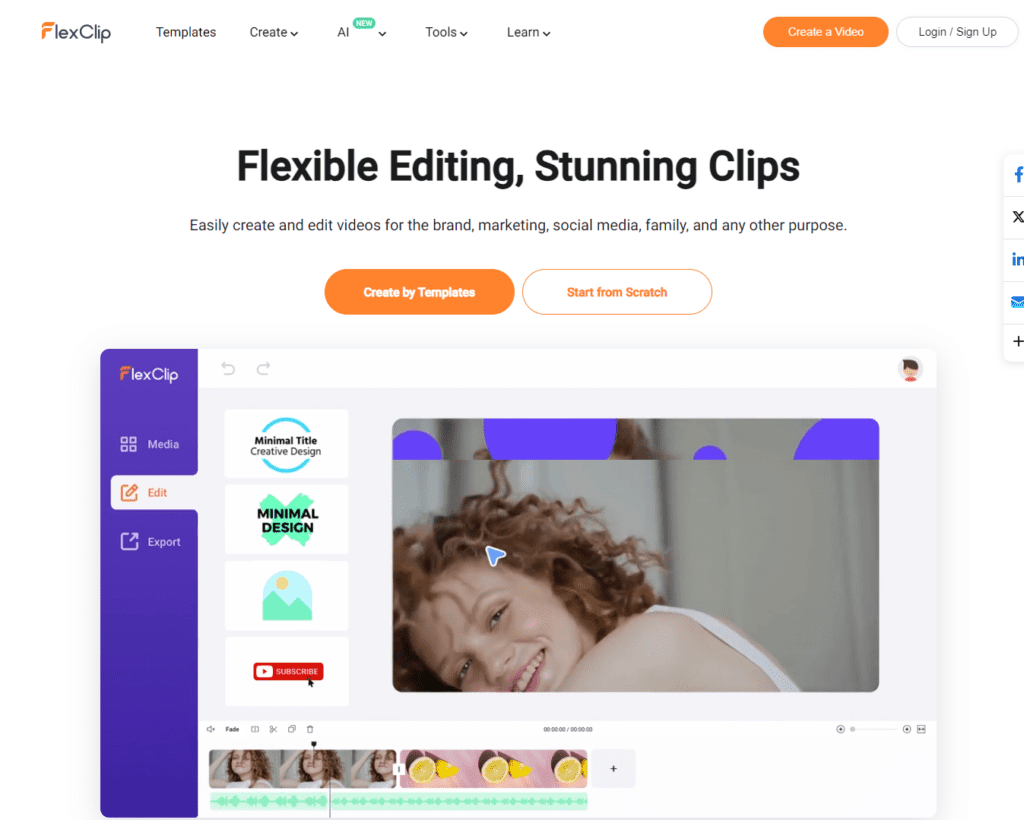
Hour One
Hour One is a leading AI video generator focusing on creating virtual humans for videos.
Key Features
- Over 30 AI characters.
- 27 video templates.
- Available in 19 languages.
- Brand kit for color palette consistency.
Pricing
- Free demo: 3 minutes of video.
- Lite plan: $30/month for 10 minutes.
- Business plan: $229/month for 20 minutes.
- Enterprise plan: custom pricing.
Pros
- Brand color customization.
- Tiered and affordable pricing.
- Additional minutes purchase option.
- In-editor text-to-image generation.
Cons
- Limited font options.
- Slower and glitchier editor.
- Less realistic AI avatars
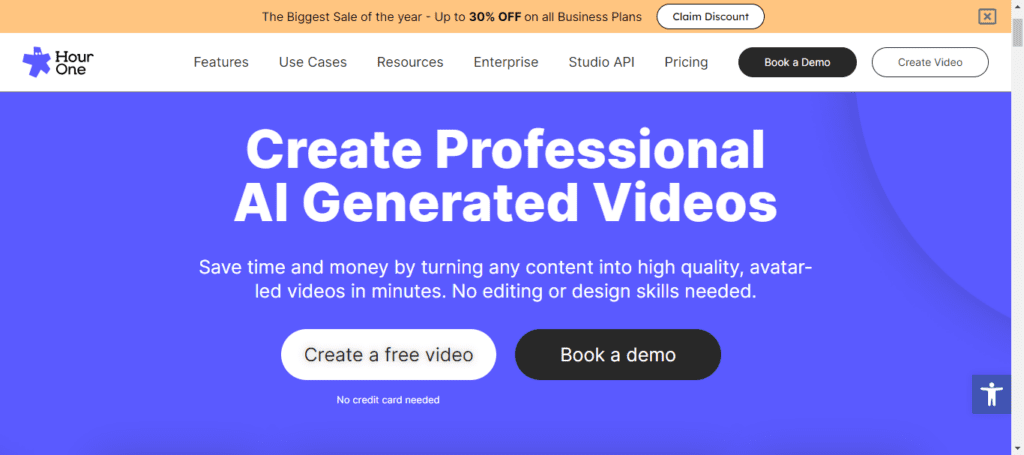
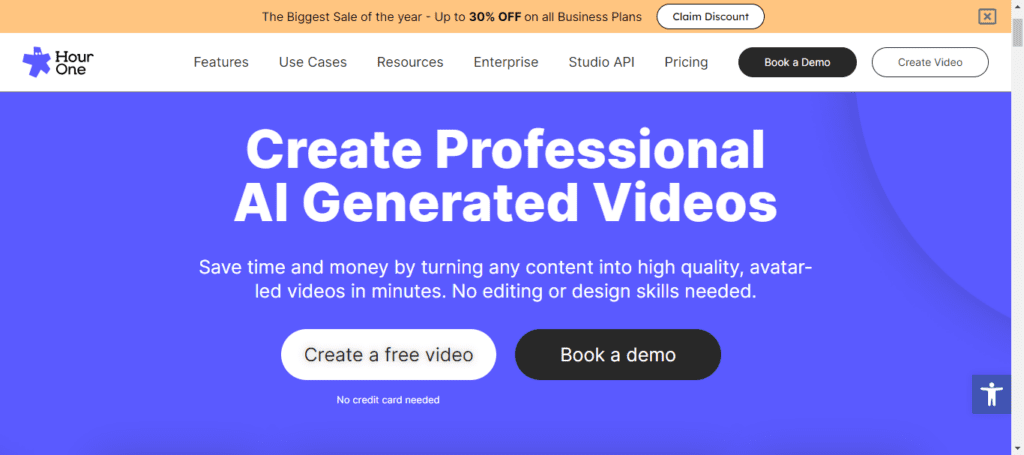
D-ID
D-ID stands out in the 2024 AI video generator landscape for its innovative approach to creating AI-driven videos.
Key Features
- Live portrait feature: Converts still images into talking head videos.
- AI text-to-image and script generation: Enhances the video creation process.
- Variety in AI avatars: Offers lifelike, still image-based, and cartoonish avatars.
Pricing
- Free demo available.
- Lite Plan: $5.99/month.
- Pro: $29/month.
- Business Plan: $49.99/month.
- Enterprise Plan: Custom pricing.
Pros
- All-in-one generative AI tool.
- Generates videos from still images.
- Versatile use cases with creative AI avatars.
Cons
- Limited avatar realism.
- Lacks advanced video editing features.
- No option to resize videos
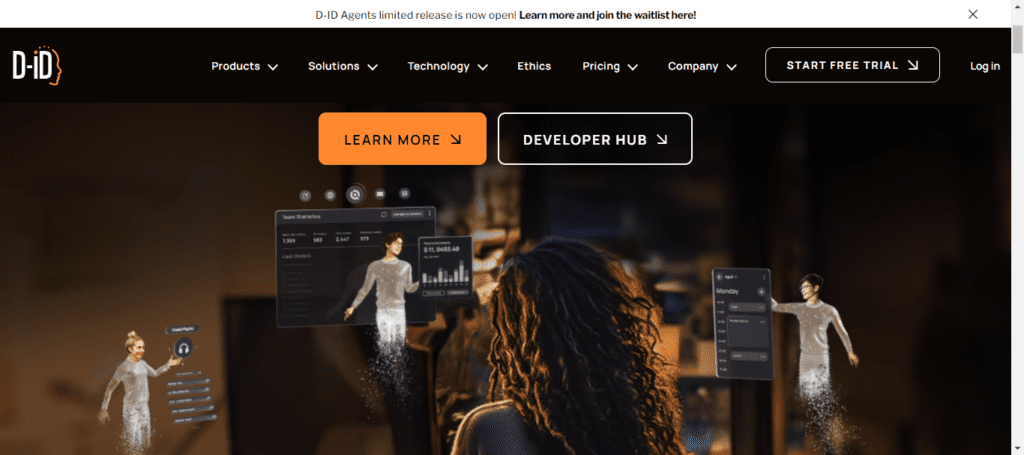
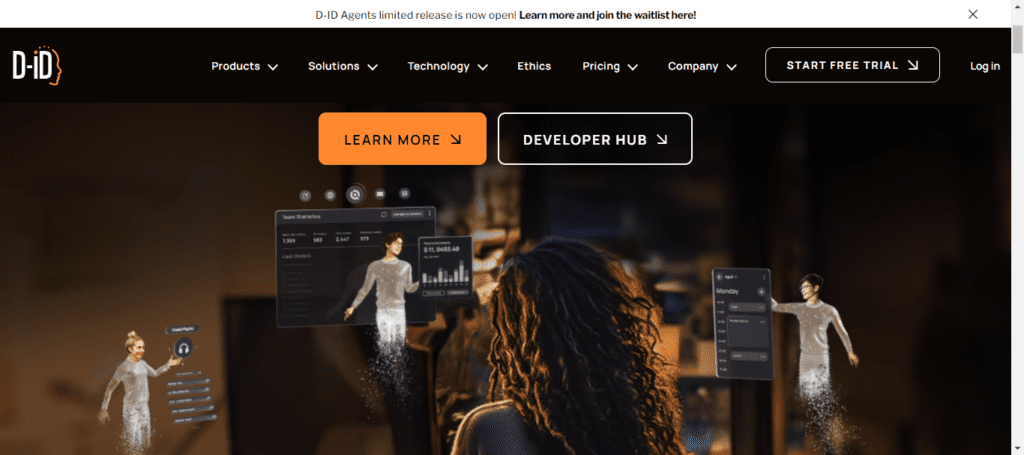
Synthesia
Synthesia is renowned as the world’s leading AI video generator, enabling the creation of videos with AI avatars directly from text. It’s widely utilized for training, how-to, and product marketing videos.
Key Features
- Over 120 voices and accents.
- More than 140 diverse AI avatars.
- 60+ professionally designed video templates.
- Custom avatar creation.
- Micro gestures for avatars.
- You can use synthesia for AI-assisted scriptwriting.
- Automatic video translation.
Pricing
- Free demo available on their website.
- Starter plan: $22/month for 120 minutes of video/year.
- Creator plan: $67/month for 360 minutes of video/year.
- Enterprise plan: Individual pricing.
Pros
- Extensive language and accent support.
- Broad and diverse selection of realistic AI avatars.
- Innovative features like micro gestures and AI image generator.
Cons
- Pricing may not be flexible enough for all users
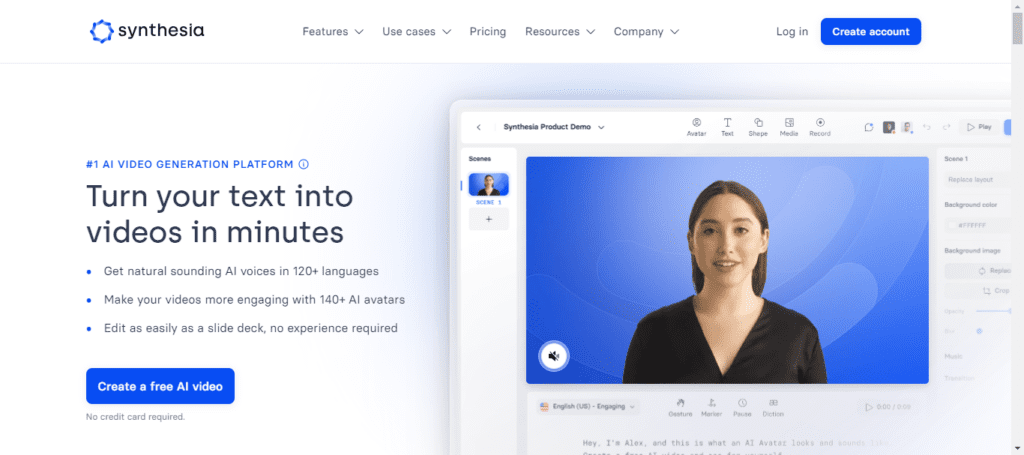
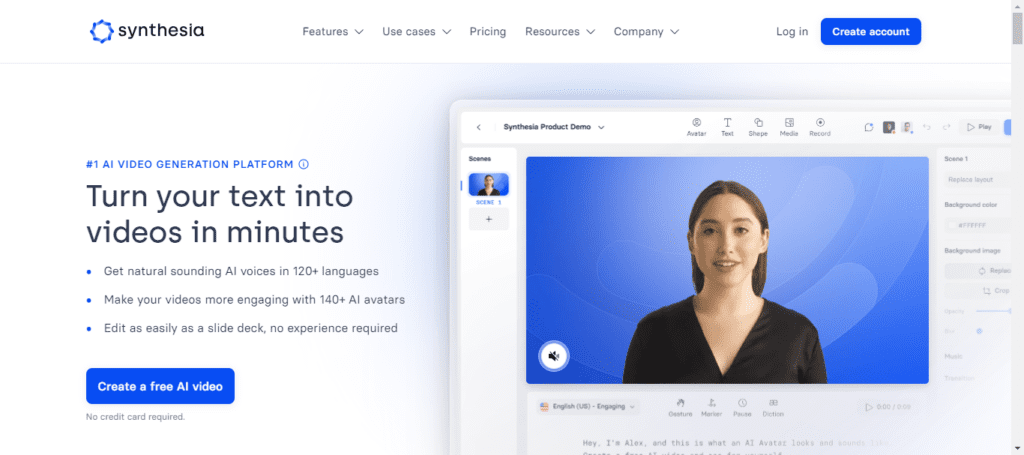
Colossyan
Colossyan emerges as an innovative AI video generator tool designed for various applications including learning, training, explainer videos, and corporate communications.
Key Features
- Supports 70+ languages and 30+ AI actors.
- Enables multiple actors in one scene and custom avatar creation.
- Features automated video translation and options to adjust avatar emotions and age.
Pricing
- Starter: $35/month
- Pro: $120/month
- Enterprise: Custom Plans
Pros
- Automated video translation and multiple aspect ratios.
- User-friendly interface.
Cons
- Lip-syncing quality needs improvement.
- Limited diversity in avatars
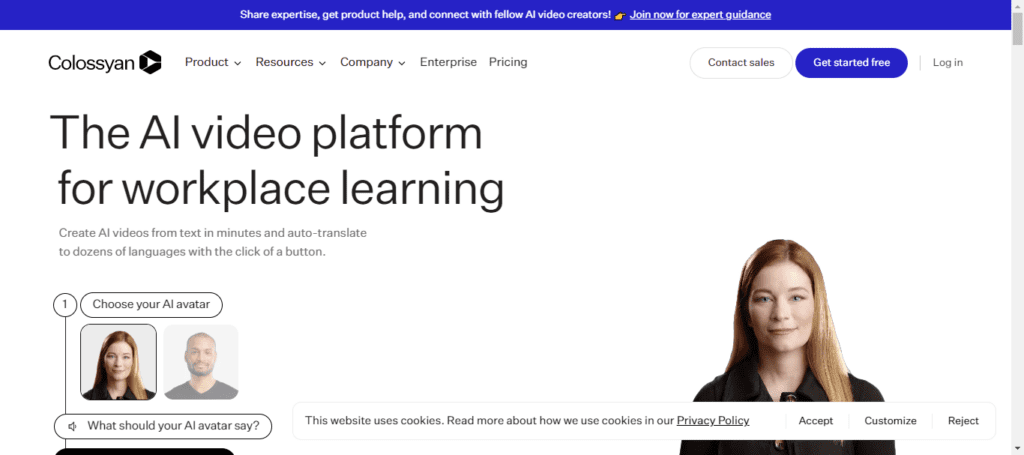
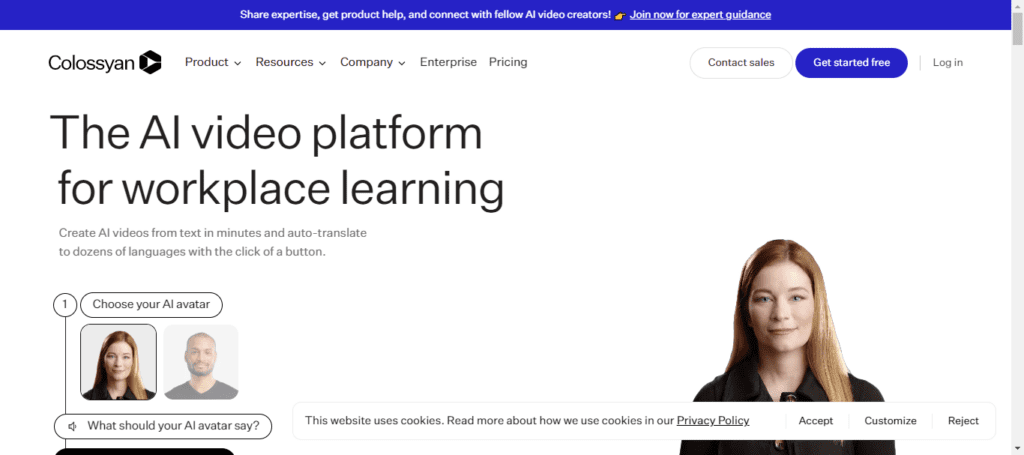
Elai
Elai.io is one of the best AI video generators, allowing users to create videos with AI avatars directly from their browsers. Founded in 2021, it stands out among other platforms with its unique offerings and ai capabilities.
Key Features
- Supports 65+ languages
- Offers 25+ realistic AI avatars
- Provides different aspect ratios for videos
- Enables creation of custom avatars (selfie, studio, photo, animated mascot)
Pricing
- Free demo: 1 minute of video
- Basic: $29/month for 15 minutes of video
- Advanced: $125/month for 15 minutes of video
- Corporate: Custom pricing
Pros
- Wide language and avatar selection
- Easy-to-navigate interface with filtering options
- Versatile avatar creation options
Cons
- Custom avatars can appear uncanny with less effort
- No option to preview languages before use
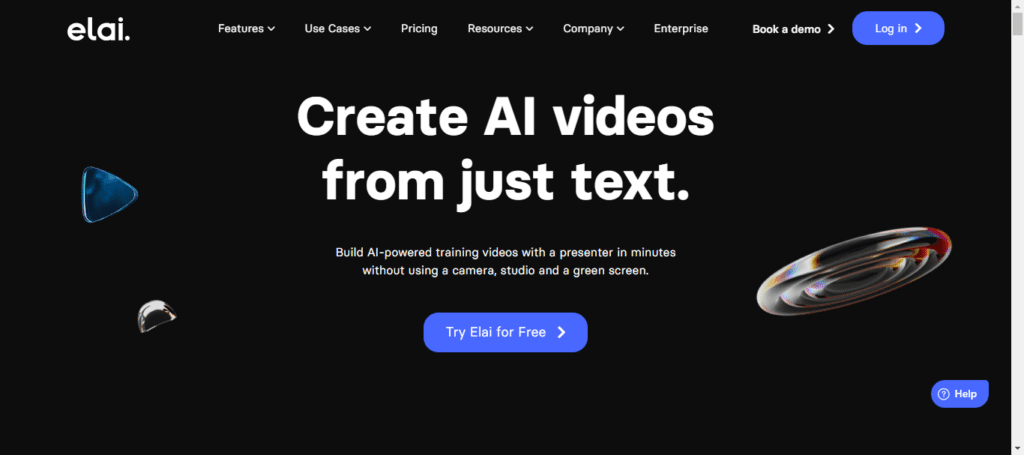
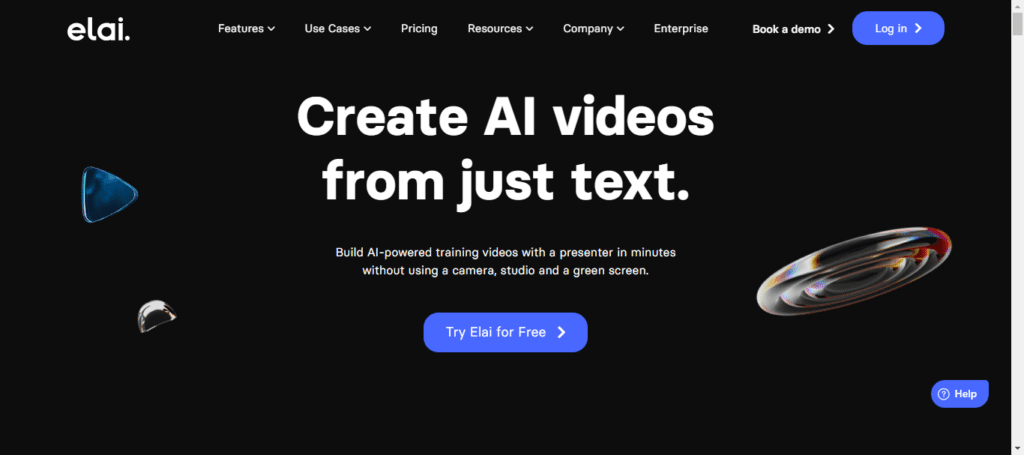
Runway
Runway stands out in the AI video generator space for its distinct approach. Unlike others, it doesn’t rely on AI avatars or text-to-speech for creating videos but focuses on an array of over 30 AI features dedicated to video editing. Its Gen-2 feature is particularly innovative, enabling the creation of videos from text and images, revolutionizing the way ai will generate a video.
Key Features
- Text-to-video capability
- Automatic prompt suggestions
- Image upload for reference
- Multiple previews before video generation
- Free plan available.
Pricing
- Basic: Free (125 credits, limited tools)
- Standard: $15/month
- Pro: $35/month
- Unlimited: $95/month
- Enterprise: Custom pricing.
Pros
- Pioneering in AI text-to-video research
- AI software with comprehensive video editing tools
- Desktop and mobile app availability
Cons:
- Limitations in detail generation (e.g., fingers)
- Short video generation span (4 seconds/video)
- No text-to-speech capabilities.
In summary, Runway is a formidable tool for anyone interested in creating a video with cutting-edge technology, offering a unique set of editing tools and innovative video generation capabilities.
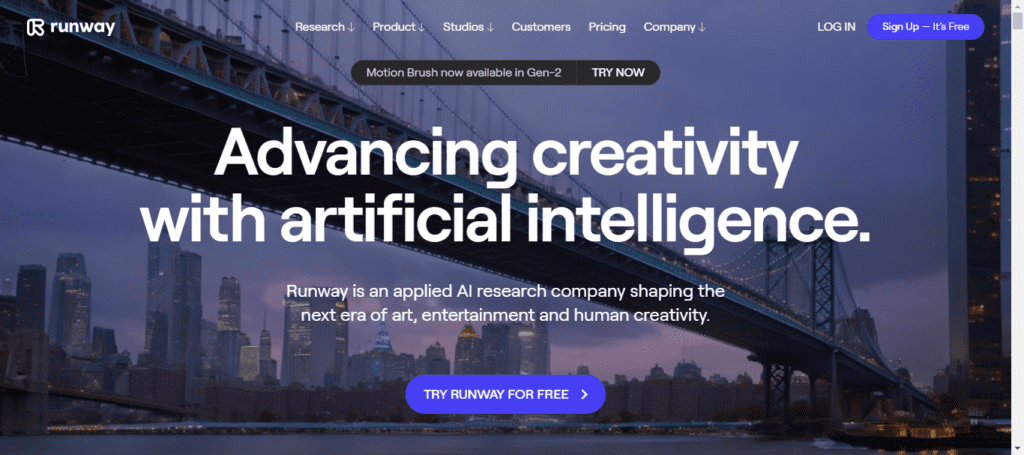
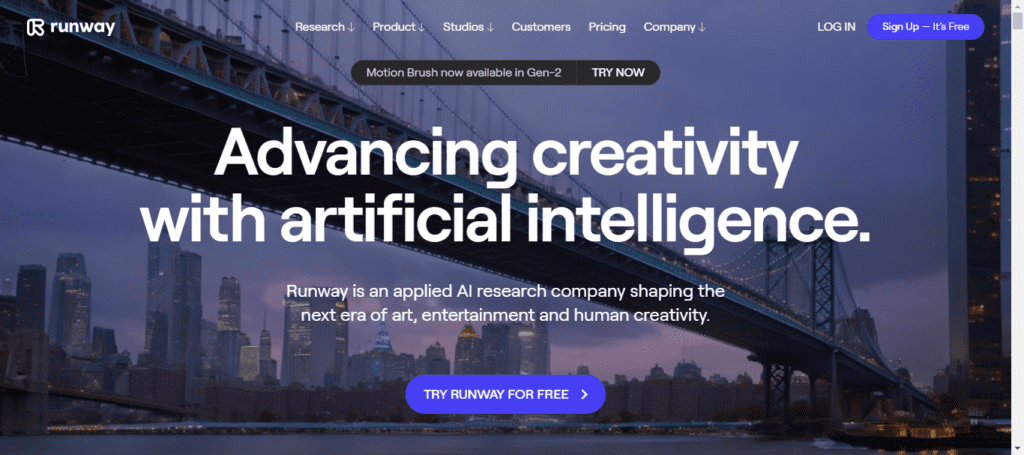
Pictory
Pictory is an AI video generator known for its streamlined approach to creating engaging videos from text.
Key Features
- Supports various aspect ratios.
- Extensive library of templates.
- Auto-captions feature.
Pricing
- Starter plan: $23/month.
- Professional plan: $47/month.
- Teams plan: $119/month.
Pros
- Versatile aspect ratio support.
- Broad template library.
Cons
- Only supports English for voiceovers.
- Visuals may not always align with the script
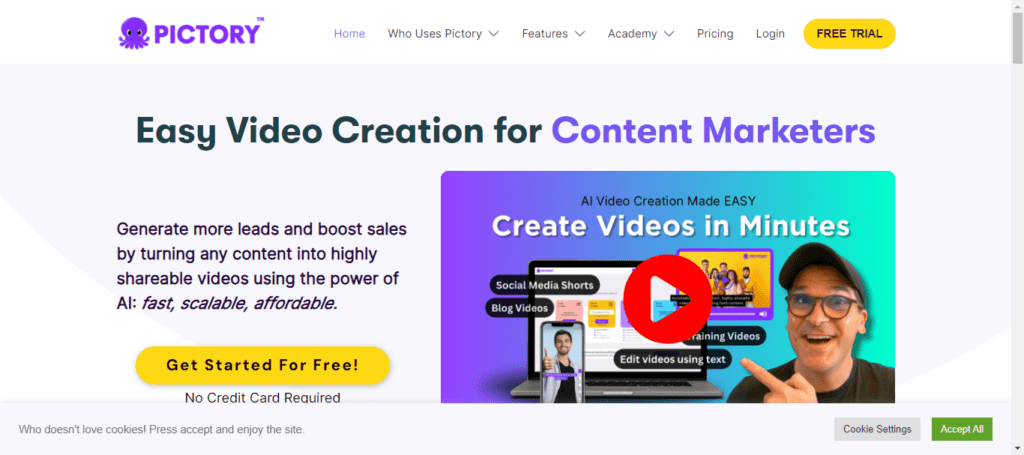
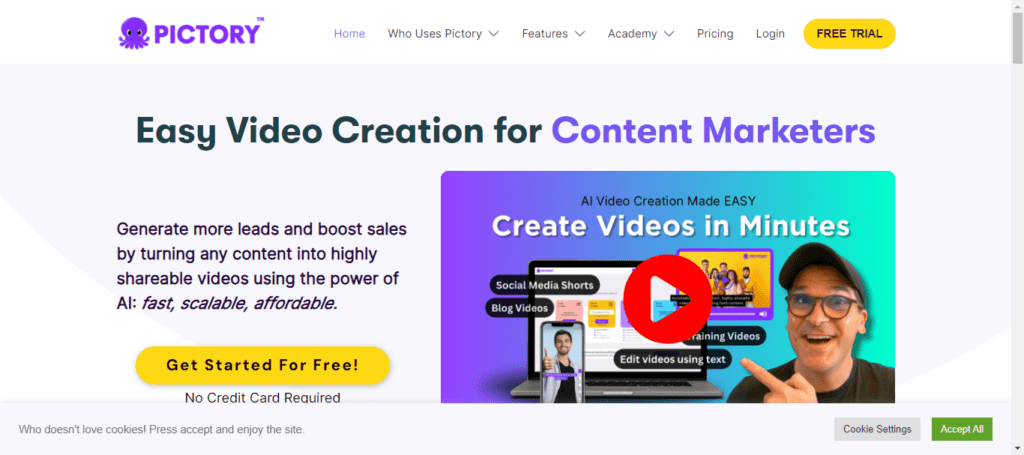
HeyGen
HeyGen is an innovative AI video generator that’s gaining traction in 2024.
Key Features
- 100+ AI avatars
- 36 templates
- 40 languages
- Face-swap option
Pricing
- Free demo
- Creator plan: $29/month
- Business plan: $89/month
- Enterprise plan: Custom pricing
Pros
- Broad range of avatars and languages
- Face-swap feature for personalized content
Cons
- Realism of avatars needs improvement
- Limited case studies available
- Video templates are relatively basic
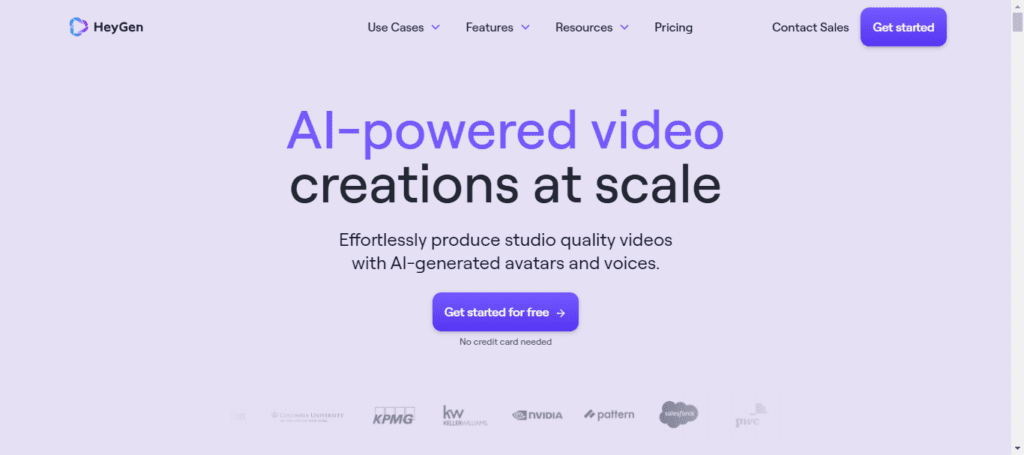
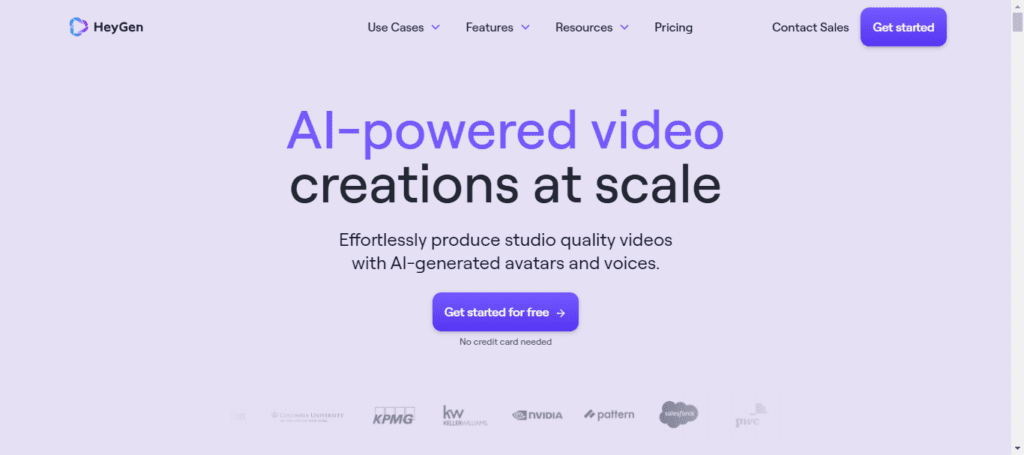
Deepbrain AI
DeepBrain AI specializes in creating lifelike AI-generated videos for various purposes, leveraging advanced technologies.
Key Features
- ChatGPT integration for scriptwriting.
- Realistic text-to-speech voices.
Pricing
- Starter Plan: $30/month.
- Pro Plan: $225/month.
- Enterprise Plan: custom pricing.
Pros
- Integrated scriptwriting.
- High-quality text-to-speech.
Cons
- Limited avatar realism.
- Few avatar choices.
- Insufficient platform tutorials
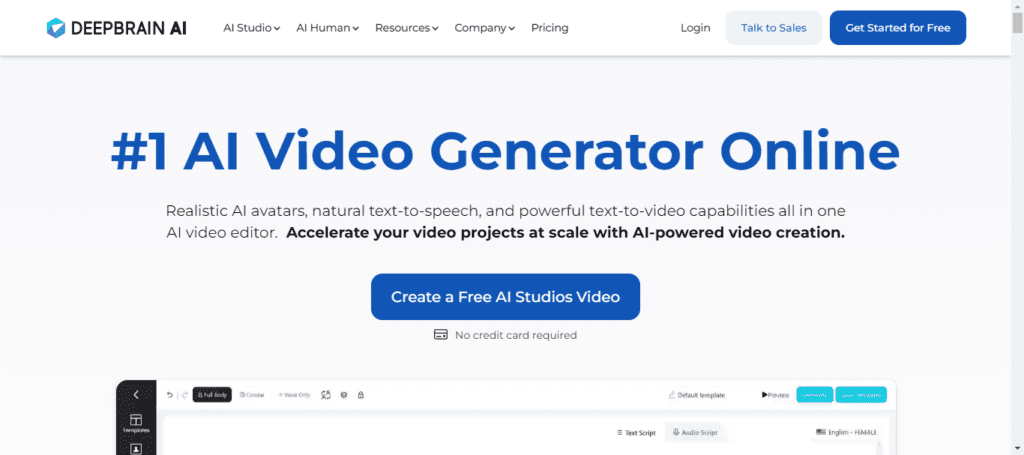
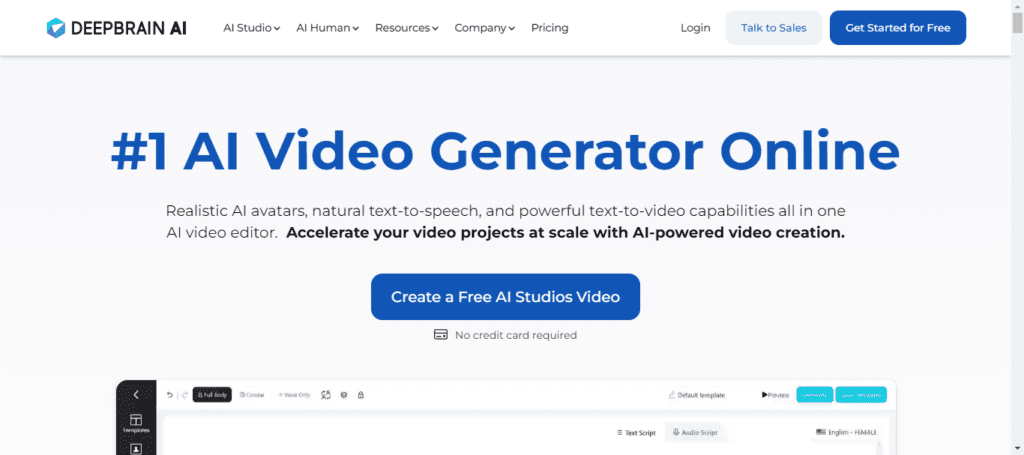
Conclusion
In 2024, AI video generators have transformed how we create video content, providing efficient and innovative solutions. Among the top 10 AI video generators, each offers unique features, with some allowing users to generate AI-based visuals and others focusing on AI presenters.
When choosing the best AI video generator tools, consider the video format compatibility, the quality of video export, and the specific capabilities of AI video editing software. Whether your goal is to create engaging video projects or streamline production, there’s an AI video generator that allows for creative freedom and one that lets you automate tedious tasks.
By leveraging these tools, users can produce high-quality content efficiently. As AI continues to evolve, these top 10 AI video generators are essential for anyone looking to enhance their video creation process in 2024.
Best AI Video Generator FAQs
The most accurate AI generator for video content often varies based on the specific needs and industry, but Synthesia and Deepfake are known for their high-quality outputs.
Yes, there are free AI video generators available such as Pictory or Lumen5, which offer basic features for free with optional premium upgrades.
For beginners, Headliner or Clipchamp are often recommended due to their user-friendly interfaces and basic free features suitable for learning.
To make an AI avatar video for free, you can use platforms like Zepeto or Ready Player Me, which allow the creation of personalized avatars and some offer basic video functionalities without charge.
AI power generators, in the context of electricity generation, are emerging technologies and can be quite efficient and innovative. However, their effectiveness depends on the application, scale, and specific technology used.