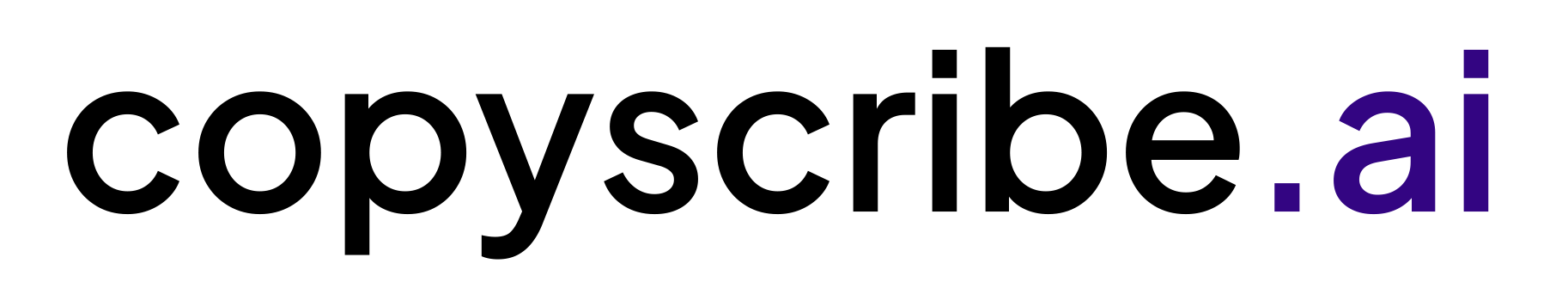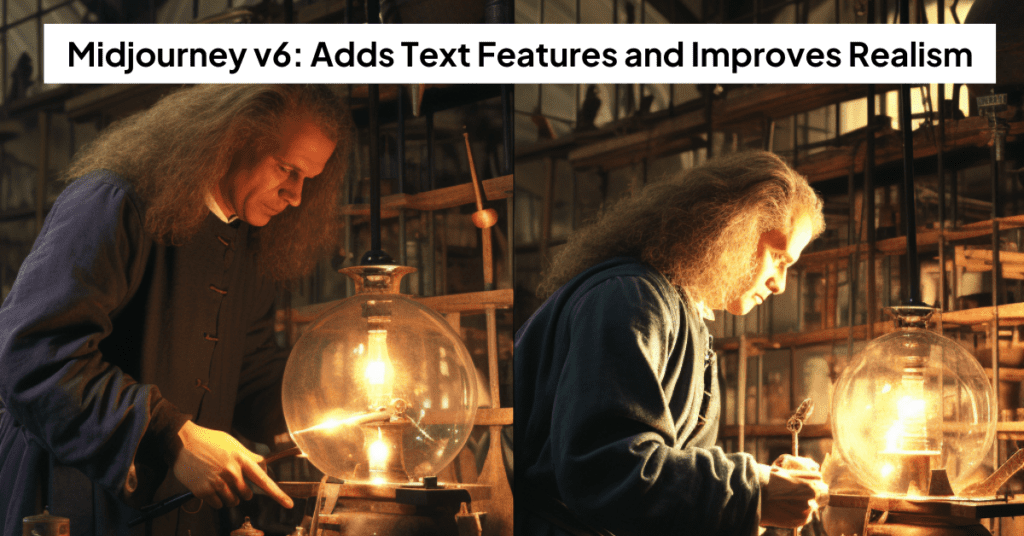The newest version, Midjourney version 6 (Midjourney v6), from the well-known AI image creation group led by David Holz, was released recently in its early alpha stage. Already, some experienced users are thrilled with the upgrades it offers.
The popular AI image generator, Midjourney, has unveiled its latest update, version 6 (v6) and its currently in “alpha”. This new version introduces longer prompts, enhances the clarity and detail of images, and now includes the ability to add text directly onto photos.
Since its open beta launch in July 2022, Midjourney has consistently improved, making striking advances in the precision and quality of image generation. With the rise of competing platforms like OpenAI’s DALL-E 3, which boasts text generation capabilities, and other free tools from Meta, as well as services like Leonardo offering more nuanced control, Midjourney’s latest release is a significant step up.
It addresses the growing market demands by introducing these new features and maintaining its competitive edge in the discord of AI-driven creative tools. This bot’s explicit focus on user-friendly type and generate capabilities ensures that it remains a top choice for digital creativity.
What is New in Midjourney v6?
Midjourney v6 has launched, and it’s revolutionizing image creation with its latest features!
Here’s a breakdown of what’s new:
- Extended Prompt Length: Now, you can use longer prompts to describe exactly what you want, giving you space to express more detailed visions for your creations.
- Enhanced Color & Shading Control: Gain precise control over the colors and shading in your images, allowing for more nuanced and lifelike results.
- In-Image Text Capability: Midjourney v6 introduces the ability to add text directly onto your images, enhancing the expressiveness and utility of your creations.
- Interactive Refinement: Similar to how you might work with ChatGPT to refine DALL-E images, you can now engage in a dialogue with MidJourney to fine-tune your image outputs.
Beyond these enhancements, Midjourney is available on Discord, making it accessible to a wide community. As a bot in the Midjourney Discord server, it allows users to create images with added depth and realism.
With this update, Midjourney stands firm against competitors by not only improving realism but also by offering tools like in-image text creation, which is perfect for those looking to create images to cause drama or simply stand out. Whether you’re a professional artist or just dabbling in digital creation, Midjourney v6 is a robust tool available on Discord for all your creative needs.
Where Can You Access Midjourney v6?
To use Midjourney v6, you need to be part of Discord. After subscribing, you’ll unlock the bot, allowing you to create with the /imagine command. For this version of Midjourney, either set it as your default in the settings or add “–v 6 to your commands. This ensures you’re using v6 while keeping version 5.2 as an option.
For frequent users, specifically those with over 10,000 creations, Midjourney introduces a web version, offering a shift from the single-text-prompt reliance to a more versatile setting adjustment. Remember, accessing the web version isn’t the final step; consider it an alpha release as Midjourney continues evolving. If you’re diving into this third model trained from scratch, know that “v6 is much” more advanced, ensuring a more realistic and nuanced user experience.
Testing Out The Text
To try the latest alpha version, still in release and review mode, we used several prompts in Midjourney v6 model and compared the results with those from v5.2.
For the first prompt, we asked Midjourney v6 to create a poster for a movie called “Rebel Moon” but it failed to add the text to the image.


We chose to be clearer and specifically included certain words, using quotation marks for emphasis. This fixed the issue, though Midjourney v6 shares the same spelling issues as DALL-E.
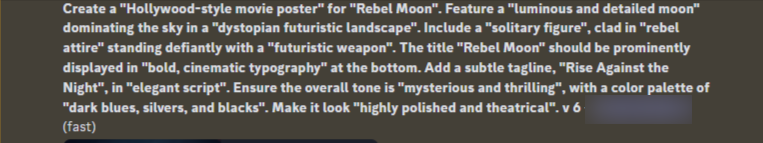
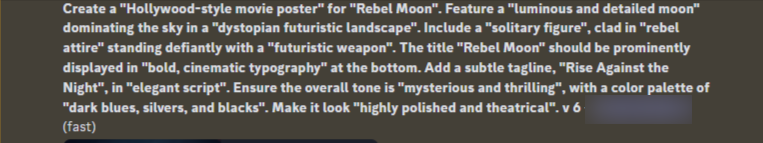
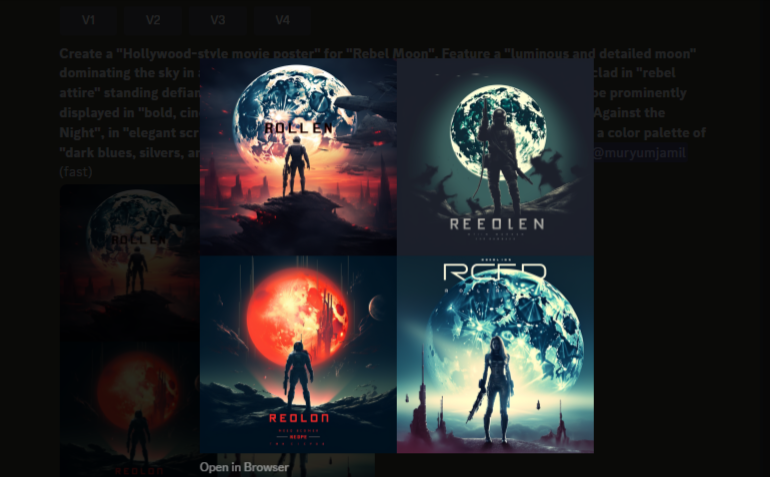
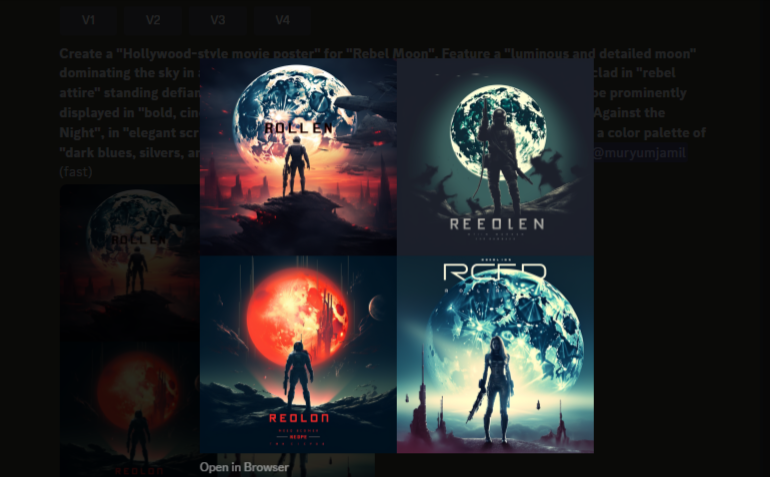
Comparing Midjourney v5.2 and Midjourney v6
Next, we compared Midjourney v5.2 and Midjourney v6 by having them both create an image using a new prompt. We noticed that v6 produced more detailed images, but v5.2, having been refined over months, displayed more personality.
Our Prompt: chef examining a bowl of soup.


Real People
Finally, we had both v5.2 and v6 generate an image using a new prompt. While some AI models don’t create images of real people, Midjourney doesn’t have this restriction.
We asked both versions to create Mark Zuckerberg on a magical adventure, riding a dragon.
We didn’t give any more details or instructions. The outcome was that version 5.2 produced a more cartoon-like image, and version 6 gave us something that looked almost like a real photo.


Style and Prompting for Midjourney Version 6
In Midjourney Version 6, you’ll need to master the use of the Midjourney bot for optimal results. This update excels in photorealism, offering images that closely mimic real-life. It’s much better at understanding complex prompts, thanks to advancements in generative AI. This leap in artificial intelligence ensures users can effortlessly navigate and create with enhanced precision and clarity, marking a significant step forward in digital creativity.
“A curious kitten exploring a blossoming garden on a sunny afternoon”— Midjourney v5.2


“A curious kitten exploring a blossoming garden on a sunny afternoon”— Midjourney v6


“Isaac Newton conducting a physics experiment” — Midjourney v5.2


“Isaac Newton conducting a physics experiment” — Midjourney v6


Portrait of Elbert Einstein in his lab — Midjourney v5.2
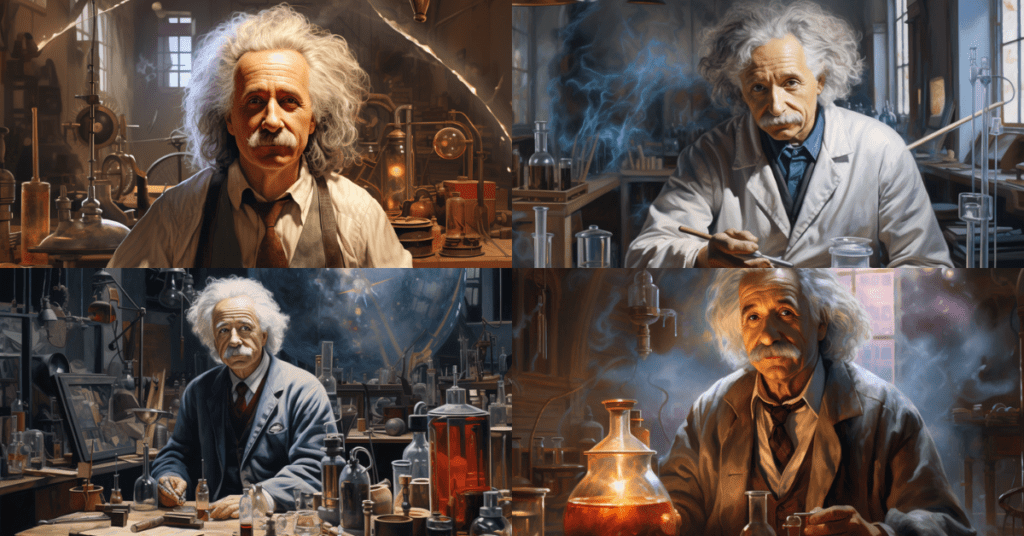
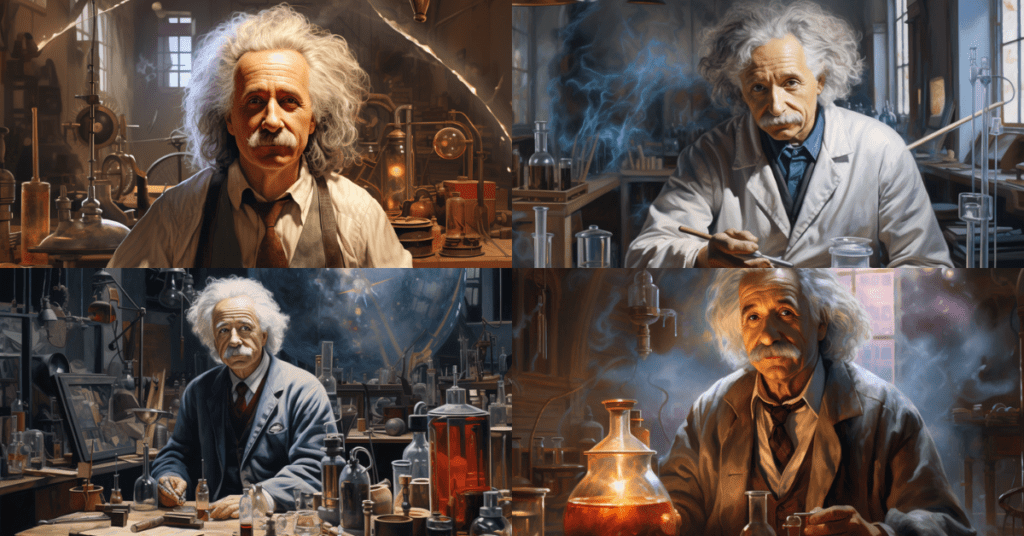
Portrait of Elbert Einstein in his lab — Midjourney v6
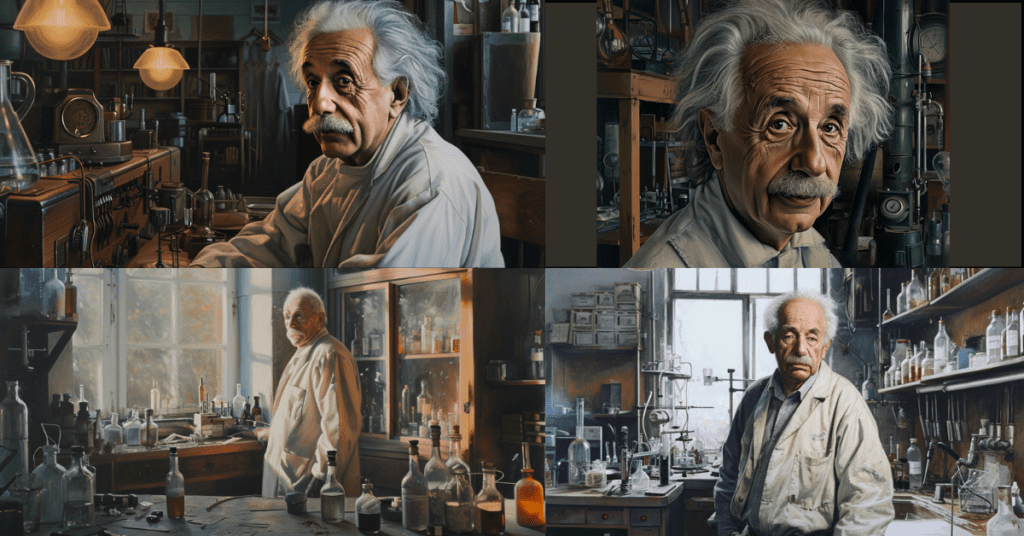
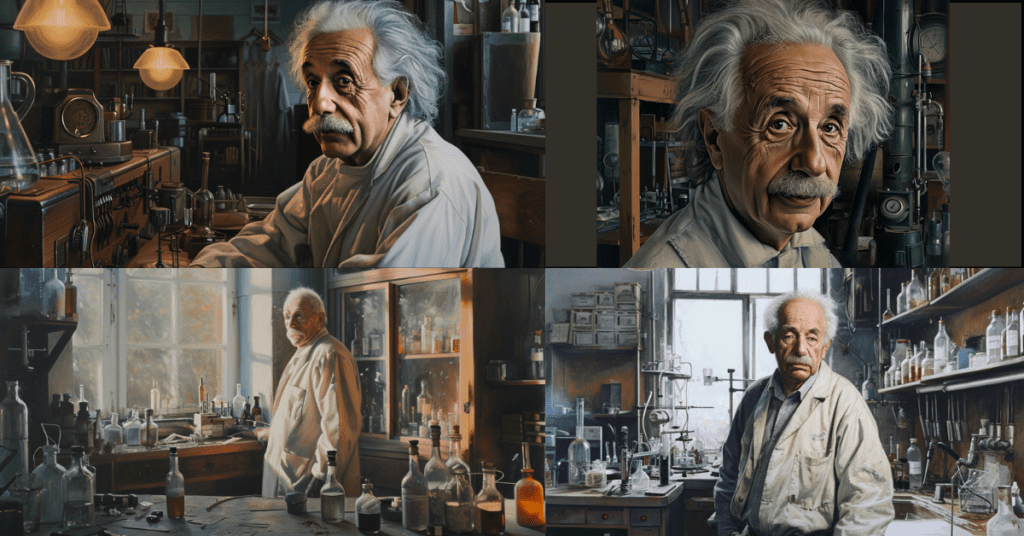
Child observing an insect closely with a magnifying glass — Midjourney v5.2


Child observing an insect closely with a magnifying glass — Midjourney v6


A movie poster for a film called ‘Music Makers’ about making music — Midjourney v5.2
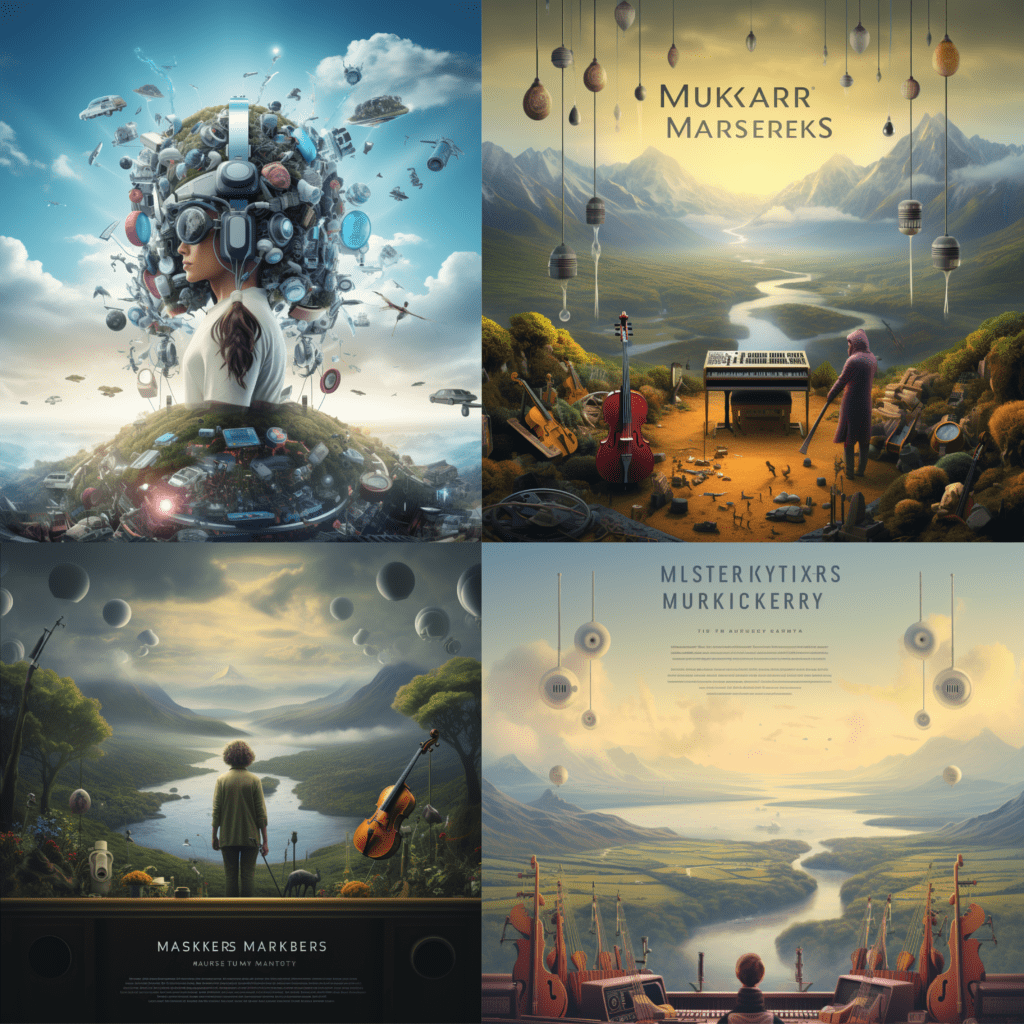
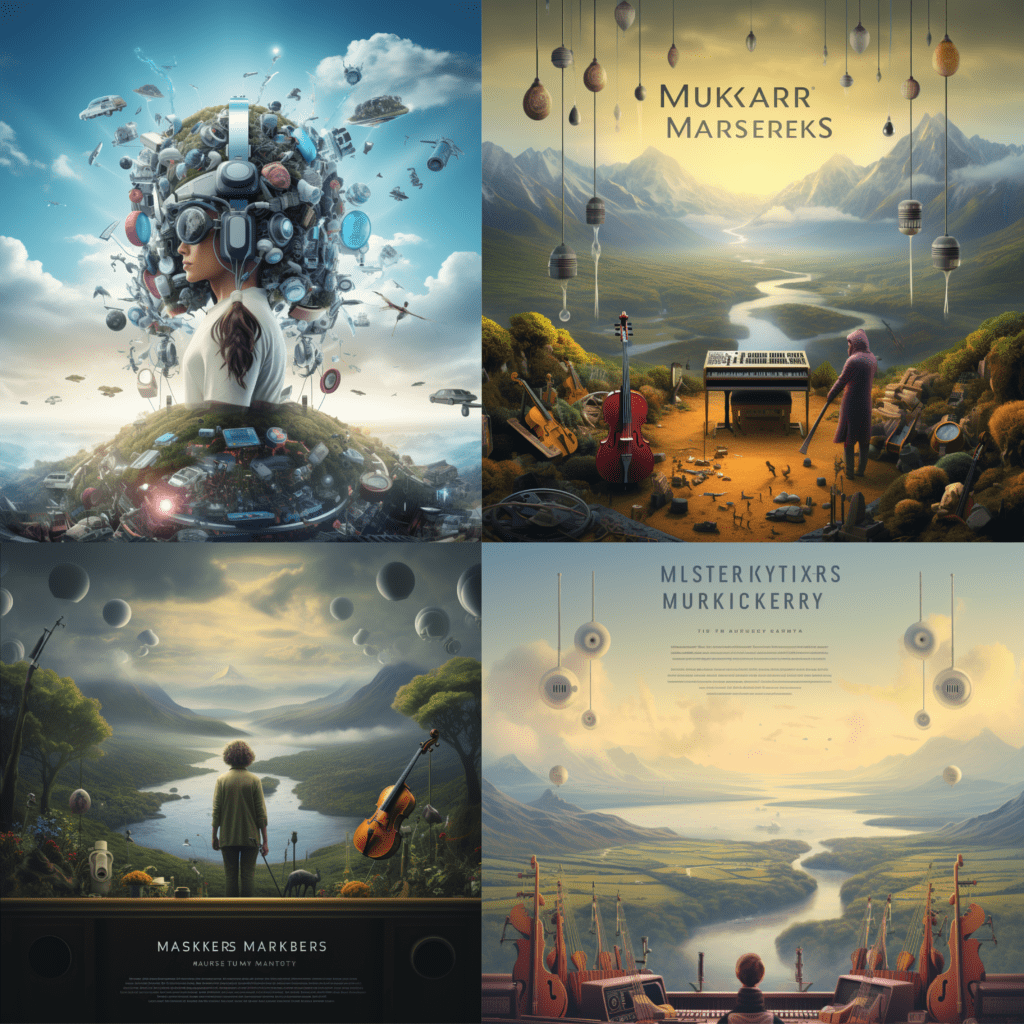
A movie poster for a film called ‘Music Makers’ about making music — Midjourney v6


A woman driving her car— Midjourney v5.2


A woman driving her car— Midjourney v6


Midjourney, like any image generator, learns from the pictures it’s been shown. If the original pictures have biases, these can appear in the images it creates. Without careful checks, these biases might end up in the final version and then in new pictures, continuing the cycle. Despite this, Midjourney v6 is a big improvement over v5.2. It’s getting better quickly, especially with its new text features, but there’s still more to improve.
Bottom Line
Midjourney v6, the latest version of the popular image generation AI model, has landed with notable improvements. It revolutionizes digital creativity with its new AI capabilities, aiming for realistic imagery that significantly changes as we take v6 to full use. The journey from v5.2 to v6 showcases a dedication to refining aesthetics and functionality, taking nine months to develop this advanced tool.
This version introduces extended prompts, improved color control, and the unique ability to add text directly onto images, a leap towards photorealistic results. As the community adapts to these new features, Midjourney v6’s place solidifies in the competitive landscape of generative AI, catering to a wide range of creative needs.
Its release is not just about the AI technology; it’s about setting new community standards in the world of artificial intelligence and creativity. Whether you’re a seasoned artist or new to AI art, Midjourney v6 offers an accessible platform to bring your imaginative visions to life with greater clarity and depth than ever before.