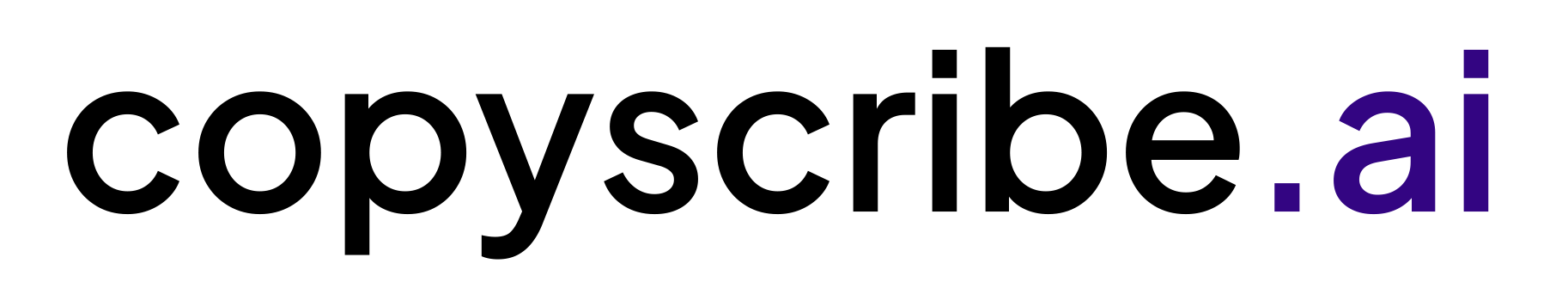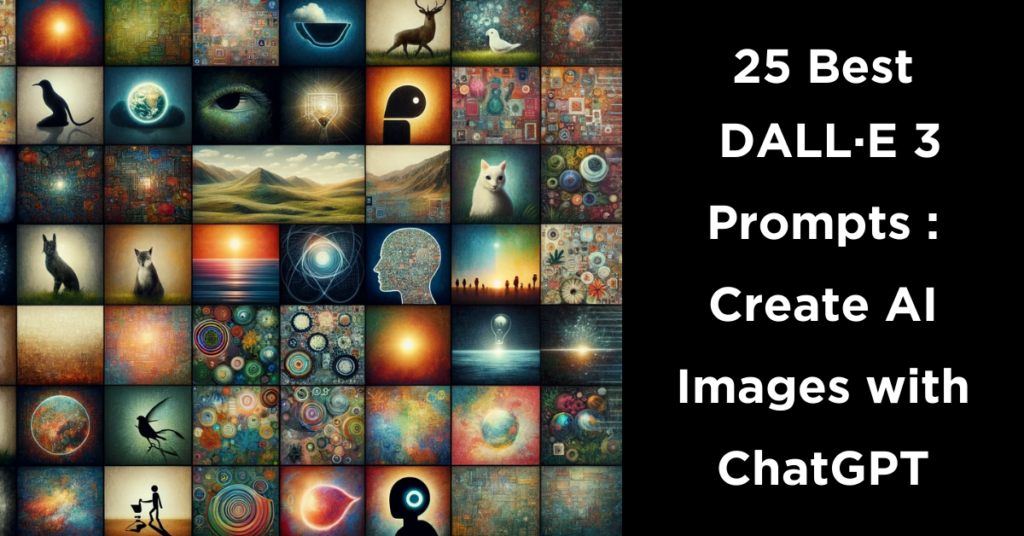Hold onto your seats because OpenAI has just unleashed DALL·E 3, and it’s nothing short of revolutionary!
Remember how DALL·E 2 was a bit of a letdown?
Well, DALL·E 3 is here to blow your mind! It’s an AI tool as powerful as Midjourney, if not more so, and it’s ready to redefine your creative process.
Imagine an image generator that can bring your wildest ideas to life with just a few DALL·E 3 prompts. Want to create images for your next marketing campaign?
Just use ChatGPT Plus to give Dall-e 3 prompts, and watch as this AI model crafts visuals that are beyond stunning. The best part? It’s pretty easy and FREE to use!
So, if you’re not already pumped about integrating DALL·E 3 into your life and business, it’s high time you get on board.
This is the future of design, image creator, and it’s here to make your life easier, more exciting, and way more creative!
What is a Prompt?
A prompt is a crucial element in the world of AI, especially when it comes to generating images or text. In the context of DALL·E, an AI image generator developed by OpenAI, a prompt serves as an initial instruction or query that guides the AI in creating a specific image. The prompt is essentially the starting point for image generation, acting as a catalyst that triggers the AI’s creative process.
Prompt engineering is a fascinating area that optimizes these initial prompts to get the most accurate or imaginative results from AI. The better the prompt, the better the output. For instance, if you’re using OpenAI’s cutting-edge AI to generate an image of “a two-headed dragon,” the prompt must be clear and descriptive to ensure that the AI understands the request as you intended.
Prompts are not limited to text; they can also be images or a combination of both, depending on the capabilities of the AI model. The power of a well-crafted prompt is evident in its ability to produce highly detailed and contextually accurate images or text, making it an essential tool in effectively utilizing AI technologies.
What is DALL·E 3?
DALL·E 3 is the latest iteration of OpenAI’s groundbreaking text-to-image AI model. It’s a generative AI trained to convert textual descriptions into high-quality images. Building upon the capabilities of its predecessor and the GPT-4 architecture, DALL·E 3 offers a more refined and accurate image generation experience.
Key Features:
- Text-to-Image Conversion: Just type in a description, and DALL·E 3 will generate an image that closely matches your text.
- Integration with ChatGPT: DALL·E 3 is available to ChatGPT Plus subscribers, making it easier than ever to create images while you chat.
- Advanced Image Generation Models: The model uses state-of-the-art algorithms to produce images that are not only visually appealing but also contextually relevant.
How Does it Compare to Microsoft’s Bing Image Creator?
While Microsoft’s Bing Image Creator allows for basic image editing and creation, DALL·E 3 takes it to the next level by generating images from scratch based on textual prompts. This makes DALL·E 3 a more versatile tool for content creators, marketers, and artists.
Availability:
Currently, the ability to use DALL·E 3 to create images is exclusive to ChatGPT Plus subscribers. This premium feature enhances the user experience by combining text and image generation models into a single platform.
In summary, DALL·E 3 is a revolutionary step forward in text-to-image AI, offering a seamless and intuitive way to generate images from text. Whether you’re a creative professional or just someone looking to explore the capabilities of generative AI, DALL·E 3 has something to offer.
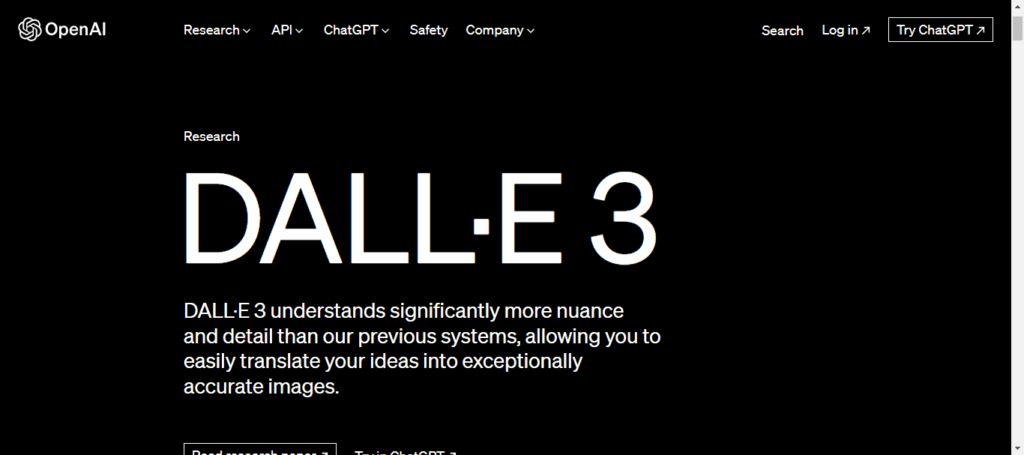
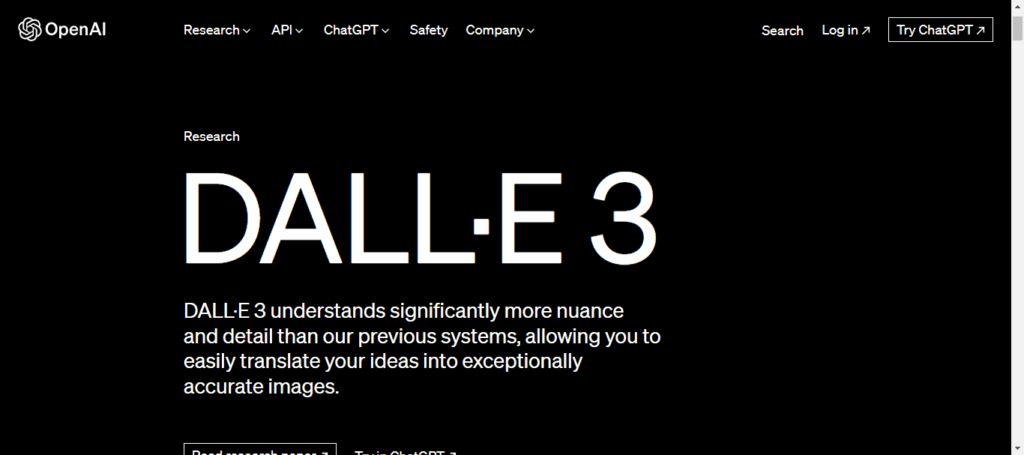
Steps to Access DALL·E 3 for Free?
DALL·E 3 is an advanced AI model developed by OpenAI that can generate high-quality images based on textual prompts. If you’re interested in using this technology but are concerned about the cost, you’ll be pleased to know there are ways to use DALL·E 3 for free.
Here’s a step-by-step guide to help you get started.
Step 1: Visit OpenAI’s Website
- Navigate to OpenAI’s official website, where DALL·E 3 is hosted.
- Look for the DALL·E 3 section or use the search function to find it.
Step 2: Sign Up for a Free Account
- If you’re not already a member, you’ll need to sign up for a free OpenAI account.
- Fill in the required details and verify your email address.
Step 3: Access the DALL·E 3 Dashboard
- Once your account is set up, log in and head to the DALL·E 3 dashboard.
- Here, you’ll find various options to create an image, manage your projects, and more.
Step 4: Choose the Free Plan
- OpenAI usually offers multiple plans, including free and paid options.
- Select the free plan to proceed. This will allow you to use DALL·E 3 for free, albeit with some limitations.
Step 5: Enter Your Prompt
- In the DALL·E 3 dashboard, you’ll find an option to enter a text prompt.
- Type in your desired prompt. Make sure it’s clear and descriptive to get the best results.
Step 6: Generate the Image
- After entering your prompt, click on the “Generate” button.
- DALL·E 3 will process your prompt and create an image based on it.
Step 7: Download or Share
- Once the image is generated, you’ll have the option to download it or share it on social media.
Step 8: Explore More Features
- The dashboard also offers advanced features and settings to fine-tune your generated images.
- Feel free to explore these options to make the most out of OpenAI’s image generation capabilities.
Limitations of the Free Plan
- Remember that the free plan will have some limitations, such as a limited number of image generations per day.
- If you need more, you can always upgrade to a paid plan.
And there you have it! You can now use DALL·E 3 for free to bring your creative ideas to life. The happy image is generating!
25 Best DALL-E 3 Use Cases and Prompts in 2023
In the ever-evolving landscape of artificial intelligence, DALL-E 3 has emerged as a game-changer in image generation. Whether you’re a marketer, artist, or just someone looking to experiment with AI, knowing how to use DALL-E 3 effectively can open up a world of possibilities.
From generating specific titles, e.g, “The Future of AI in Art,” to creating images with a specific name, e.g, “Mona Lisa 2.0,” DALL-E 3 offers a plethora of use-cases that can benefit almost any type of business, e.g, advertising agencies, e-commerce platforms, and more.
It’s astonishing to see how far we’ve come in the field of AI-generated imagery, and one of the best ways to explore this is through creative prompts. Whether you’re looking to use DALL-E 3 for free or are considering a paid plan, understanding the most effective prompts can help you get the most out of this technology.
Let’s delve into the 25 best DALL-E 3 prompts for 2023.
Social Media Campaigns
Social media campaigns are a powerful tool for brand promotion and engagement. Leveraging DALL·E 3 prompts can add a creative edge to your campaign visuals. With vibrant colors and realistic images, you can capture the audience’s attention and convey your message effectively. These AI-generated images can be seamlessly integrated into various social media platforms, enhancing the overall impact of your campaign.
1. “A futuristic city skyline at sunset for Twitter banner”
Generate a Twitter banner featuring a futuristic city skyline bathed in the warm glow of a setting sun.


2. “Instagram post of a surreal beach with floating umbrellas.”
Create an eye-catching Instagram post featuring a beach scene where umbrellas float in the air.


3. “Facebook ad image of a happy family enjoying our product in a living room.”
Showcase your product being enjoyed by a happy family in a cozy living room setting.


4. “LinkedIn profile picture of me as a superhero in a business suit.”
Turn your LinkedIn profile picture into something extraordinary by depicting yourself as a superhero dressed in a business suit.


5. “Pinterest pin of a DIY craft table made from recycled materials.”
Generate a Pinterest-worthy image of a craft table made entirely from recycled materials.
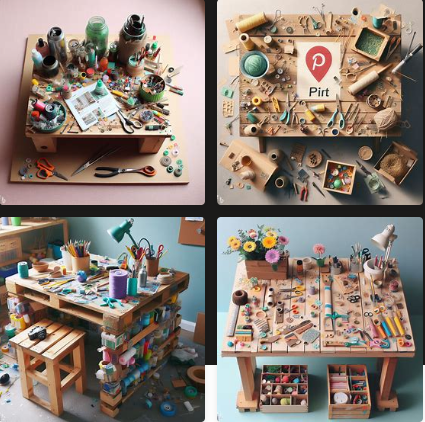
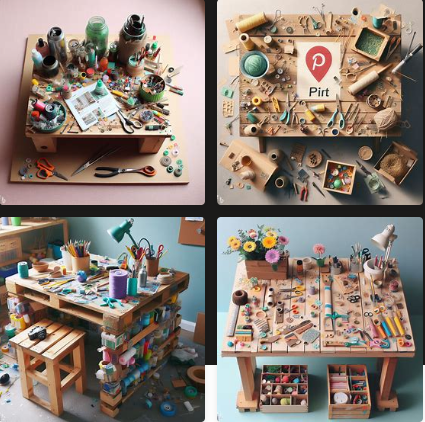
Logos
Creating a logo using DALL·E 3 can be a transformative experience. Imagine generating a third image that perfectly encapsulates your brand’s essence. With the right prompt, DALL·E 3 can produce a particular image that speaks volumes about your company’s values and mission.
You can even compare the generated logos using Bing to see how unique and eye-catching they are. The possibilities are endless, and the results can be astonishingly professional.
6. “Minimalist logo for a vegan bakery”
Design a simple yet effective logo for a vegan bakery.


7. “Mascot logo of a cute robot for a tech startup”
Create a mascot logo featuring a cute robot for a tech startup.


8. “Abstract logo for a mental health app”
Generate an abstract logo that captures the essence of a mental health app


9. “Vintage logo for a coffee shop with steaming coffee cup and retro fonts”
Design a vintage-style logo for a coffee shop featuring a steaming cup of coffee and retro fonts.


10. “Dynamic logo for a sports brand featuring a running cheetah”
Create a dynamic logo for a sports brand featuring a running cheetah to signify speed and agility.


Blog Images
Blog images play a crucial role in enhancing the visual appeal and engagement factor of your content. Just like DALL-E 3 creates captivating and contextually relevant images, incorporating high-quality and meaningful images in your blog can significantly improve user experience. Moreover, it’s essential to be mindful of diversity, including gender and race, when selecting or creating images to ensure inclusivity and broader appeal.
11. “Header image for a blog post about sustainable living”
Generate a header image for a blog post that focuses on sustainable living.


12. “Infographic on the benefits of remote work”
Create an infographic that outlines the benefits of remote work.


13. “Featured image for a travel blog post about Bali”
Generate a captivating featured image for a travel blog post about Bali.
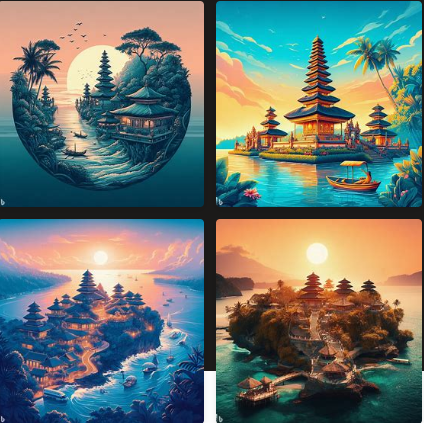
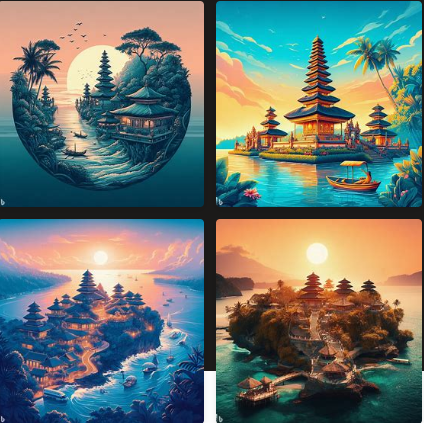
14. “Illustration for a blog post about the future of AI”
Create an illustration that captures the essence of a blog post about the future of AI.


15. “Comic strip explaining the importance of cybersecurity”
Generate a comic strip that explains the importance of cybersecurity in an engaging way.
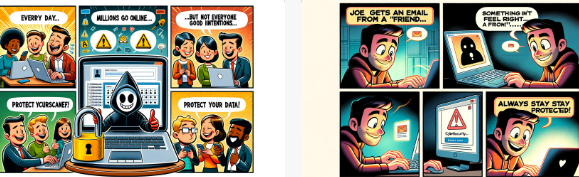
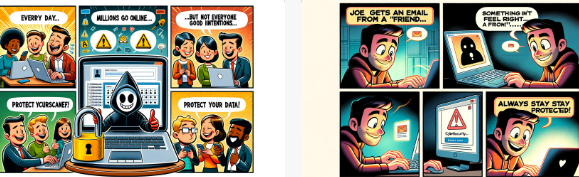
Product Images
Product images are the visual gateway to your offerings, serving as the first impression to make or break a sale. DALL-E 3 lets you use AI to generate stunning and realistic images that can elevate your product’s appeal. High-quality product images not only attract attention but also build trust, encouraging potential customers to make a purchase.
16. “3D render of our new smartphone model”
Create a 3D render of your new smartphone model to showcase its design and features.


17. “Lifestyle image of someone using our fitness tracker while jogging”
Generate a lifestyle image of someone using your fitness tracker while jogging in a park.


18. “Flat lay of our skincare product range”
Create a flat-lay image featuring your range of skincare products.
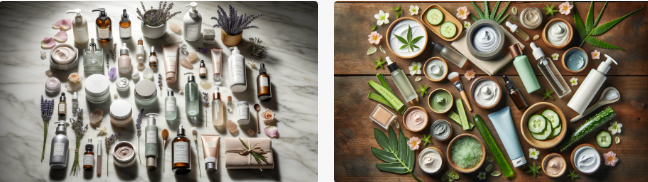
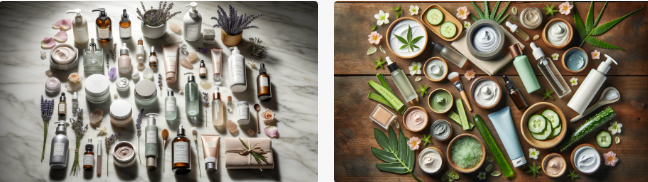
19. “Before and after images of a room renovated with our home decor items”
Showcase the transformation of a room before and after using your home decor items.


20. “Interactive image of our software dashboard”
Generate an interactive image that allows potential customers to explore the features of your software dashboard.


More Examples
21. “Book cover for a sci-fi novel featuring an alien landscape”
Design a captivating book cover for a sci-fi novel featuring an alien landscape.


22. “Album cover for a jazz musician with a vintage microphone and abstract background”
Create an album cover for a jazz musician featuring a vintage microphone and an abstract background.


23. “Poster for a film festival featuring iconic movie elements”
Design a poster for a film festival that incorporates iconic elements from classic and modern movies.


24. “Artistic interpretation of a famous historical event”
Generate an artistic interpretation of a famous historical event, such as the moon landing or the signing of a peace treaty.


25. “Concept art for a video game set in a post-apocalyptic world”
Create concept art for a video game that is set in a post-apocalyptic world, featuring ruins, survivors, and mutated creatures.


How Do I Improve My DALL-E 2 Prompts?
Improving your DALL-E 2 prompts can be a game-changer when generating high-quality AI images. With the advent of DALL-E 3, the latest version of this powerful AI, you have even more capabilities at your fingertips.
Here’s how you can make the most of your prompts to create stunning visuals.
Understand the Basics of Natural Language
The first step in improving your prompts is understanding the basics of natural language. DALL-E 3 makes use of advanced natural language processing to interpret your prompts. The better you can communicate your wants, the better the AI will generate it.
Be Specific and Detailed
While DALL-E 3 is still not a mind reader, it has a better ability to generate images that are closer to what you envision when you are specific and detailed in your prompts. For example, instead of saying “a dog,” you could say “a golden retriever catching a frisbee in a sunny park.”
Experiment with Prompts Every Three Hours
The more you use the system, the better you’ll get at crafting prompts. Make it a habit to experiment with new prompt ideas every three hours or so. This will not only improve your understanding of how DALL-E 3 interprets language but also help you discover its limitations and strengths.
Use ChatGPT to Create Drafts
Before finalizing your prompt, you can use ChatGPT to create draft versions. This helps you refine the language and align it more with what DALL-E 3 can generate. You can ask for suggestions or run tests to see how different prompt versions might turn out.
Keep Up with the Latest Version
Always make sure you’re using the latest version of DALL-E 3. New updates often come with improvements that can make a significant difference in the quality of the images generated. Staying updated will ensure that you’re making the most out of this powerful AI tool.
Learn from Others
There are many resources available that offer excellent, prompt suggestions. Websites like wgmimedia.com and mspoweruser.com provide many ideas and tips on how to craft effective prompts for DALL-E.
By following these guidelines, you’ll be well on your way to mastering the art of crafting effective prompts for DALL-E 3.
Build Your Business AI Using DALL·E 3 Prompts
In conclusion, leveraging DALL·E 3 prompts to build your own business AI can be a transformative experience. This technology allows you to generate many images, from a simple logo to a complex book page featuring your products or services.
The creative journey is not only fascinating but also highly customizable. Using ChatGPT mobile, you can even manage this process on the go, making it easier to iterate and experiment. Different results can be achieved by tweaking the prompts, allowing you to align the outputs closely with your brand identity.
So, make sure to keep exploring the various prompts and their potential to truly unlock the capabilities of DALL·E 3 for your business. With the right approach, this tool can be a game-changer in how you engage with your audience and present your brand.