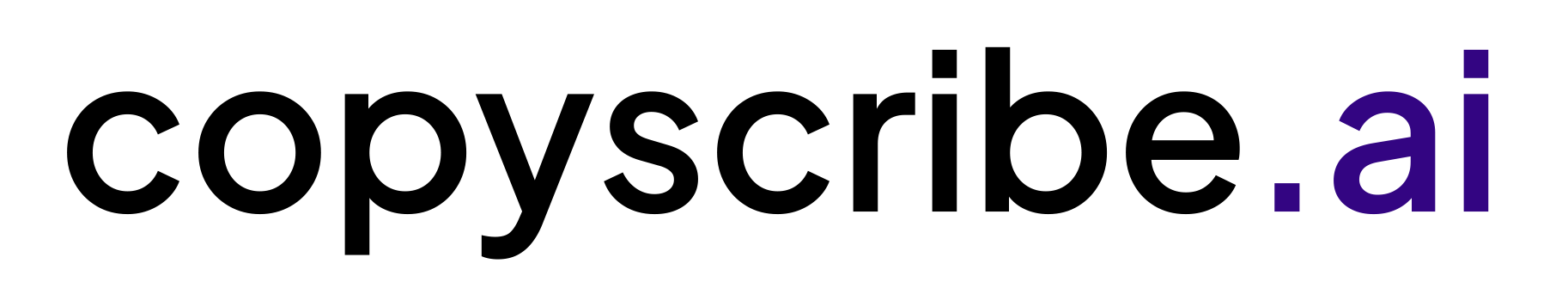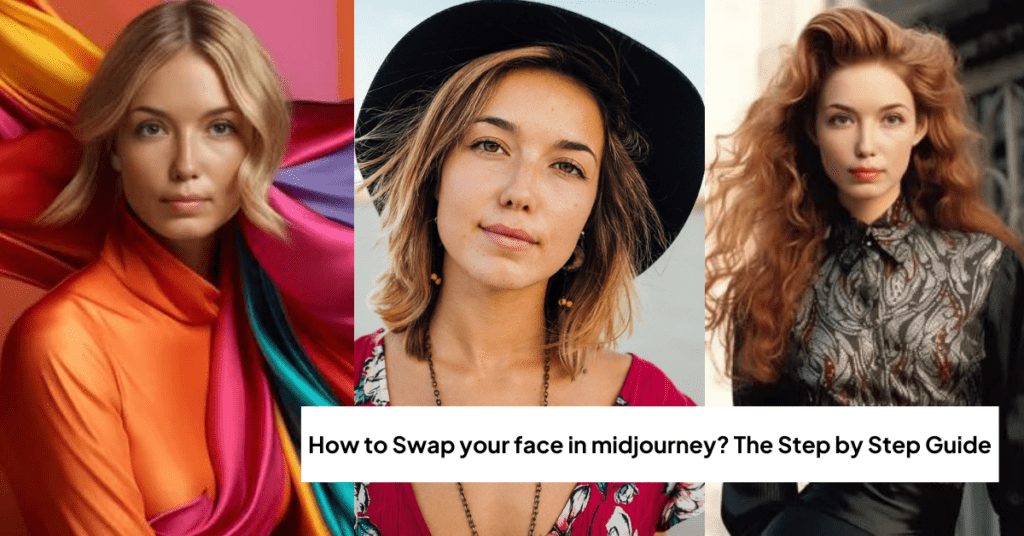Discover the exciting world of face swapping in Midjourney with the innovative Picsi.AI InsightFaceSwap Bot! This cutting-edge AI tool makes it incredibly easy to swap your face into any image, transforming your Midjourney creations in just a blink. Imagine seeing your own expression in every unique piece you develop – it’s now possible!
Amazingly, New Picsi.AI InsightFaceSwap Bot has made face swapping on Midjourney a breeze. It’s super easy and convenient to set-up Besides, you can generate desired image in a jiffy.
So, let us lead you through each individual stage, step by step. Simply follow this article for detailed instructions. The process is straightforward: use the midjourney prompts in the app, and the AI works its magic in a mere second.
Swap Your Face in Midjourney
With the face-swapping bot, you can easily change faces in Midjourney discord!
Swap in faces of your favorite celebrities, use your best selfies, or have fun switching faces with friends for some added laughs.
That’s how face swap midjourney works and creates magical AI art and AI images
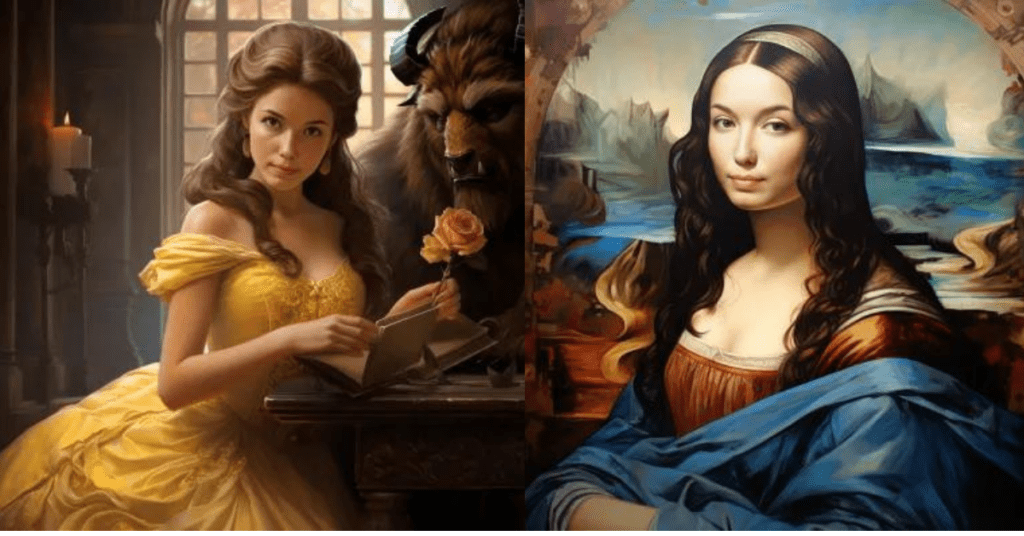
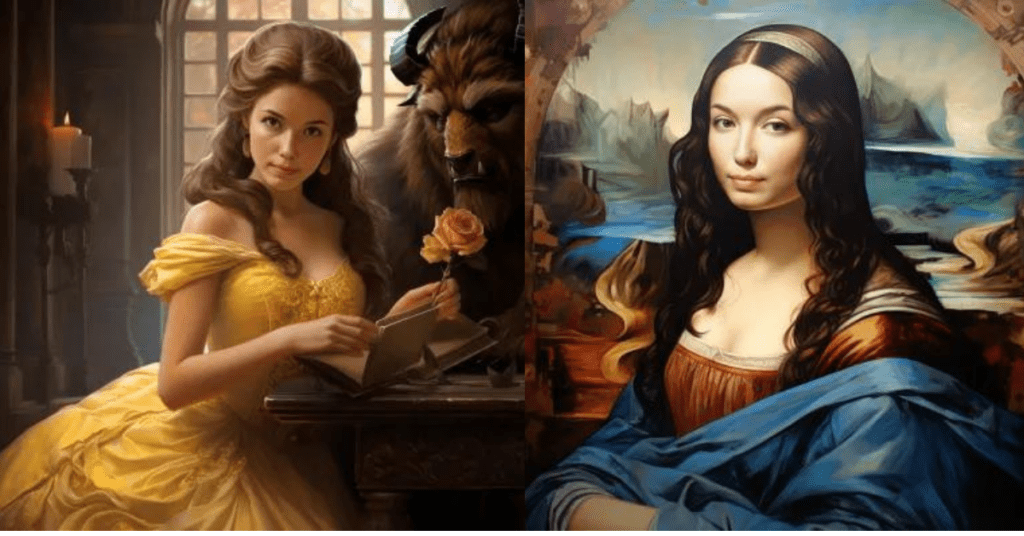
Faceswapping with Picsi.AI in Midjourney
The Picsi.AI Face Swap Bot is totally free and can be added easily to your Discord server, just like the Midjourney Bot.
Interested in more features like higher user limits or swapping several faces at the same time?
Excited to see the magic?
Discover how to swap your face in Midjourney using the Face Swap Bot in just 4 simple steps!
Step-by-Step Guide to Use Your Face in Midjourney
Step 1: First, add the InsightFaceSwap bot to your Midjourney Discord Server by clicking on this link
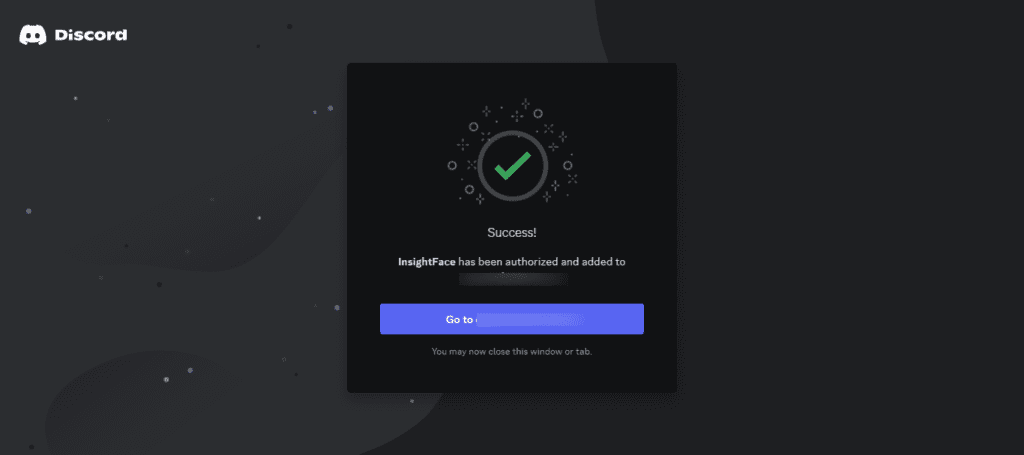
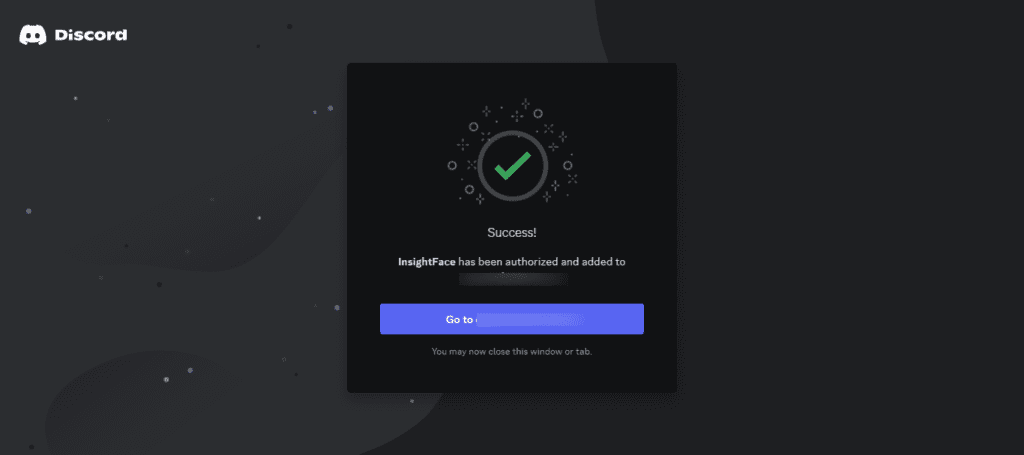
Step 2: Add the bot to your server’s text channels to allow it to create images.
To see if InsightFace is added under roles, click the cogicon beside a text channel on the left side.
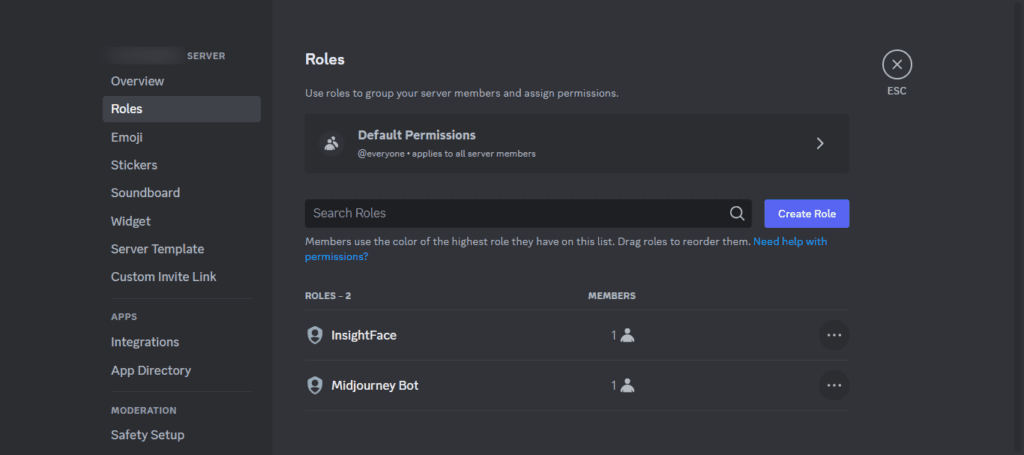
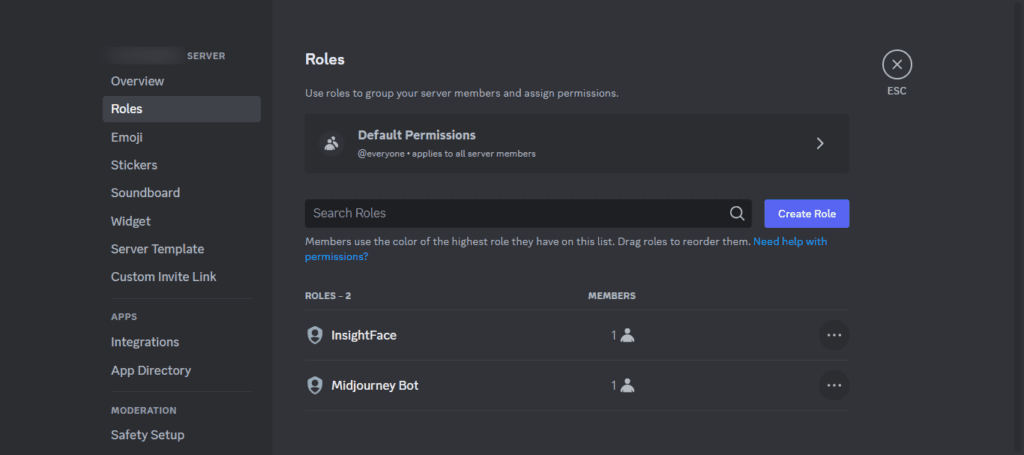
If you are unable to do this, All your requests will be sent back as commands without any action taking place.
Step 3: Type / saveid to upload your name. Also, set up your ID name. Make sure the name should be up to 8 characters long.
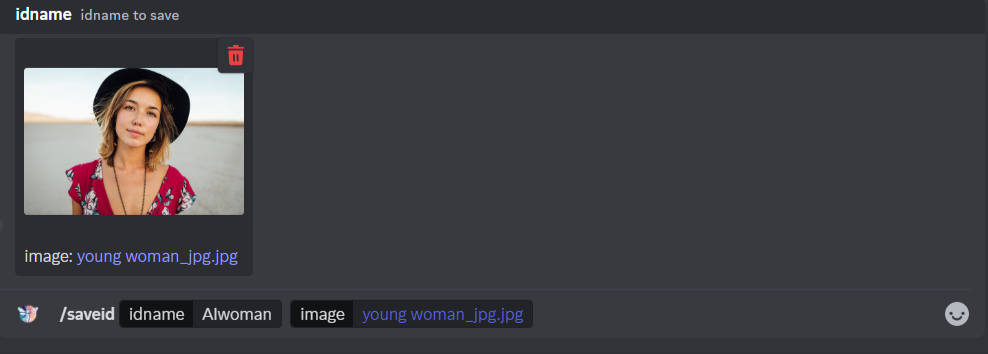
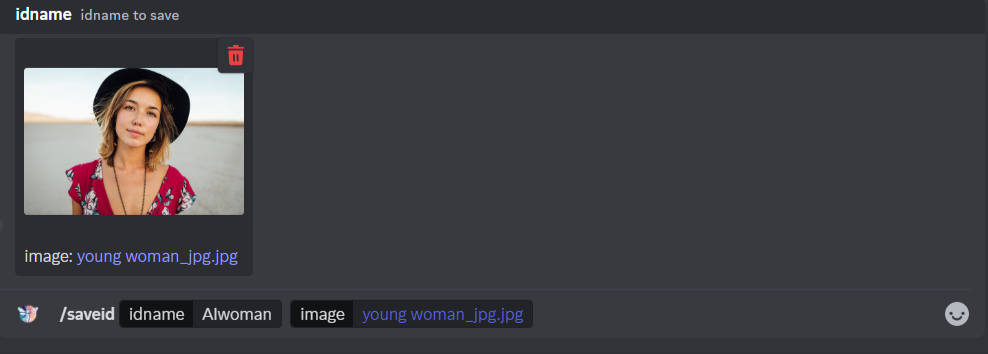
Pro Tip: Always use front view and high image quality photos without glasses or front bang. ID photos are always recommended.
The bot will inform you when your profile is successfully saved with a message saying idname [name] updated. The first photo you upload will automatically be set as your default identity.
Step 4: Upscale the desired Midjourney image. Simply, right-click or tap on the image, select Apps, and tap INSwapper. You can get results within a second.
However, you must know that each Discord account can execute up to 50 commands daily!
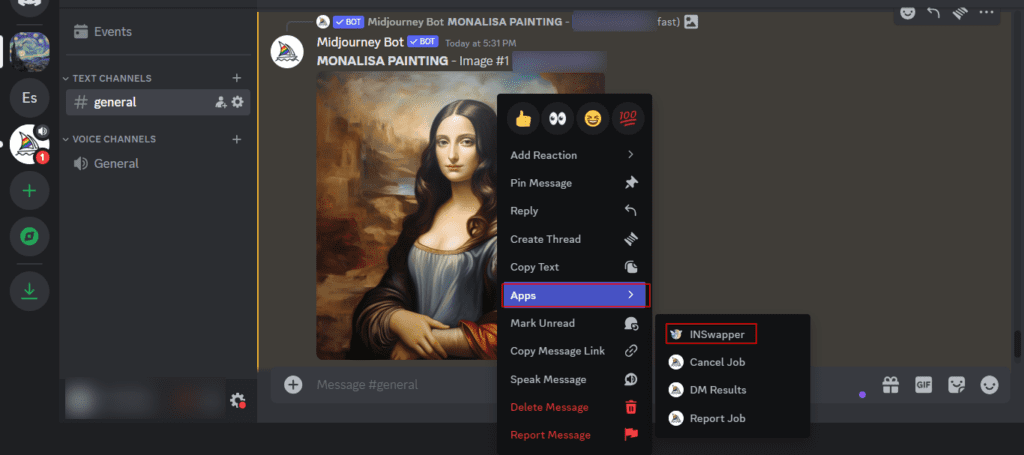
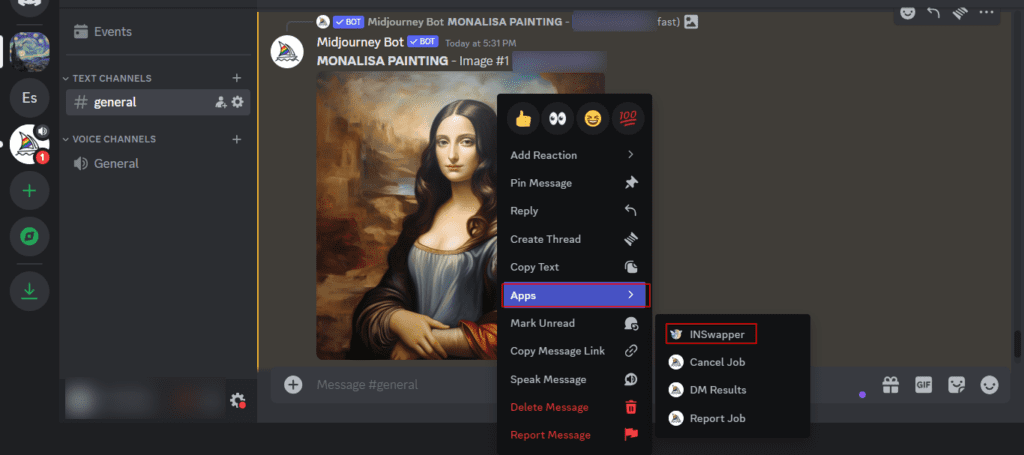
Pro Tip: For the best results with face swapping, try using images where the face shapes are alike. This is because the technique mainly changes the mouth, nose, and eyes in the image.
Some Examples Faceswapping in Midjourney
We were amazed at how well the results turned out, especially considering we used a low-resolution photo. It’s impressive that the bot can swap your face in just one second, and it does a really good job of it too.
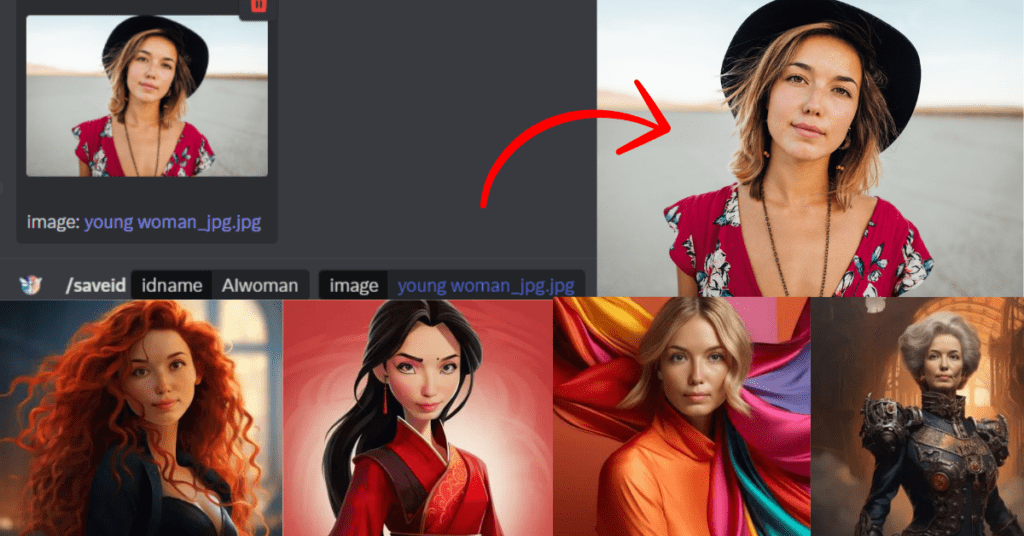
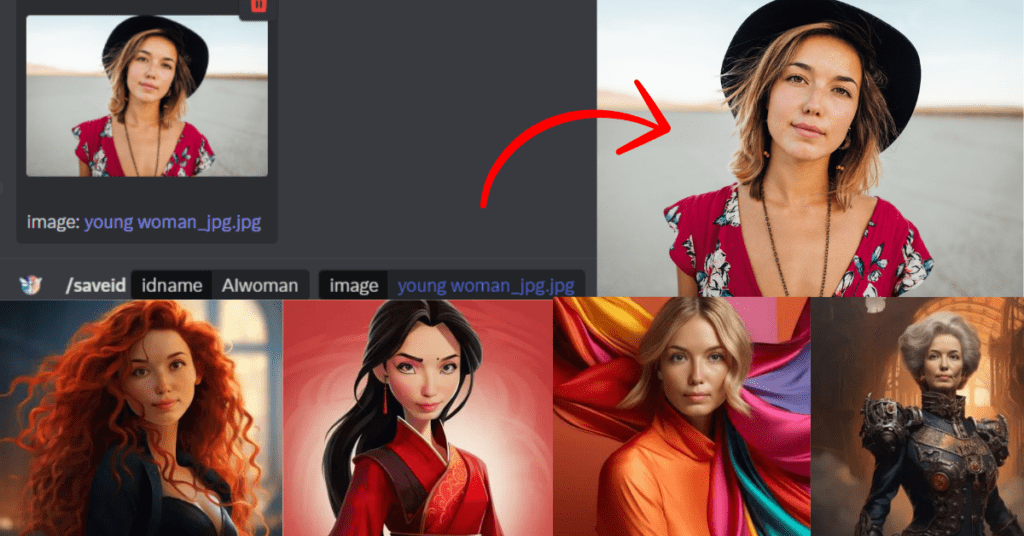
Use Local Images for Faceswapping in Midjourney
You can also swap faces in pictures saved on your phone or computer using this method.
Just type /swapid in Discord and upload the picture you want to face-swap with the identity image you set earlier.
Other Commands
- To modify the default identity name, simply type /setid.
- Need to remove registered IDs? Use the /delid command for individual IDs or /delall for all.
- Register your ID list effortlessly with the /listid command.
Wrapping-Up
Midjourney AI has always been adept at creating portraits of widely recognized individuals, but the real game-changer is its latest capability to render lesser-known celebrities or even your own face with remarkable accuracy.
While using reference images in Midjourney can be a valuable tool, achieving a consistent and realistic depiction that truly captures the essence of the person in the image has been a challenging feat.
However, the advent of InsightFace (InsightFace is an open-source library for 2D & 3D face analysis) with Midjourney V6 has revolutionized this process. The Insight Face Swap Bot, a product of generative AI technology, delivers stunningly accurate results in just a second.
This groundbreaking face swap technique seamlessly integrates your chosen image with Midjourney’s powerful capabilities, ensuring consistent characters every time. It’s incredibly easy to upload an image you want to use, and the bot’s efficiency is simply astounding.
Not only is this tool free to use, but it also adheres to AI regulations, ensuring a responsible approach to image generation. As a creator, you’ll find the tutorial on YouTube immensely helpful. It’s an invitation to dive into the world of AI and explore the potential of InsightFace, an open-source platform.
Whether you’re a developer, artist, or just curious about the possibilities of AI and deepfakes, this tool is a must-try.
We have tested every tool available, including Image Generation using ChatGPT, and we must say, the results from InsightFace and Midjourney are unparalleled. For those looking to explore more, consider supporting through Patreon.
The easiest way to start is by following this tutorial – it’s a small step towards creating something truly amazing.
Remember, your journey into realistic, AI-generated imagery begins with a single click, so why not give it a try?