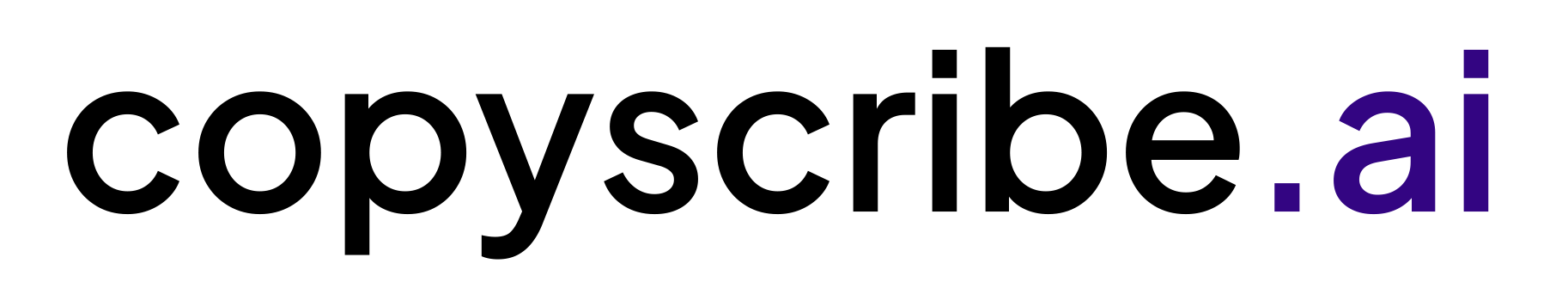In the hustle of 2023, keeping up with your daily routine can be a juggling act. But with the right daily checklist template, you can turn chaos into order. Imagine a to-do list app that’s more than a list—it’s your productivity partner.
That’s where a top-notch daily checklist app comes in, helping you complete tasks precisely and efficiently. Whether managing a complex project or keeping track of your daily routine, these apps offer templates that streamline your day.
With the best daily checklist app list, you can transform your endless tasks into a neatly checked-off list.
Get ready to conquer your day, every day, with the smartest, slickest way to stay on top of your game.
What’s a Daily Checklist?
A daily checklist is a simple yet powerful tool that can transform the chaos of day-to-day life into a streamlined flow of productivity and accomplishment. Think of it as your assistant, quietly nudging you with a reminder for each task you must tackle throughout your day. Allowing you to customize your tasks ensures that your daily routine checklist is tailored perfectly to your needs, making sure every detail is manageable to be noticed.
In the digital age, an online daily checklist becomes even more potent. It’s not just about crossing off tasks; it’s about having a smart system that adapts to your life’s rhythm. With the plethora of daily checklist apps to help you stay on track, finding the right daily checklist app can be the difference between feeling overwhelmed and being on top of your game.
Whether managing your personal goals or keeping up with professional deadlines, these apps are designed to keep you focused and moving every day of the year.
How Do I Create a Daily Checklist?
Creating a daily checklist is a simple yet powerful way to enhance productivity and stay organized. Whether managing a complex workflow, juggling recurring tasks, or just trying to keep track of your daily planner, a well-structured task list can be a game-changer. Here’s how to create a checklist that works for you:
Start with the Essentials
Your checklist should begin with the most critical tasks. Prioritize tasks with the highest impact on your day and ensure they are at the top of your list. This way, you can tackle significant items and feel accomplished early on.
Break It Down
For complex projects, break them down into manageable subtasks. This will make your workflow more approachable and less intimidating. Subtasks also provide a clear roadmap of the steps needed to complete the main task.
Use the Right Tools
A free checklist tool or checklist software can be invaluable in helping you manage your tasks. These tools often have advanced features that allow you to set reminders, track task progress, and collaborate.
Make It a Habit
Integrate checklist creation into your daily routine. You’ll develop a habit that supports productivity by consistently using your daily planner. Over time, this will become second nature.
Keep It Flexible
Your task list should be adaptable. As priorities shift throughout the day, be prepared to adjust your checklist accordingly. A good tracker app can help you stay on top of these changes while keeping sight of your goals.
Reflect and Adjust
At the end of each day, review your checklist. What tasks were completed? Which ones were left undone? Use this reflection to inform and improve your productivity on the checklist for the next day.
By following these steps, you can create a daily checklist that helps you stay organized and boosts your productivity. Remember, the best checklist is tailored to your workflow and adapts to your changing needs.
And if you’re looking for the right digital tool to support your checklist habit, plenty of daily checklist apps are available in 2023. These apps are designed to help you manage your tasks efficiently, with features for setting up recurring tasks, organizing subtasks, and tracking your progress. Whether you’re working alone or as part of a team, a checklist app for your needs is available.
Is There an App For a Daily Checklist?
In today’s fast-paced world, staying on top of your game means keeping tasks in check. Enter the realm of daily checklist apps, your digital sidekicks designed to ensure no task falls through the cracks. Whether you’re looking to assign responsibilities to a team or create a checklist for your personal goals, there’s an app tailored to your needs.
With intuitive platforms like Todoist, Asana, and ClickUp, managing daily duties has always been challenging. These apps not only streamline your to-dos but also bring a sense of calm to the chaos of everyday life. Ready to create checklists and boost your productivity?
There’s an app for that.
What Should You Look for in a Daily Checklist App?
A daily checklist app can be a game-changer when it comes to staying on top of your day-to-day tasks. But with so many options, what features should you prioritize to ensure productivity and ease of use?
Here’s what to look for:
Intuitive User Interface
The best daily checklist app should have an intuitive interface that makes navigating and managing your tasks easy. A clutter-free and user-friendly design ensures you can focus on your tasks without distractions.
Customization Capabilities
Every person’s daily routine template is unique and should be their checklist app. Look for apps that allow you to customize your lists, tasks, and even notifications to fit your workflow.
Task Management Features
A robust project management tool within the app can elevate your productivity. Features like setting deadlines, reminders, and recurring tasks help keep everything on track.
Syncing and Integration
Your checklist app should sync across devices, ensuring you can access your tasks anywhere. Additionally, integration with other apps and services can streamline your workflow.
Progress Tracking
An app that provides visual progress indicators can offer a sense of accomplishment and motivate you. Tracking your progress is essential for managing long-term projects or goals.
Collaboration Tools
If teamwork is part of your daily grind, opt for an app with collaboration tools. Sharing lists, assigning tasks, and tracking team progress can enhance efficiency.
Security and Privacy
Security is non-negotiable. Ensure your chosen app has strong privacy policies and security measures to protect your data.
Support and Resources
Good customer support and a wealth of resources, like a knowledge base or user forums, can make all the difference in optimizing the use of your checklist app.
By focusing on these features, you can select a daily checklist app that helps manage your tasks and boosts your overall productivity. Remember, the right app should work for you, making managing your customizable lists and tasks easier.
13 Best Daily Tasks Checklist Apps to Stay Productive in 2023
In the fast-paced world of 2023, staying on top of your game means keeping your daily tasks organized. Our top picks for the best daily checklist apps include Todoist, Trello, and Any.do. These apps are designed to simplify your simple daily routine, ensuring that new tasks are tackled efficiently.
Whether you’re a professional juggling multiple projects or someone striving for personal productivity, these apps are your go-to tools for staying productive and on track every day.
1- Todoist
Todoist is a robust daily checklist app designed to streamline task management and boost productivity. It’s the go-to tool for over 30 million users, seamlessly organizing work and life.
Features
- Automatic Downloadable Backups: Secure your data with ease.
- Template Gallery: Access a diverse list template gallery for various scenarios.
- Plugins and Integrations: Enhance functionality with email, Google Calendar, and messenger integrations.
- Cross-Platform Availability: Desktop and mobile apps are available for all major platforms, ensuring you can create new tasks from anywhere.
Limitations
- Reminders Behind a Paywall: The essential reminders feature requires a subscription.
- Lack of Two-Factor Authentication: An extra layer of security must be included, as two-factor authentication is unavailable.
Pricing
Beginner: $0
Pro: $4per month (billed yearly)
Business: $6 per month (billed yearly)
By integrating with tools like IFTTT and Alexa, Todoist simplifies task management and ensures your to-dos are synchronized across all devices and platforms, making it a powerful ally in the quest for productivity.
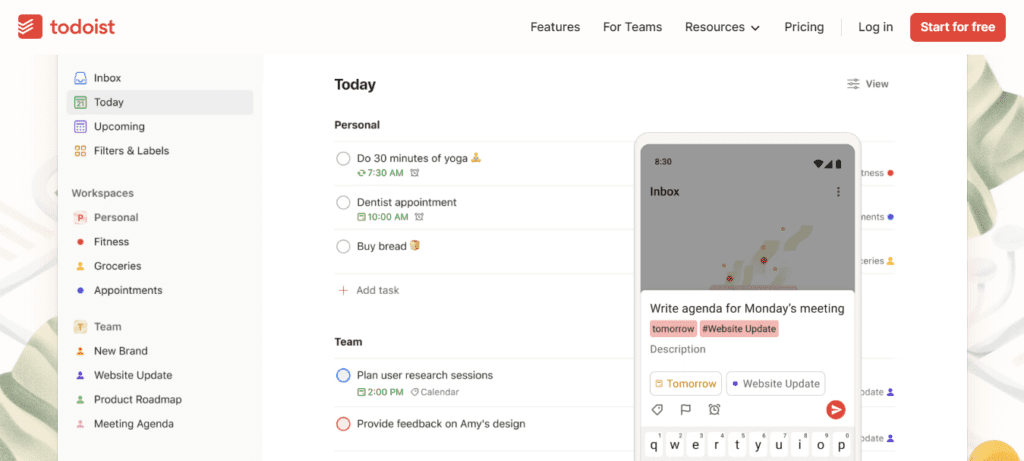
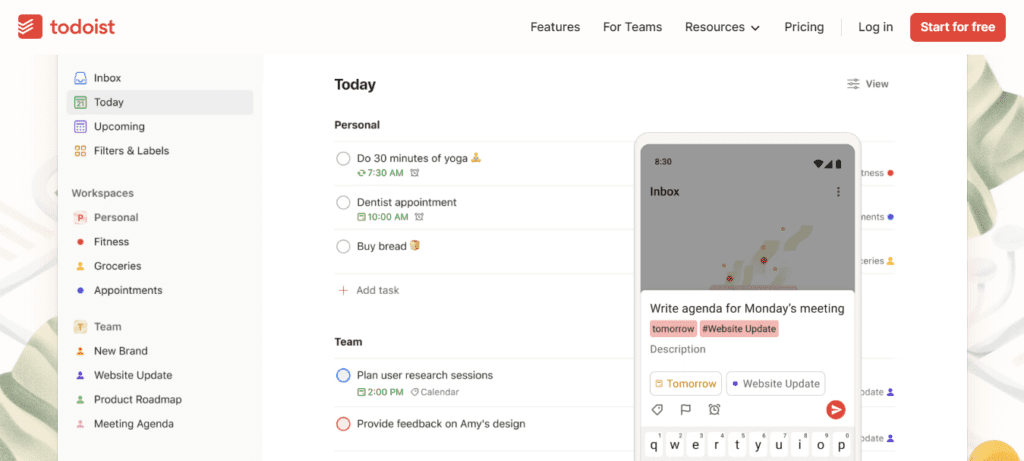
2- Trello
Trello is a dynamic daily checklist app designed to streamline your “tasks for the day.” Its intuitive interface allows users to “create and manage” tasks quickly, promoting productivity and organization.
Features
- Simple, Yet Powerful: Trello’s simplicity doesn’t compromise its capability, offering robust features for task management.
- Visual Workflow: The app’s board and card system provides a clear visual structure to “organize tasks” effectively.
- Extensive Library of Power-Ups: Enhance Trello’s basic functionality with a wide range of add-ons for a customized experience.
Limitations
- Board Overload: Users may find boards cluttered and overwhelming with excess tasks.
Pricing
Free: $0
Standard: $5 per user/month if billed annually ($6 billed monthly)
Premium: $10 per user/month if billed annually ($12.50 billed monthly)
Enterprise: $17.50 per user/month – billed annually ($210.00 annual price per user)
By focusing on a user-friendly “home screen” and a flexible setup, Trello empowers users to maintain productivity with high customization.


3- Any.do
Any.do is a task management tool that simplifies daily checklists and productivity for individuals and teams—celebrated for its intuitive design, Any.do has been a leading to-do list app for over a decade, catering to over 30 million users.
Features
- Access Controls/Permissions: Securely manage who has access to different tasks and lists.
- Address Book & Calendar Sync: Seamlessly integrates with your main Google Calendar.
- Alerts/Notifications & Calendar/Reminder System: Stay on top of tasks with timely reminders.
- Collaboration Tools: Assign tasks and collaborate efficiently with team members.
- Color Codes/Icons: Visually organize tasks for quick identification.
Limitations
- Single Calendar Integration: Any.do currently only support integration with the main Google Calendar, limiting users to a single calendar for synchronization.
Pricing
Personal: Free
Premium: $3 per month (billed annually)
Teams: $5 per user/month (billed annually)
In crafting your daily checklist, Any.do allow you to set due dates using natural language, ensuring that your tasks are organized and prioritized effectively. Despite the limitation of single calendar imports, Any.do remains a robust and user-friendly task management tool for personal and professional use.


4- Asana
Asana stands out as a robust online checklist and project management tool designed to streamline cross-functional work and enhance productivity for teams of all sizes. It’s a versatile platform that fosters collaboration, allowing teams to deliver high-quality work swiftly.
Features of Asana
- Project Templates: Jumpstart your workflow with pre-built templates.
- Secure Data Centers: Rely on SSAE 16 audited data centers for top-notch security.
- Third-Party Integrations: Enhance functionality with multiple integrations.
- Reporting Features: Utilize multiple reporting features for comprehensive oversight.
Limitations of Asana
- User Scale: This may be excessive for solo users or small teams, offering more than basic checklist functionality.
Pricing of Asana
Basic: $0 (free version)
Premium: US$10.99 Per user, per month billed annually (US$ 13.49 billed monthly)
Business: US$24.99 Per user per month, billed annually (US$ 30.49 billed monthly)


5- GoodTask
GoodTask stands out as a robust daily checklist app designed to elevate productivity for Apple users. It’s built upon Apple’s Reminders and Calendars, offering a seamless integration that brings your scheduling and task management to a new efficiency level.
Features
- Integration Mastery: GoodTask syncs with iOS Reminders and Calendars, ensuring all your tasks are in one place.
- Customizable Interface: Tailor the app’s appearance to your liking with Theme Maker, using your preferred fonts and colors.
- Smart Lists: Filter and easily manage your tasks, including or excluding #tags and combining lists and calendars.
- Quick Actions: Implement Quick Actions for rapid task entry and utilize text snippets for quick setup.
- Apple Ecosystem Synergy: Use GoodTask on your iPhone, iPad, and Apple Watch, with widgets for at-a-glance updates.
Limitations
- Apple Exclusive: GoodTask is explicitly tailored for users within the Apple ecosystem, which means it’s unavailable for other platforms.
Pricing (For Mac)
- $39.99 with a 14-day free trial.
- Setapp, which is a $10/month subscription service.
- iPhone and iPad versions are free, with an in-app purchase of $9.99 to unlock all features.
Incorporating features like drag and drop, GoodTask provides everything you need to add tasks and manage your day efficiently. Whether you’re entrenched in the Microsoft ecosystem or not, GoodTask is a powerful ally for anyone using Apple devices to stay organized.


6- Habitica
Habitica is a unique checklist app that transforms mundane daily tasks into an engaging role-playing game. This innovative platform turns productivity into a fun and immersive experience, encouraging users to stay on top of their tasks with a user-friendly interface.
Features
- Engaging Task Management: Habitica offers a refreshing take on task management and habit tracking by gamifying your to-do list.
- Community Support: Connect with a great community of like-minded individuals through group challenges and tasks.
- Shared Quests: Enhance accountability and fun by involving friends in shared quests distributing the responsibility of group tasks.
- Task Progress Monitoring: Keep track of your task progress with visual rewards and character leveling.
Limitations
- Self-Discipline: While Habitica makes task management engaging, it still requires personal discipline to create tasks and monitor progress effectively.
Pricing
- $4.99 every month
- $14.99 every three months
- $29.99 every six months
- $47.99 every year
Habitica’s core features are free, with optional subscriptions for premium content and features, offering additional customization and advanced task management tools.
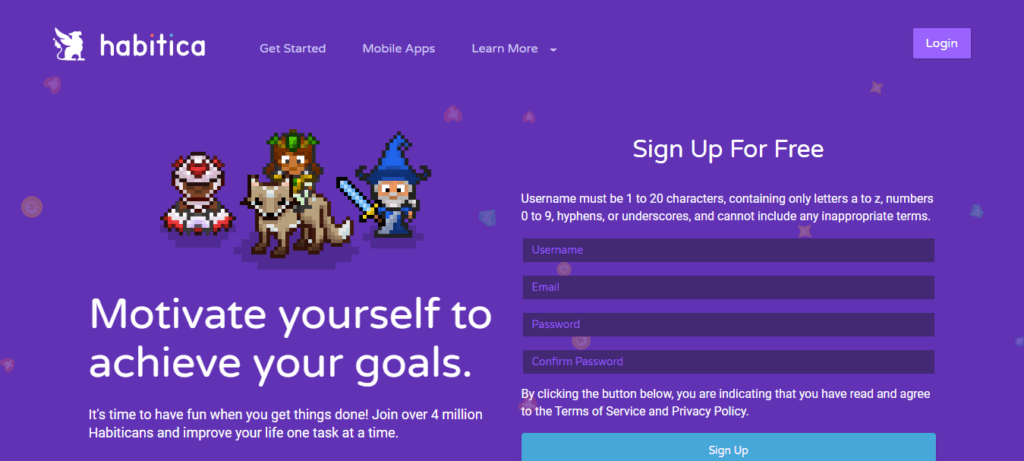
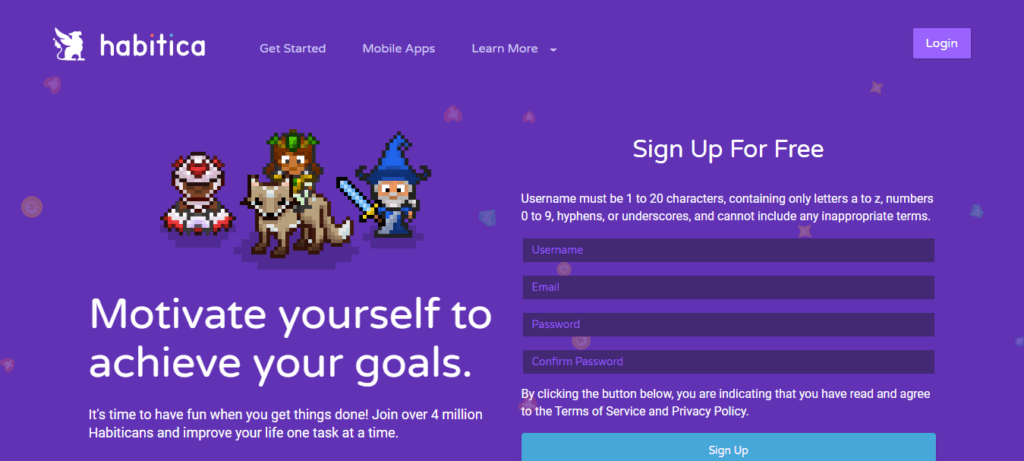
7- Notion
Notion stands out as a versatile project management app that caters to new users and seasoned professionals’ dynamic needs. It’s a unified workspace for notes, tasks, wikis, and databases.
Features
- Free for Individual Use: Notion is accessible without charge for individual users, making it an excellent entry point for personal project management.
- Custom Solutions: The app allows for extensive customization, enabling users to tailor their experience to their specific workflow needs.
- Template Library: Many templates can jumpstart any project or task management process.
Limitations
- Learning Curve: New users may find Notion challenging to master due to its wide array of features and customization options.
- Version History: Access to the version history of documents is a premium feature, which might be a limitation for those relying on the free version.
- Reporting: Notion is not primarily built for reporting, which may require additional tools or integrations for comprehensive analytics.
Pricing
Free: Free forever
Plus: $8 per user/month (billed annually). $10 billed monthly
Business: $15 per user/month (billed annually). $18 billed monthly
Enterprise: Custom Plans
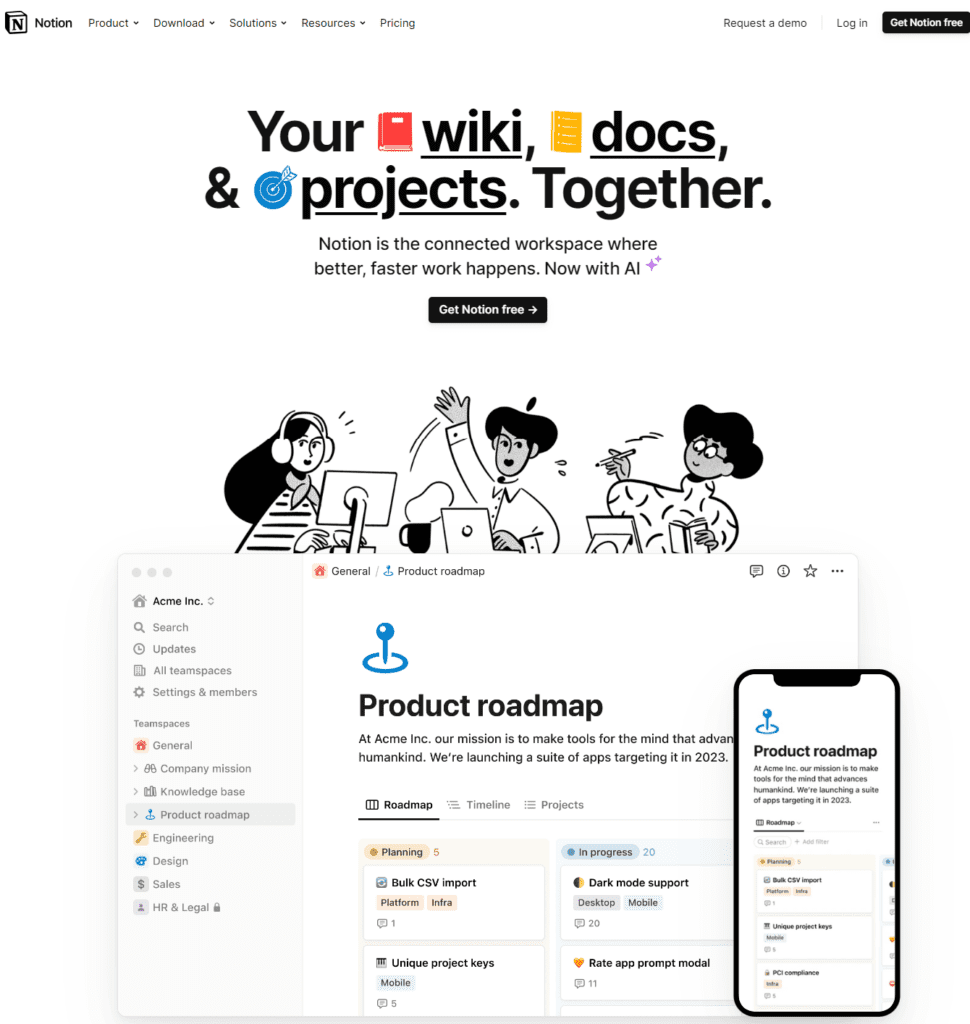
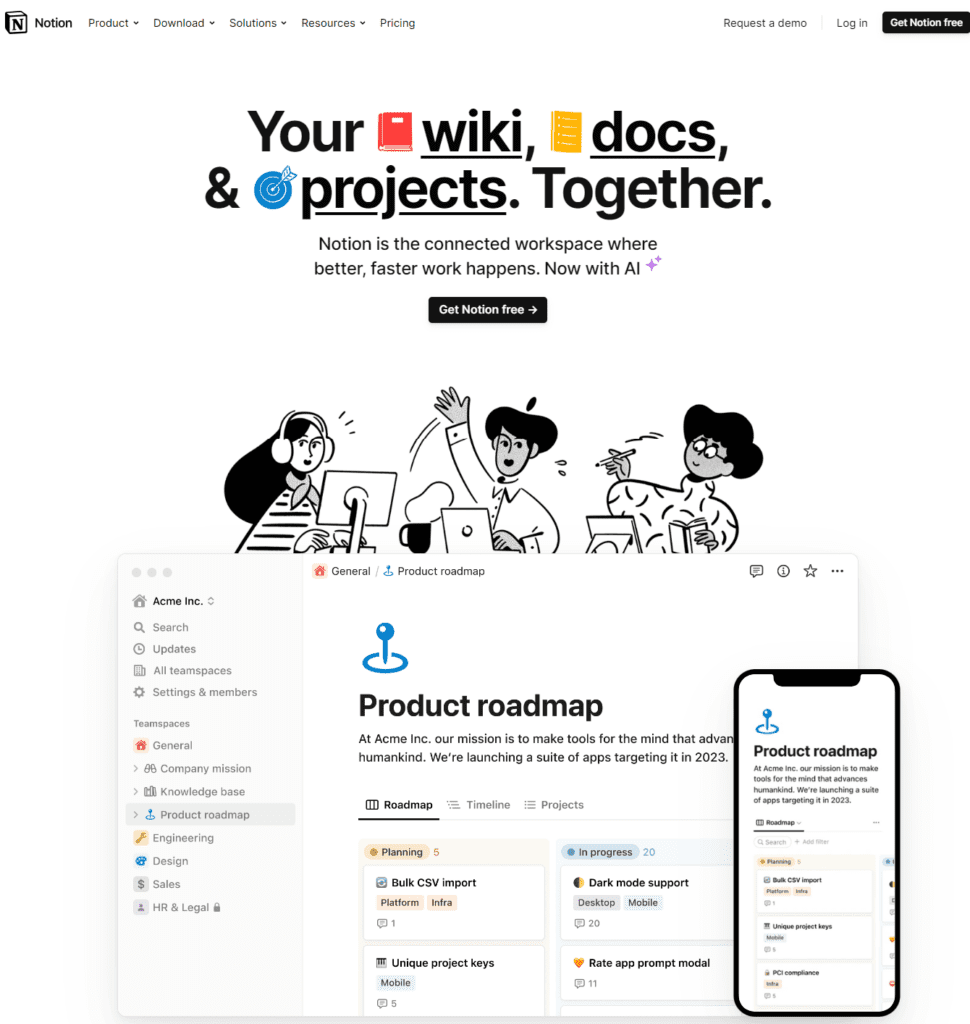
8- Geekbot
Geekbot is a daily task management tool designed to streamline productivity within teams. It integrates seamlessly with Slack and MS Teams, offering a user-friendly platform for managing daily checklists and automating progress reports.
Features
- Built-in Daily Checklist: Directly integrates with Slack and MS Teams for easy access.
- Automated Progress Reports: Keeps the team informed on individual progress automatically.
- Automatic Work Status Updates: Shares updates within Slack and MS Teams without manual input.
- Localized Time Zones: Adjust individual team members’ time zones to avoid untimely prompts.
Limitations
- Platform Dependent: Primarily for teams that already utilize Slack or MS Teams.
- Task Scope: Excellently manages daily tasks but could be better for long-term project planning.
Pricing
Start-Up: $0 (up to 10 participants)
Scale-Up: $2.5/participant/per month
Enterprise: Custom plans
Incorporating Geekbot into your workflow allows you to use checklists effectively, ensuring you and your team know exactly what you need to accomplish daily.


9- Toggl Plan
Toggl Plan stands out as a beacon for individuals and teams striving for peak productivity. It’s a member of the collection of daily planning apps designed to streamline project management and enhance team coordination.
Features
- Free Forever: A boon for individuals, Toggl Plan promises a free-forever plan.
- Toggl Track Integration: Seamlessly integrates with Toggl Track to monitor time spent on tasks.
- Notifications: Stay updated with in-app and email notifications, ensuring you’re always on your game.
Limitations
- Task Nesting: Unfortunately, you can’t nest tasks within other tasks, which might limit task hierarchy.
- Mobile Experience: The mobile app may only meet some user expectations, with some experiencing a less-than-optimal interface.
Pricing
Team: $9/user/month
Business: $15/user/month
Incorporating Toggl Plan into your workflow allows you to maintain a checklist to make sure no task is left behind. It’s an excellent tool for managing your daily tasks, primarily if you aim to track your progress meticulously and ensure that every day is a step towards your goals.


10- TickTick
TickTick emerges as a versatile tasks app designed to streamline your daily checklist and enhance productivity. It’s an all-in-one platform that manages your tasks and incorporates features to foster good habits.
Features
- Built-in Pomodoro Tracker: Focus on work sessions with integrated Pomodoro technique.
- Habit Tracker: Cultivate and track new habits within the app.
- Smart Views with Tags: Organize tasks efficiently with customizable tags.
- Cross-Platform Accessibility: Sync and manage tasks across all devices seamlessly.
Limitations
- Notification Visibility: Users may find daily notifications less prominent, potentially impacting task reminders.
Pricing
Free Plan: $0/month
Premium Plan: $2.80/month (monthly price), $27.99/year (annual price)
By integrating features like a Pomodoro tracker and the ability to drag and drop tasks, TickTick ensures that your app works smoothly across various platforms, making it a reliable tool for managing daily tasks and boosting efficiency.
11- Apple Notes
Apple Notes, the quintessential note-taking app from the tech giant, is a staple for many iOS and macOS users. It’s a straightforward, free checklist app integrated into all Apple devices, making it a convenient option for those already within the Apple ecosystem.
Features
- Completely Free: Apple Notes is available at no cost.
- Simplicity: Its user interface is clean and uncluttered, allowing users to quickly find the tasks and notes they’re looking for.
- Sync Across Devices: Notes are synced via iCloud, ensuring your information is always up-to-date.
Limitations
- Basic Functionality: It offers a free, no-frills experience focusing on basic note-taking.
- Not Task-Oriented: While great for notes, it must be designed to manage detailed task lists.
- No Reminders: The app lacks a reminder feature to alert you to your checklist items.
Pricing
Apple Notes is a free application with no hidden costs or premium tiers, making it an accessible choice for Apple users looking for a straightforward tool to capture their thoughts and to-dos.


12- Airtable
Airtable is a versatile platform for building custom apps to streamline business workflows. It’s designed to empower teams to work with agility and confidence without the need for coding expertise.
Features
- Data Connectivity: Airtable allows the integration of various data sources, ensuring comprehensive data management.
- Custom Views: Users can create personalized views catering to their workflow needs.
- Start and End Dates: Efficiently manage project timelines with clear task start and end dates.
Limitations
- Basic Checklist Functionality: Out of the box, it may not offer the simplicity of a dedicated checklist app.
- Learning Curve: New users may face a steep learning curve to utilize its capabilities thoroughly.
- Replication Effort: Significant customization may be required to match the functionality of specialized to-do apps.
Pricing
Free: Free forever
Team: $20 per seat/month billed annually, $24 per seat/billed monthly
Business: $45 per seat/month billed annually, $54 per seat/billed monthly
Enterprise Scale: Custom plans
By leveraging Airtable, teams can operationalize critical data and reimagine their workflows, moving beyond rigid tools and embracing a more connected and efficient way of working.


13- OmniFocus
OmniFocus is a premium task management tool designed to help users achieve more daily. It’s a powerful software that acts as a second brain, perfect for busy professionals looking to enhance their work management strategies.
Features
- Focus Mode: Helps concentrate on the right tasks at the right time.
- AppleScript Customization: Offers extensive customization options for users comfortable with scripting.
- Seamless Integration: Deeply integrated with Apple devices for a smooth workflow.
Limitations
- No Collaborative Features: Not suitable for team-based or shared task management.
- Platform Availability: Exclusively available for Apple devices; no support for Android or Windows.
Pricing
OmniFocus for the Web: $4.99 per month (auto-renewing)
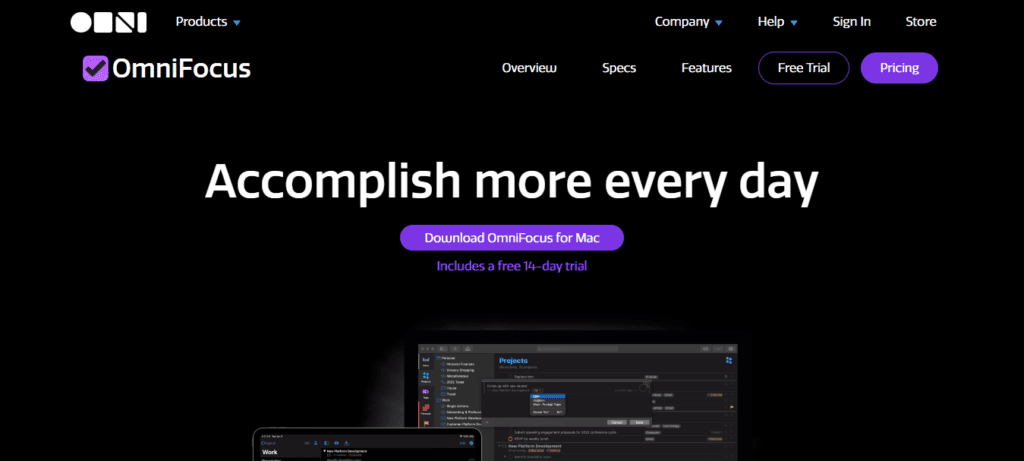
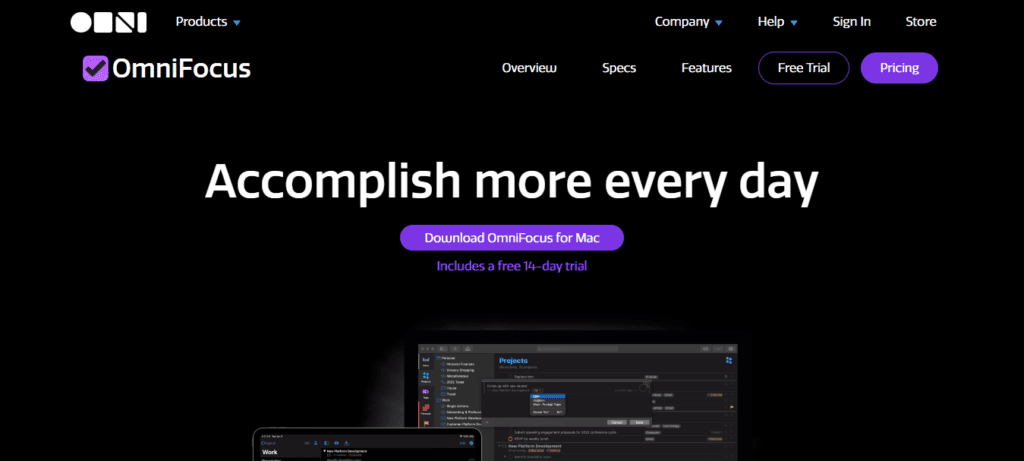
Enhance Your Productivity in 2023 with Daily Checklists
In 2023, harnessing the power of daily checklist apps can significantly enhance your productivity. These apps are designed to streamline your day-to-day work, ensuring that no task is overlooked. With intuitive checklist design, they allow for easy tracking of your daily tasks, helping you stay organized and focused.
From managing personal responsibilities to professional projects and group tasks, a daily checklist app can be a game-changer in approaching your functions.
By incorporating these tools into your routine, you can optimize your time management and boost your efficiency, making 2023 your most productive year yet.