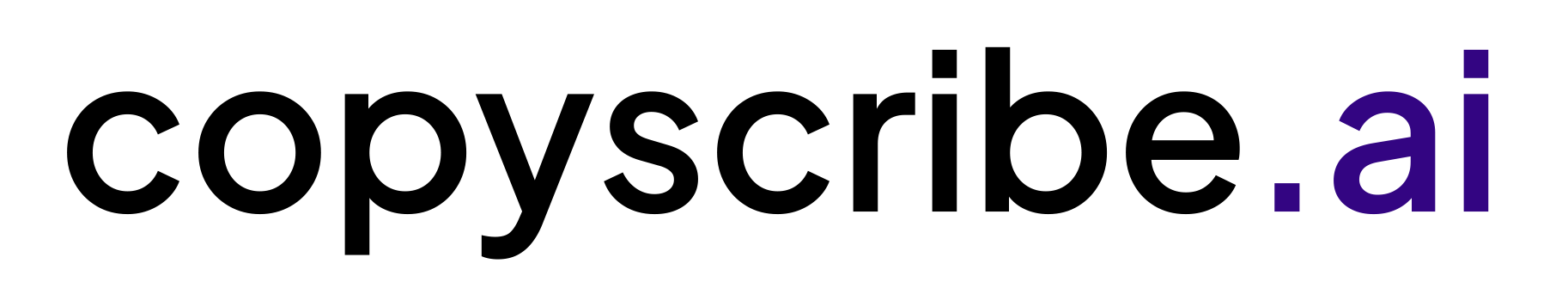Managing a project successfully is like solving a complex puzzle. It involves coordinating tasks, sticking to a project plan, and ensuring seamless communication among team members. But what if there was a way to make this intricate process feel like a walk in the park?
Enter the realm of the best project management tools of 2023. These digital wonders simplify task management, enhance your project plan, and elevate your project management game. Whether you’re a seasoned project manager or a team member looking to bring order to chaos, the right tool can make all the difference.
But with many options, how do you pick the best project management software tailored to your needs? Worry not! We’ve done the heavy lifting for you.
This guide delves into the standout features, pros, cons, and pricing details of the top 14 project management tools you should consider this year.
So, let’s cut to the chase and help you find the tool that will turn your project management challenges into triumphs.
What Are Project Management Tools?
Project management tools are essential software applications designed to streamline work management. They offer a centralized project management platform where teams can plan, execute, and monitor projects. These tools include various management features like task assignment, resource management, and real-time dashboards to track project progress. They are a collaboration tool, enabling team members to communicate and work efficiently.
Whether using a free project management app or a more advanced solution, these tools often support agile methodologies, allowing flexibility and quick adjustments to project plans. They help resource management by allocating tasks and tracking time spent on each activity.
Overall, a project management solution simplifies complex processes, making it easier for teams to meet deadlines and achieve their goals.
Essential Project Management Software Features
Choosing the right project management tool is crucial for the success of any project. Whether software development or a simple project, the right tool can make all the difference. With many options available, it’s essential to consider various project management features that can help teams manage tasks and projects efficiently.
Here’s a breakdown of the essential features of an online project management tool.
Ease of Use
The user interface should be intuitive, making it easy for team members to navigate the platform. A complicated interface can be a barrier to effective project tracking. The tool should offer multiple task views, including a to-do list, to suit different work styles.
Reporting and Analytics
Data-driven decision-making is crucial in project management. The tool should offer robust reporting and analytics features. This includes customizable dashboards that provide real-time insights into project status, resource allocation, and financial performance.
Customer Reviews
Customer reviews can provide valuable insights into the tool’s management capabilities. Look for reviews that specifically talk about the tool’s efficiency in handling tasks and projects, flexibility, and adaptability to different business sizes.
Customer Support
Adequate customer support can be a lifesaver when you encounter issues or have questions about the tool. Look for a tool that offers multiple support channels, including live chat, email, and phone support.
Business Size Considerations
Not all project management tools are suitable for businesses of all sizes. Some tools are more geared towards large enterprises, while others are more suitable for small to medium-sized companies. Make sure the tool you choose can scale with your business needs.
By considering these essential project management features, you can choose a tool that helps in project tracking and enhances your team’s management capabilities.
Why Are Project Management Tools Important for Your Business?
Effective project management is more crucial than ever in today’s fast-paced business environment. Project management tools have become indispensable for businesses to streamline operations and ensure project success. But why exactly are these tools so vital?
Let’s delve into the importance of project management tools for your business.
Centralized Project Management System
One of the primary benefits of using project management tools is the centralized management system they offer. These platforms serve as a hub for all project-related activities, making it easier for teams to collaborate and keep track of tasks. This centralization eliminates the chaos of scattered information and ensures everyone is on the same page.
Advanced Task Management Features
Project management tools come with various task management features that help plan, execute, and monitor tasks effectively. These features allow for setting priorities and deadlines and even automating repetitive tasks, thereby increasing efficiency and productivity.
Simplifies Project Scheduling
Project scheduling can be a complex task, but it becomes a breeze with the right project management tool. These tools offer features like Gantt charts and timelines that help visualize the project schedule, making it easier to allocate resources and meet deadlines.
All-in-One Project Management
The beauty of modern project management tools is that they are often all-in-one solutions. They integrate various functionalities like time tracking, file sharing, and portfolio management into a single platform. This eliminates the need for multiple tools and streamlines the project management process.
Ensures Every Project is a Great Project
Quality is key in any project. Project management tools offer real-time analytics and reporting features that provide insights into the project’s performance. This data-driven approach ensures that every project meets the desired quality standards.
Portfolio Management
For businesses handling multiple projects simultaneously, portfolio management becomes essential. Project management tools offer features that allow you to manage and assess various projects in a portfolio format, making it easier to allocate resources and evaluate risks.
Choosing a project management tool that aligns with your business needs is crucial. Look for a tool that aligns with your business needs, offers the features you require, and fits within your budget.
Bottom Line
In summary, project management tools are a luxury and a necessity for businesses today. They offer a centralized, advanced task management system and simplify project scheduling. Whether handling a simple project management task or managing a complex portfolio, these tools ensure that every project is excellent.
Challenges with Traditional Tools for Project Management
Project management is more critical than ever in today’s fast-paced business environment. While numerous tools are available to help manage projects effectively, many organizations still need to rely on traditional project management tools. While these tools have their merits, they also come with a set of challenges that can hinder productivity and efficiency.
Let’s explore all these challenges.
Lack of Real-Time Collaboration
Traditional PM tools often lack features that enable real-time collaboration. Unlike modern project management software that allows instant messaging, file sharing, and real-time updates, traditional tools may require manual updating and sharing of project files.
Limited Scalability
As your project grows, traditional tools cannot scale with your needs. They may need more features to manage larger teams or more complex projects, forcing you to invest in new software, which can be time-consuming and costly.
Inadequate Reporting Features
Traditional tools often offer limited reporting capabilities. They may need to provide the detailed analytics and insights that modern project management software can offer, making it difficult to track project performance and make data-driven decisions.
No Cloud-Based Access
Most traditional tools are desktop-based, meaning you can only access them on a specific computer where the software is installed. This limits mobility and makes remote work challenging.
Time-Consuming Manual Processes
Traditional tools often rely heavily on manual processes for scheduling, resource allocation, and other tasks. This can be time-consuming and prone to human error, unlike modern tools that offer automation features.
Lack of Integration
Traditional project management tools often operate in isolation. They may need to integrate better with other tools or systems you’re using, requiring manual data entry and increasing the risk of errors.
While traditional tools for project management have been the go-to for many years, the challenges they present must be addressed. Switching to a more modern PM tool can significantly improve collaboration, scalability, and efficiency, making it easier to manage projects successfully.
How Can Project Management Tools Help?
Project management is a complex task that involves planning, executing, and overseeing a project from its beginning through to its completion. The aim is to achieve specific goals within a set timeframe and budget. This is where project management software and tools come into play. These tools are designed to help project managers and teams collaborate and meet goals on time while managing resources and costs.
Streamlining Communication
One of the most significant benefits of using project management tools is the improvement in communication within the team and with external stakeholders. These tools offer features like chat, forums, and real-time updates, which help keep everyone on the same page.
Task Management
Project management tools allow you to create tasks, assign them to team members, and set deadlines. Features like Kanban boards, Gantt charts, and to-do lists help visualize the workflow, making it easier to track the progress of each task.
Resource Allocation and Monitoring
These tools provide features for resource allocation, helping managers assign the right resources to the right tasks. They also offer monitoring capabilities, allowing managers to see who is working on what and if the project is on track to meet its deadlines.
Collaboration and File Sharing
Collaboration is made more accessible with features that allow file sharing, comments, and annotations. Team members can collaborate in real time, reducing the need for endless email threads and meetings.
Time Tracking and Billing
Many project management tools come with built-in time-tracking features. This is particularly useful for client projects where time tracking can be directly linked to billing.
Reporting and Analytics
Data-driven decision-making is crucial in project management. These tools offer various reporting features that provide insights into project performance, helping managers make informed decisions.
Flexibility and Scalability
Whether you are a freelancer, a small business, or a large enterprise, there’s a project management tool for you. They come in various pricing models and offer different sets of features, making it easier for organizations to choose what fits them best.
Therefore, project management tools offer a range of features designed to help teams collaborate better and complete projects on time. From task management to real-time collaboration and analytics, these tools provide everything you need to manage a project successfully.
14 Best Project Management Tools in 2023
Navigating the world of project management can be daunting, especially when selecting the right tool for your team.
Whether you’re looking for the best free project management solutions or aiming to invest in the top project management platforms, 2023 offers a plethora of options to choose from.
From Monday.com to Asana, ProofHub, ClickUp, Wrike, and Teamwork.com, each tool brings unique features and capabilities, ensuring you can find the perfect fit for your project needs.
Let’s explore some popular project management tools you can use to bring more perfection to your work.
Here’s the list of the best PM tools.
1- Monday.com
Monday.com is a popular project management tool designed to help teams across various departments execute tasks, projects, and processes efficiently. This platform is highly organized and collaborative, allowing you to create workflows tailored to any part of your work using no-code building blocks.
Features
Project Data Visualizations & Dashboards: Transform KPIs into visual graphics and choose from various data visualization options like graphs, charts, and timelines.
Project Automations: Automate recurring tasks and workflow items with point-and-click simplicity, including built-in automation “recipes” and custom automation options.
Deep and Extensive Integrations: Connect with a wide range of third-party apps like Asana, Basecamp, and Slack to expand functionality and unify communication strategies.
Customer Support: 24/7 email support and a comprehensive knowledge base including online guides, video tutorials, and live webinars.
Apps Marketplace: Enhance your Monday.com experience with free and paid add-ons for custom views, widgets, integrations, and automations, including third-party and original, built-for-Monday tools.
Template Center: Access quick-start project files that are thematically relevant to your content for easy project initiation.
Pros
- Intuitive Interface: Easy to navigate and user-friendly.
- Customization of Workflows: Tailor the platform to meet your specific needs.
- Visual/Color Coding: Easily track project status.
- Enhanced Team Collaboration: Real-time project collaboration capabilities.
- One-Platform Solution: Organizes all your work processes, tasks, and projects in one platform.
- Extensive Integrations: Supports a wide range of third-party tools.
Cons
- Limited Features in Lower Pricing Plans: Some features are restricted to higher-tier plans.
- Cluttered Boards: Can become overwhelming for complex projects.
- Limited Task Dependencies: Based on dates only.
- Mobile Limitations: Some features need to be fixed on the mobile apps.
- Steep Learning Curve: It may be challenging for beginners.
Pricing
- Free Forever: Limited features but no cost.
- Basic: $8/seat/month
- Standard: $10/seat/month
- Pro: $16/seat/month
- Enterprise: Custom pricing available.
- 2-Week Free Trial: Try before you buy.
Monday.com is a project management solution that allows you to centralize all your work, processes, tools, and files into one Work OS. The project management software tool can boost your team’s alignment, efficiency, and productivity by customizing any workflow to fit your needs.
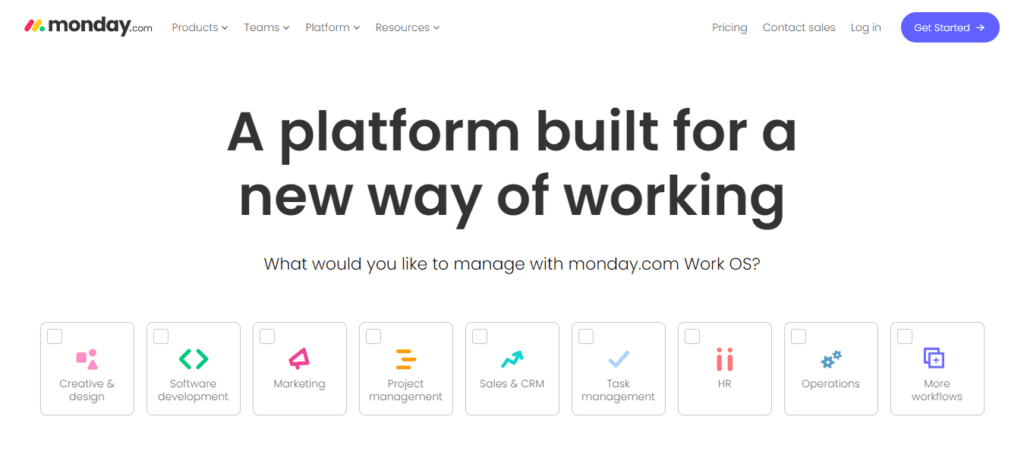
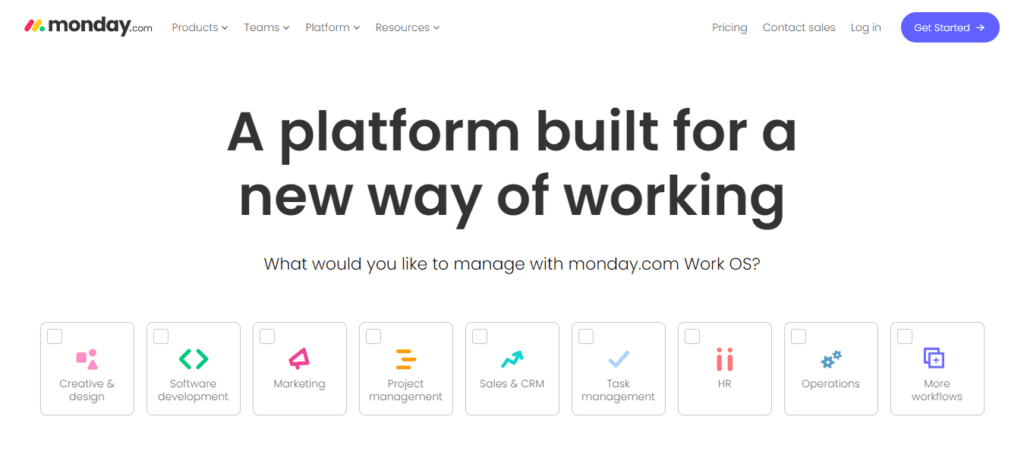
2- Asana
Asana is a leading platform in the realm of advanced project management. Designed to streamline team collaboration, Asana offers a variety of project views to help you manage your tasks efficiently. Whether you’re a small business or a large enterprise, Asana is your go-to tool for ensuring a successful project from start to finish.
Features
- Task Management: Easily create, assign, and track tasks.
- Visual Project Planning: Utilize boards, lists, and timelines to visualize your project’s progress.
- Team Collaboration: Real-time chat, file sharing, and more.
- Custom Workflows: Automate routine tasks and processes.
- Integrations: Compatible with popular apps like Slack, Google Drive, and more.
Pros
- User-Friendly Interface: Easy to navigate and use.
- Flexible Project Views: Choose from lists, boards, or calendar views to suit your project needs.
- Robust Reporting: Advanced analytics and reporting features.
- Highly Customizable: Tailor the platform to meet your specific project requirements.
Cons
- Learning Curve: It may take time to explore all features fully.
- Pricing: Some advanced features are only available in premium plans.
Pricing
Basic: $0 (free forever)
Premium: $10.99/user/month
Business: $24.99/user/month
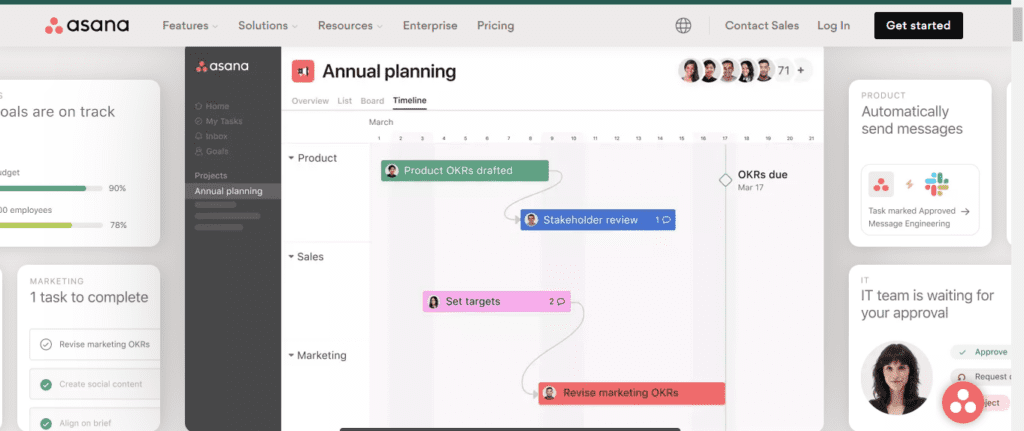
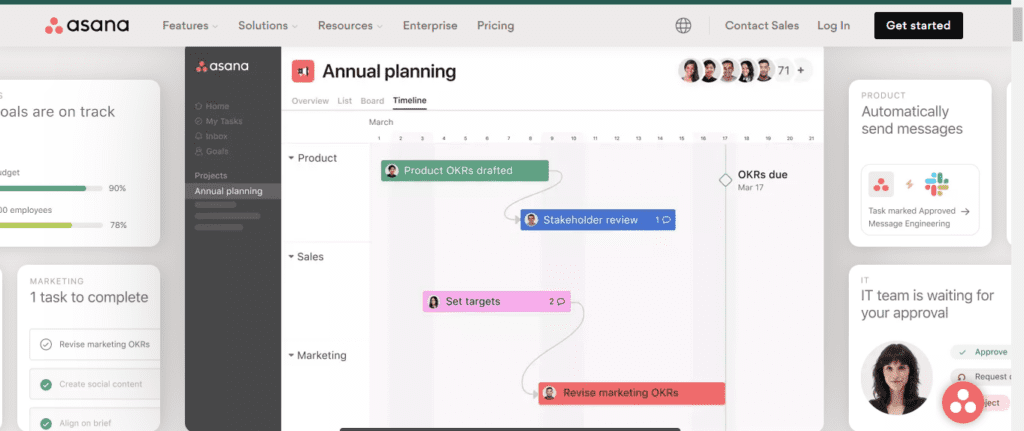
3- ProofHub
ProofHub is a comprehensive solution designed to meet all your project management needs. It’s a one-stop shop for project planning, tracking, and collaboration. With ProofHub, you can keep all your projects organized, ensure everyone is on the same page, and make project progress transparent. It’s the perfect tool to elevate your work management platform experience.
Features
Projects & Tasks: Plan, track, and manage projects of any size, from simple to complex, all in one platform.
Board View: Get a bird’s-eye view of tasks organized in stages of your workflow, helping you spot bottlenecks early.
Time Tracking: Track time spent on tasks manually or using a timer and set time estimates for accurate data analysis.
Custom Workflows: Create custom workflows to map your team’s process from start to finish.
File & Document Management: Upload and organize all your creative assets in one place, with options for proofing and approval.
Pros
- No Per User Fee: Flat pricing makes it budget-friendly.
- Ultimate Control: Have complete control over projects and tasks.
- Multi-lingual: Work in the language of your choice.
- Custom Roles: Control who can access what by creating roles with different permissions.
Cons
- Learning Curve: Getting used to all the features may take some time.
- Limited Integrations: Although it integrates with some tools, the list is less extensive than some competitors.
Pricing
Essential: $50/month
Ultimate control: $99/month
ProofHub is a great project management tool that offers a range of features to meet your project management needs. ProofHub provides the flexibility and control you need for great project management, whether you’re a small team or a large organization.
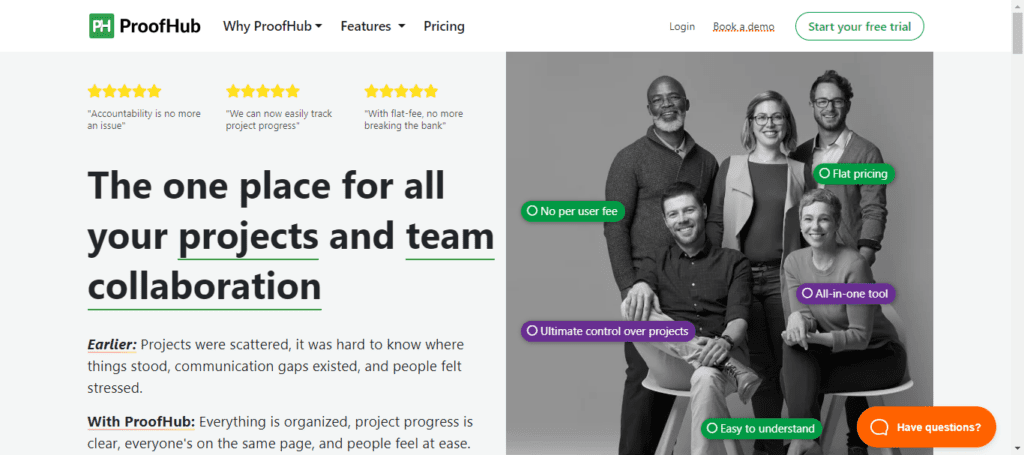
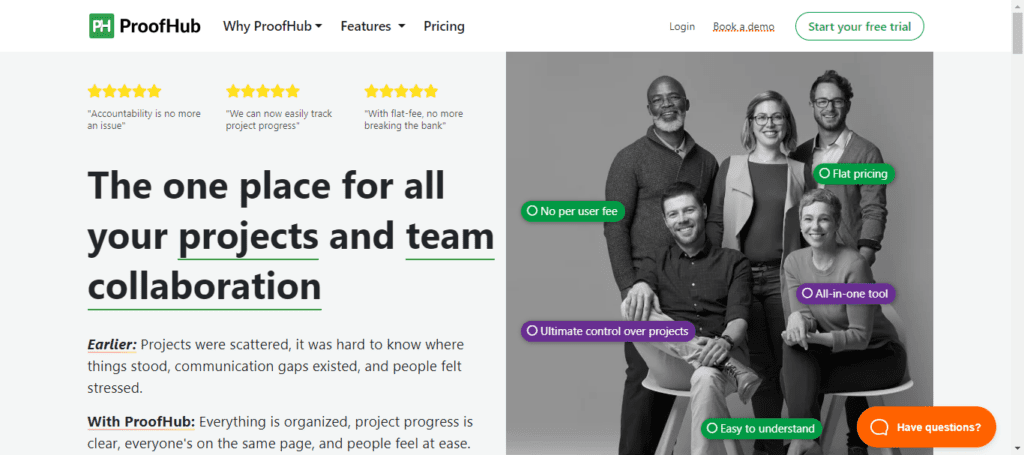
4- ClickUp
ClickUp is an all-in-one project management tool that simplifies how teams work and collaborate. It’s a versatile platform that can adapt to your project needs, making it one of the best free project management software options available today.
Features
- Task Management: Easily create, assign, and track tasks.
- Time Tracking: Monitor how much time is spent on each task.
- Collaboration: Real-time chat, video conferencing, and file sharing.
- Customization: Tailor the platform according to your project requirements.
- Integrations: Compatible with third-party apps like Google Drive, Slack, and more.
Pros
- User-Friendly Interface: Easy to navigate and set up.
- Highly Customizable: This can be tailored to fit any project type.
- Affordable: Offers a free project management tool tier with robust features.
- Scalable: Suitable for both small teams and large enterprises.
Cons
- Learning Curve: It might take some time to explore all the features.
- Limited Free Tier: Some advanced features are behind a paywall.
Pricing
Free: Free forever
Unlimited: $10/member/month
Business: $19/member/month
Enterprise: Custom plans according to a business’s needs.
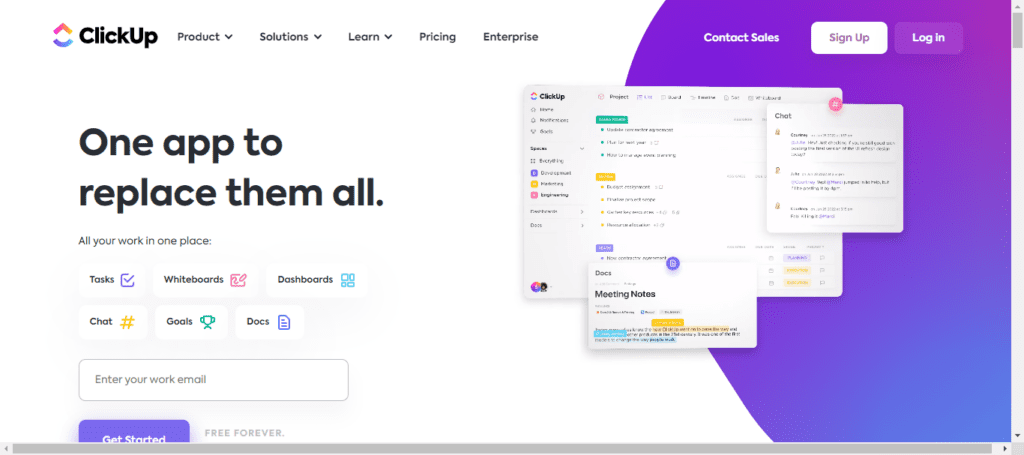
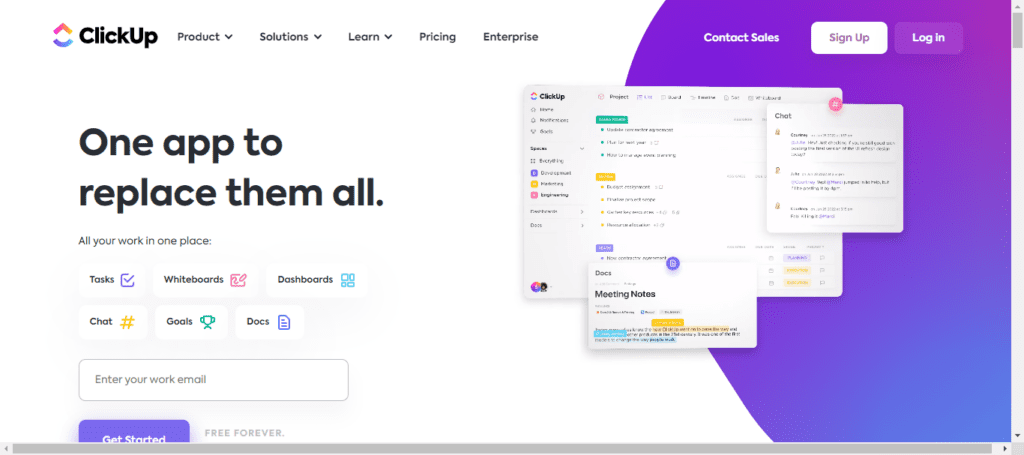
5- Wrike
Wrike is a versatile and robust visual project management software designed to streamline work processes for maximum efficiency. It is trusted by over 20,000 organizations worldwide and offers a single platform for all departments to manage projects and organize work. Wrike is one of the best project management tools for those looking to stay on top of their tasks and drive strategic initiatives.
Features
- Organized File Management: Effortless access to files with version tracking.
- Seamless Communication: In-system discussions for team collaboration.
- Collaborative Editing: Simultaneous multi-user file and document access.
- Easy Time Tracking: Built-in timer for monitoring billable hours.
- Reporting Using Real-time Data: Simple report generation from real-time data.
- Visual Timelines: Clear overview of schedules, tasks, and milestones.
- Resource Management: Visibility into team workloads and resource availability.
- Efficient Task Management: Drag-and-drop for easy task and folder organization.
- Native Mobile Apps: Dedicated mobile app for on-the-go access.
- Customizable Workflows: Tailorable statuses and workflows to fit your team’s needs.
Pros
- Comprehensive project management functionality
- High level of customization
- Excellent mobile app support
- Real-time analytics and dashboards
- Efficient proofing and approval process
Cons
- May require a learning curve for new users
- Some features may be overwhelming for small teams
Pricing
Free: $0/month
Team: $9.8/user/month
Business: $24.8/user/month
Enterprise: Custom plan
Pinnacle: Custom plan
Wrike truly excels in management and team collaboration, offering a single platform to streamline all workflows and drive efficiency across all departments.
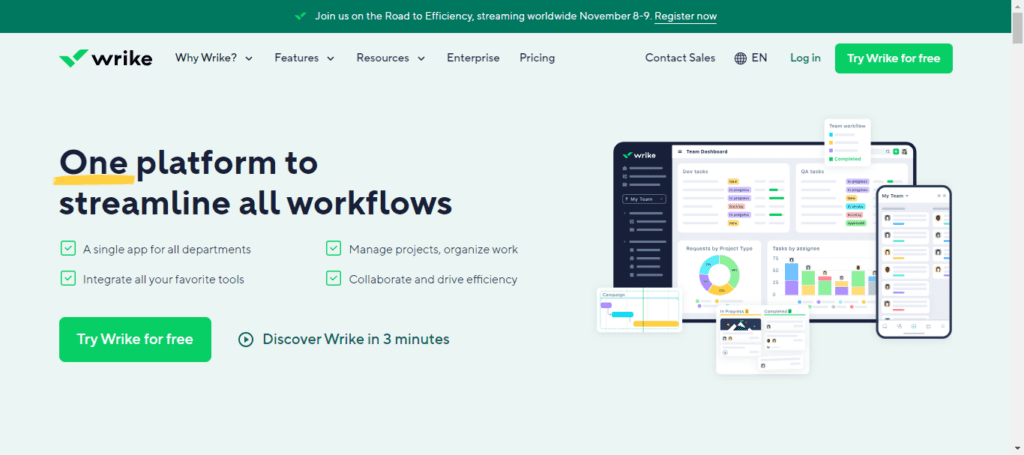
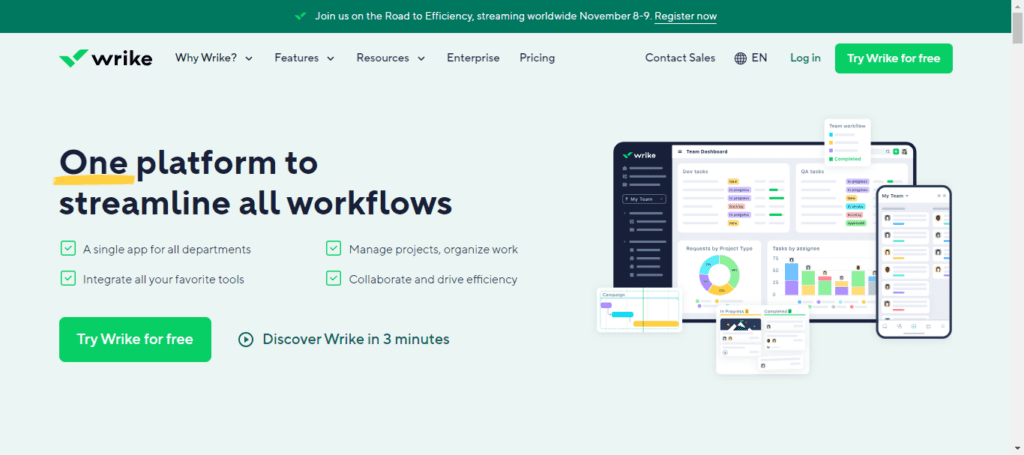
6- Teamwork.com
Choosing the right project management software can be daunting, especially with many options available. Teamwork.com stands out as a one-stop solution for all your project management needs. The platform is designed to drive business efficiency, grow profits, and offer complete operational control.
Features
Powerful Project Management: Teamwork.com offers robust project management features that help you deliver projects on time and under budget. The platform allows you to manage scope creep, delays, and workloads effectively.
Client View & Reporting: The platform provides a client view feature that helps you keep all stakeholders informed. Additionally, it offers detailed reporting on every performance aspect, from billable hours to project timelines.
Resource Management: Teamwork.com has an integrated resource scheduler and utilization report, ensuring that your team is adequately utilized across all projects.
Invoice & Billing: The platform also offers features for invoice and billing, helping you manage cash flow, budgets, and staff utilization efficiently.
Pros
- Comprehensive project management tools
- Integrated time tracking and resource management
- Pre-built templates and process automation
- High customization to suit your team’s needs
- 99% customer happiness rating
Cons
- May require a learning curve for those new to project management software
- Some advanced project management features may be overwhelming for small teams
Pricing
Free: $0 (up to 5 users)
Starter: $5.99/user/month
Delivery: $9.99/user/month
Grow: $19.99/user/month
Scale: Custom plans
Teamwork.com is a versatile platform that offers advanced project management features. It’s designed to help you streamline operations, maximize team capacity, and grow your profit margin. If you’re looking for a comprehensive solution to your project management woes, Teamwork.com is worth considering.
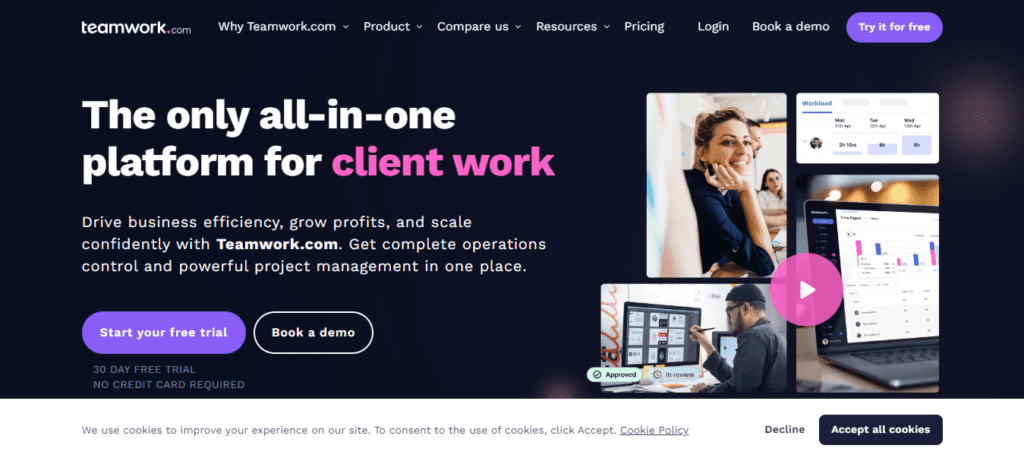
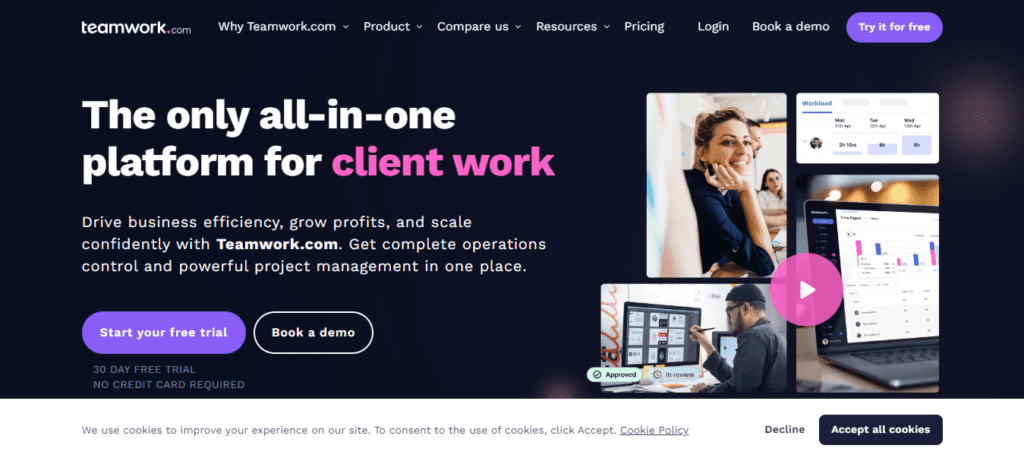
7- Airtable
Airtable is revolutionizing the way teams manage their projects. Designed to empower teams to work faster and more efficiently, Airtable offers a unique platform that connects every part of your work. Whether you’re in marketing, product development, operations, or finance, Airtable has got you covered. It’s one of the most versatile management tools available, allowing you to operationalize your critical data and reimagine workflows with AI, all without requiring coding skills.
Features
- Custom Workflows: Create custom workflows to run campaigns, build roadmaps, and track successes.
- AI Components: Dynamic AI functionality is at your fingertips, transforming your workflows.
- Integrations: Link Airtable to your existing tools like Tableau, Outlook Calendar, Zendesk, and more.
- Single Source of Truth: Bring your data and processes into a single, well-organized place.
- User-Friendly: Simple to build and intuitive to use, enabling those closest to the real-world details of your business to customize apps.
Pros
- Versatility: Suitable for different project types, from marketing to product development.
- Ease of Use: No code is required, making it accessible for team members with varying technical skills.
- AI-Enabled: Native AI components add dynamic functionality.
- Highly Customizable: Tailor the platform to meet your specific needs.
- Numerous Integrations: Easily connect with other tools you’re already using.
Cons
- Learning Curve: While user-friendly, mastering all the features may take time.
- Pricing: Some advanced features are only available in higher-tier plans.
Pricing
Free: $0
Team: $24/month
Business: $54/month
Enterprise Scale: Custom plans
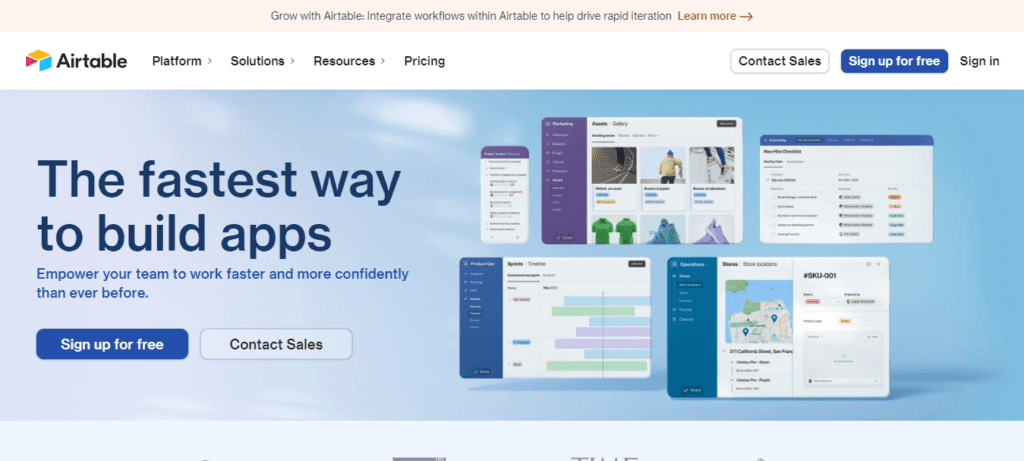
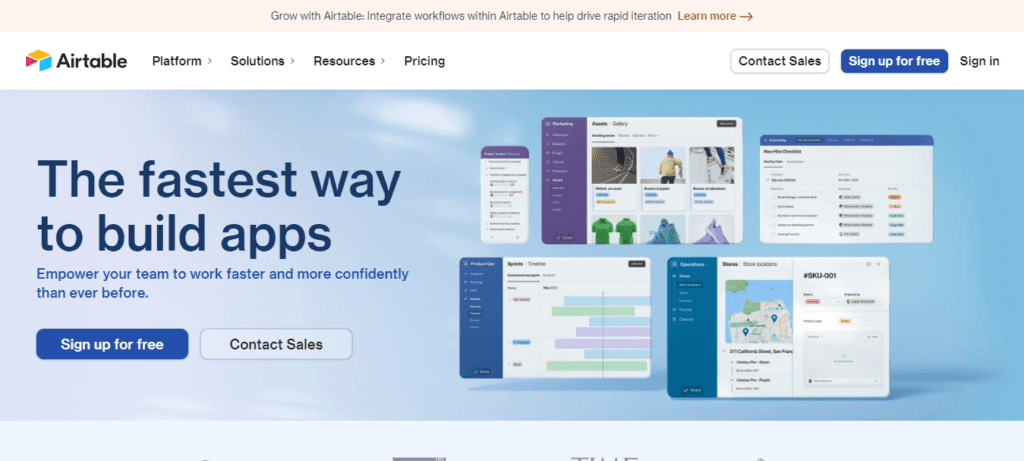
8- Forecast
Forecast is an AI-powered platform designed to optimize your team’s utilization and financial returns on projects and resources. It serves as the ultimate upgrade for delivering projects on time and within budget. With Forecast, you can manage your work, resources, and finances all in one place.
Features
Resource Management: Forecast allows you to stay on top of your resources, future demand, and workforce utilization. This helps in saving both time and money.
Project Management: Create, run, and track your projects effortlessly. It offers features like file uploading, collaboration, and team priority management.
Financial Management: Track your costs and profits in real time. Compare your baseline to actuals and generate reports instantly.
Artificial Intelligence: The platform uses advanced AI technology to provide intelligent recommendations, enabling you to be more proactive in project management and team collaboration.
Integrations: Forecast can be easily integrated with your existing tech stack, streamlining your projects, resources, and financials.
Pros
- AI-powered recommendations for proactive management
- Comprehensive resource, project, and financial management
- Real-time tracking and reporting
- Easy integration with other tools
Cons
- May require a learning curve for those new to AI-based tools
- Pricing could be a concern for small businesses
Pricing
Forecast offers “Pro” and “Plus” custom plans. It stands out as one of the best project management software tools, offering a range of features to streamline your project management and team collaboration needs.
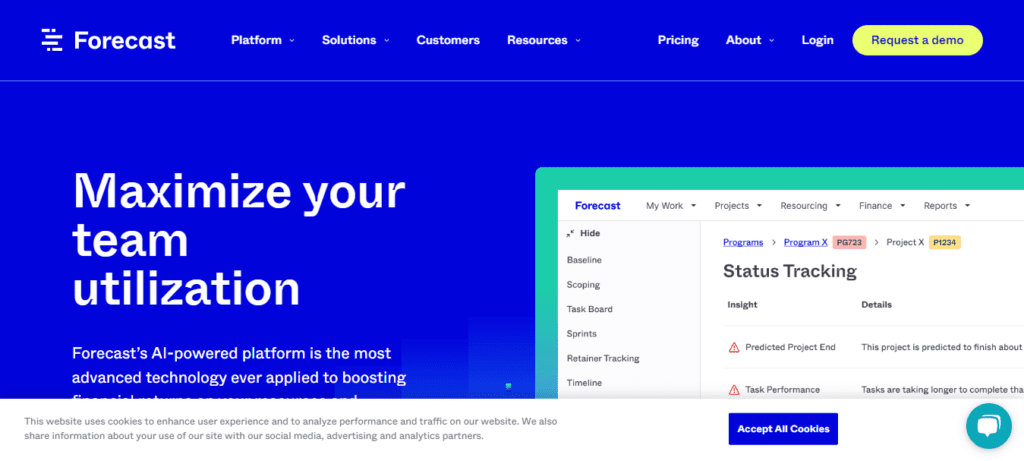
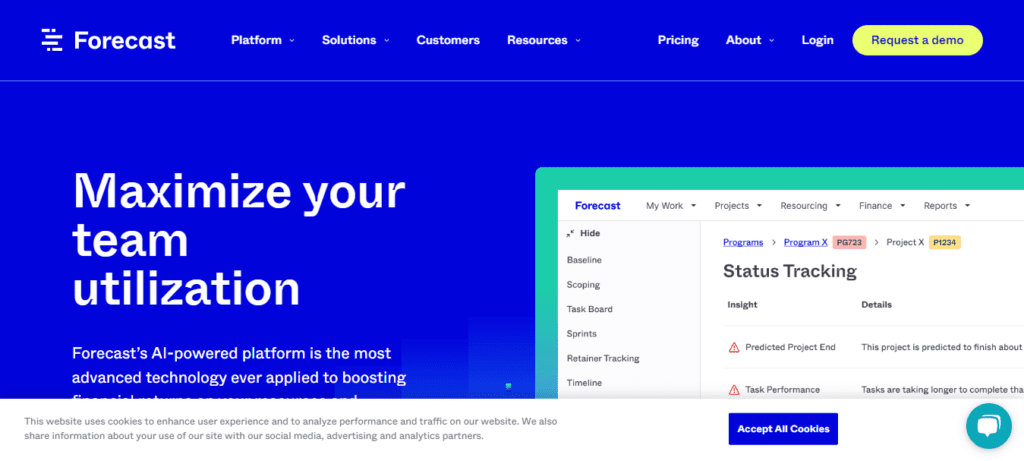
9- Smartsheet
Smartsheet is an enterprise work management platform designed to manage projects, programs, and processes at scale. Trusted by over 90% of Fortune 100 companies, this successful project management tool aims to connect, align, and support humans in reaching their full potential. The platform offers a variety of flexible solutions to fit your work needs, whether you’re handling individual projects or multi-faceted company-wide initiatives.
Features
- Dynamic Project Management: Smartsheet offers a rich set of views, workflows, reports, and dashboards that adapt to your needs.
- Accelerate Speed to Market: The platform combines user experience with process consistency to drive alignment, project delivery, and business results.
- Empower Marketing and Creative Teams: Manage content and people to deliver better customer experiences at scale.
- Transform business Faster: Align people, priorities, and purpose while scaling faster using portfolio-level automation.
- Integrations: Smartsheet integrates with software you’re already using, offering granular control and visibility over access, data, and security.
Pros
- Scalability: Companies of all sizes can scale with confidence.
- User-Friendly: Offers a best-in-class user experience.
- Security: Enterprise-grade security features to ensure your data is safe.
- Community Support: A community of passionate experts for support and best practices.
Cons
- Pricing: This may be on the higher side for small businesses.
- Learning Curve: While feature-rich, fully utilizing all the platform’s capabilities may take time.
Pricing
Free: $0/month
Pro: $9/month
Business: $32/month
Enterprise: Custom Plans
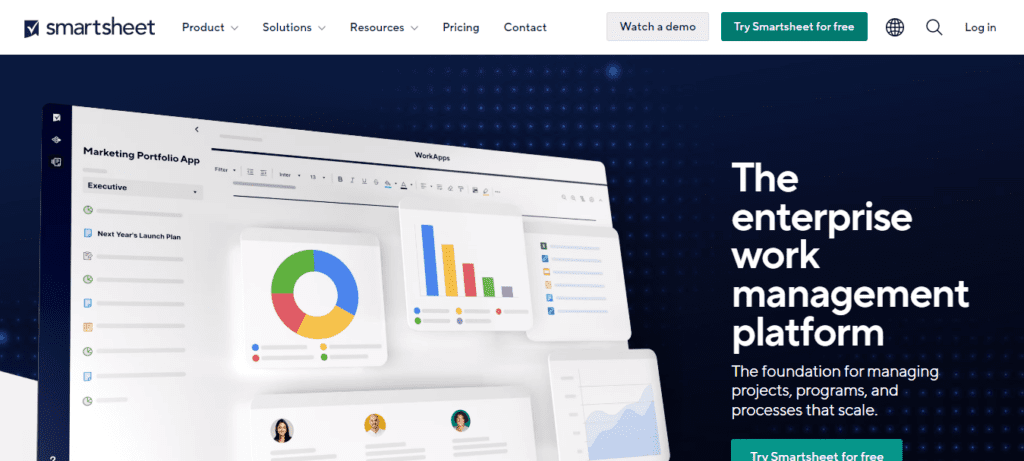
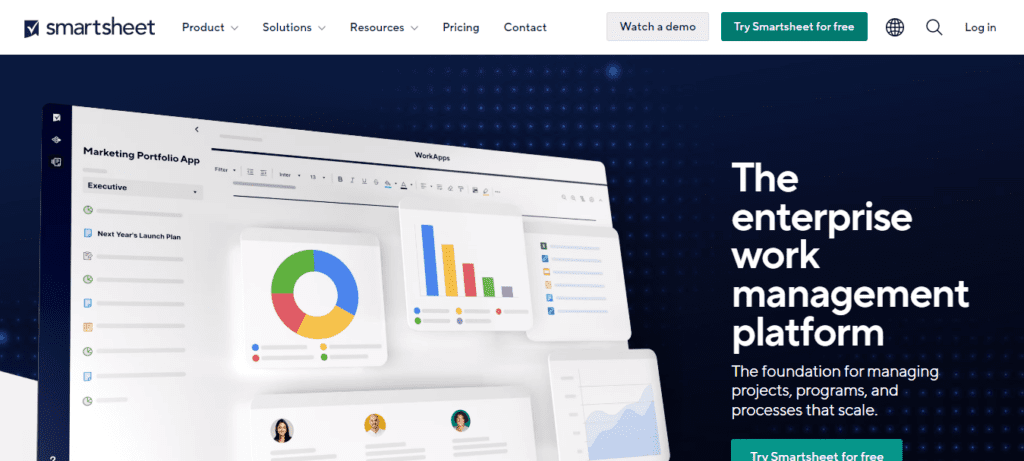
10- Celoxis
Celoxis is a robust Project Portfolio Management Software that stands out in the crowded field of different project management tools. It’s a project management platform that offers a comprehensive suite of features designed to meet the needs of project managers, PMOs, and CXOs alike. From automating project requests to advanced scheduling and custom workflow apps, Celoxis is a game-changer in the industry.
Features
- Intake Management: Automate the capture of project requests from various sources and rank them using custom logic and fields.
- What-if Analysis: Achieve the perfect balance of strategic and tactical projects based on custom metrics and resource capacity.
- Project Planning: Create dynamic project plans that auto-adjust to various factors like resource time-offs and task delays.
- Resource Management: Optimize the utilization of resources across different time zones and shifts.
- Custom Workflow Apps: Define, track, and optimize your business processes with excellent data insights.
- Portfolio Monitoring: Keep an eye on schedules, margins, and even custom metrics with fully customizable portfolio dashboards.
- Advanced Scheduling and Gantt Charts: Plan your projects with precision.
- Risk Management and Time Tracking: Manage risks and track time effectively.
- Kanban Style and Issue Tracking: Visually manage your tasks and keep track of all issues.
- Client Portal and Customizations: Offer a dedicated client portal and many customization options.
Pros
- Comprehensive Reporting: The tool offers the industry’s most powerful reporting and dashboards.
- Seamless Integration: Integrates with over 400 popular business applications.
- Highly Customizable: From dashboards to reports, everything can be customized.
- Global Reach: This can be leveraged globally to track implementation projects.
Cons
- Learning Curve: Due to its extensive features, getting accustomed to the tool might take time.
- Pricing: Could be on the higher side for small businesses.
Pricing
Celoxis offers a 30-day free trial for a quick evaluation.
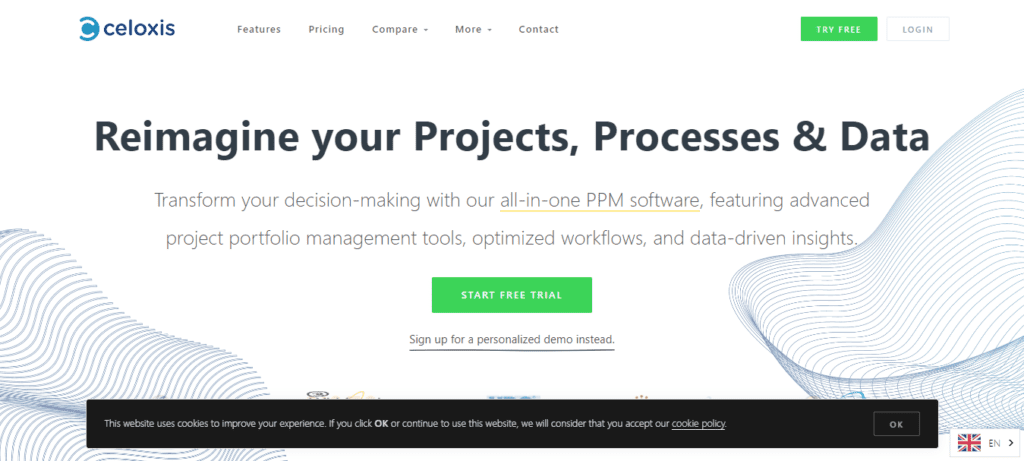
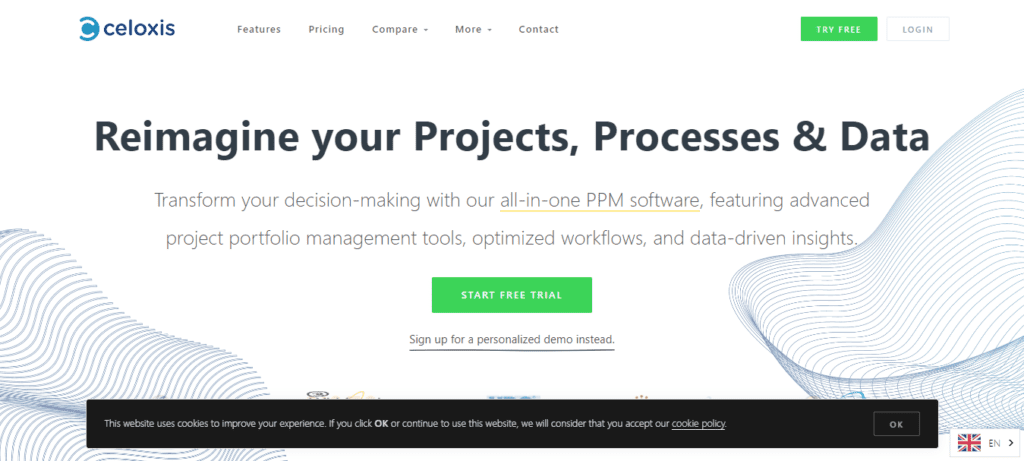
11- Basecamp
Basecamp is a project management software designed to streamline how teams collaborate and manage projects. It’s a one-stop solution that consolidates billing, cuts costs, and simplifies onboarding. With Basecamp, you can manage tasks, files, and conversations in one place, making it a go-to choice for businesses looking to improve their task management capabilities.
Features
- Card Table: A unique take on Kanban boards for tracking processes.
- Hill Charts: Provides a visual, intuitive sense of where projects stand.
- Chat: Real-time chat is built into every project.
- Lineup: Shows the status of every project on a single timeline.
- To-dos: Make lists, add items, delegate, and discuss tasks.
- Schedule: Events, deadlines, and milestones can be pulled into your calendar.
- Docs & Files: Every project has its library to organize, share, and store documents.
Pros
- Simplicity: Easy to use and straightforward.
- All-in-One: Combines chat, file sharing, and basic scheduling.
- Transparency: Everyone sees the exact version of the entire conversation.
- Customer Service: Exceptional customer service and 99.99% historical uptime.
Cons
- Limited Customization: May not be suitable for those looking for highly customizable solutions.
- No Advanced Analytics: Lacks in-depth reporting features.
Pricing
Basecamp: $15/user/month
Basecamp Pro Unlimited: $349/month
Basecamp stands out for its simplicity and all-in-one capabilities in the realm of project management software comparison. It’s a tool that has resisted every wrong trend and stayed true to what matters most in project management.
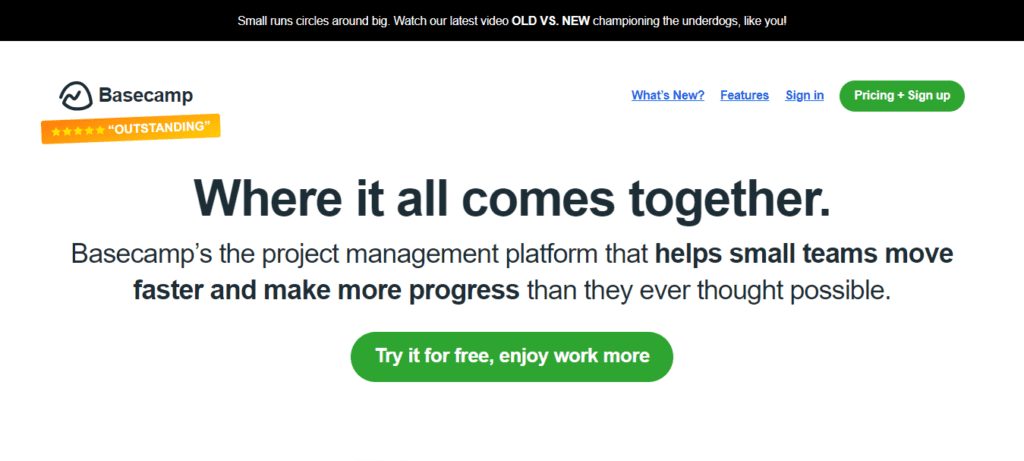
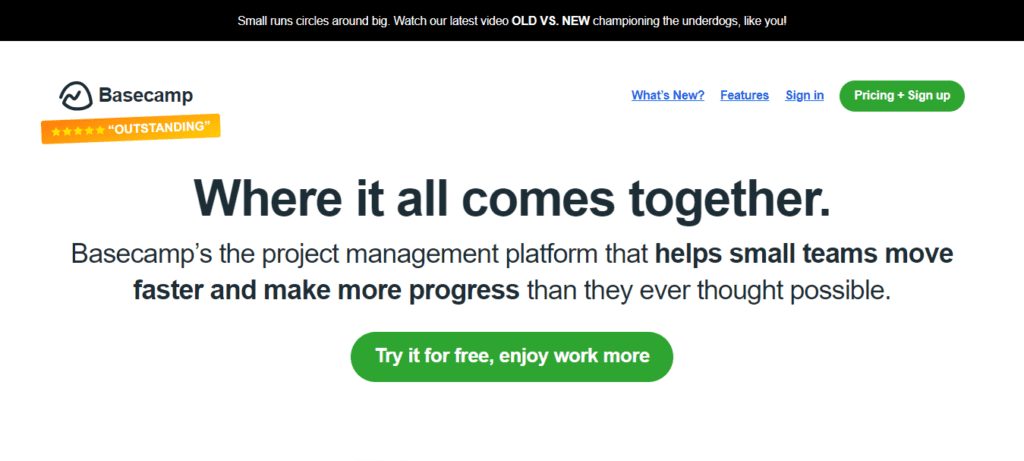
12- Paymo
Paymo is a comprehensive project management tool designed for small businesses. It offers a range of features, from time tracking to invoicing, all aimed at making project management more efficient. This fantastic tool is a one-stop solution for managing projects, tracking work time, and ensuring profitability.
Features
Time Tracking
- Automatic Time Tracking: Keep tabs on time spent on each task.
- Real-time Active Timers: See all running timers in real time.
Task Management
- Kanban Boards: Visualize tasks in a streamlined manner.
- Subtasks: Break down larger tasks into manageable sub-tasks.
- Real-time Task Comments: Facilitate task-based conversations.
Team Collaboration
- Team Scheduler: Manage time off and leave days.
- Custom Workflows: Create multiple workflows for different internal processes.
Invoicing & Estimates
- Online Invoicing: Convert unbilled time into professional-looking invoices.
- Expense Tracking: Keep track of all project-related expenses.
Additional Features
- Gantt Charts: Visualize your projects on a timeline.
- File Proofing: Simplify design approval with pin-point changes.
Pros
- Versatility: Offers a wide range of features suitable for various industries.
- User-Friendly: Intuitive interface that is easy to navigate.
- Efficiency: Built-in collaboration tools increase productivity by 35%.
Cons
- Learning Curve: Getting accustomed to all the features may take some time.
- Pricing: Could be on the higher side for very small businesses.
Pricing
Free: $0/month
Starter: $4.94/user/month
Small Office: $9.95/user/month
Business: $20.79/user/month
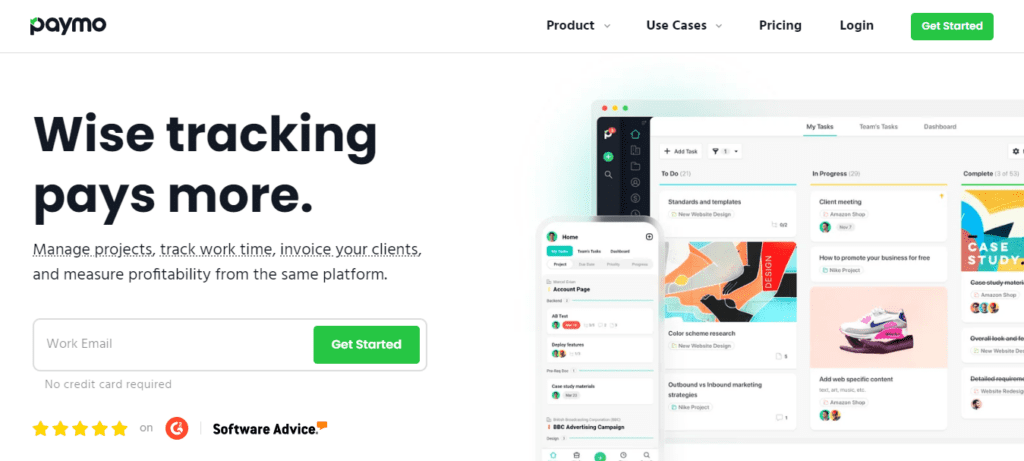
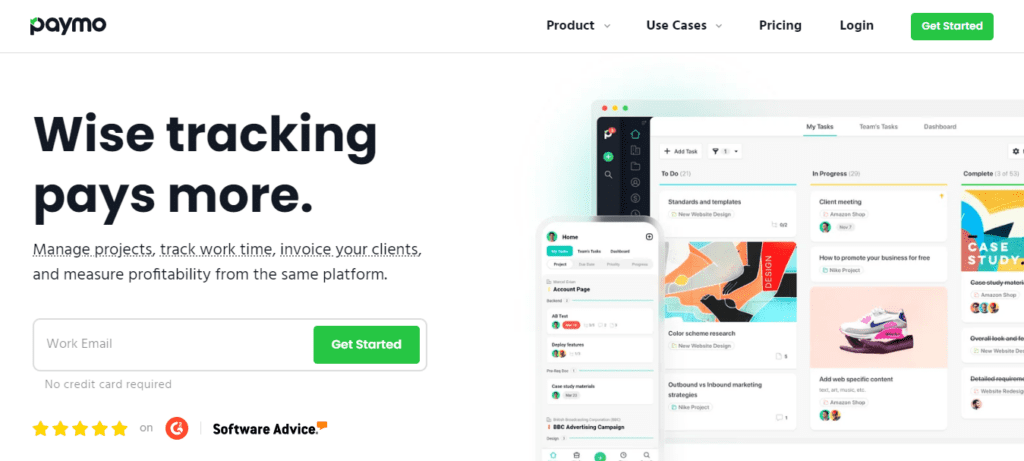
13- Zoho Projects
Zoho Projects is a cloud-based project management software designed to help you plan, track, and collaborate efficiently with your team. Whether in the Office or working remotely, Zoho Projects covers you. It’s trusted by major brands like TATA Chemicals, Stanford University, and Dell, making it a reliable choice for businesses of all sizes.
Features
Gantt Charts: Zoho Projects offers Gantt charts that allow you to create project plans and track task schedules. This feature helps you stay on top of critical tasks and their dependencies.
Task Automation: Save time on routine tasks with Zoho’s drag-and-drop interface for task automation. Whether you have a simple process or a complex workflow, automation is a breeze.
Time Tracking: With Zoho Projects, you can log billable and non-billable hours using timesheets. This feature even integrates with Zoho Invoice to automatically generate invoices from your timesheets.
Customization: Tailor your projects to fit your specific needs. Zoho Projects allows you to create custom fields, layouts, statuses, and workflows.
Real-Time Collaboration: Stay in sync with your team in real time. Zoho Projects offers an intuitive user interface that’s easy to get accustomed to, requiring little to no learning curve.
Pros
- Intuitive and user-friendly interface
- Comprehensive feature set including Gantt charts and task automation
- Excellent for remote teams
- Seamless integration with other Zoho apps and third-party applications like GitHub, Google, and Slack
Cons
- May require some time to complete the customization
- Could be overwhelming for small projects due to its extensive features
Pricing
Free: $0
Premium: $5/user/month
Enterprise: $10/user/month
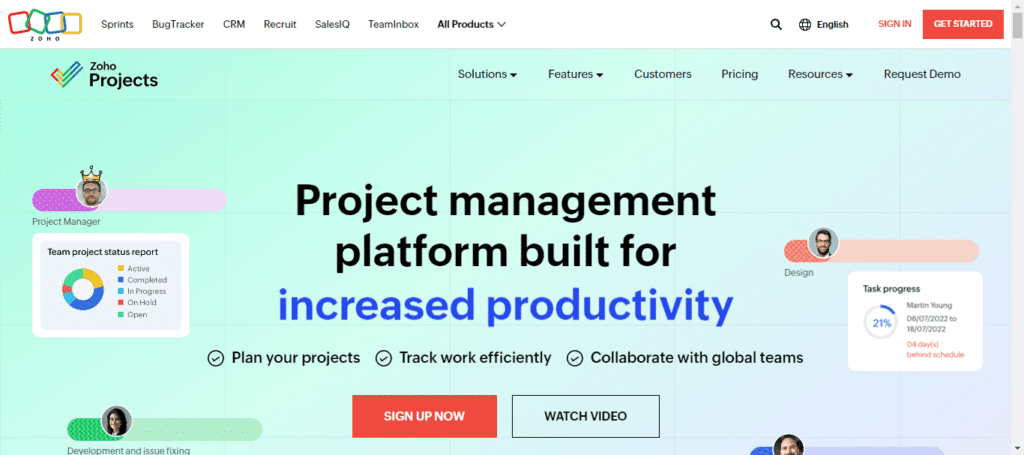
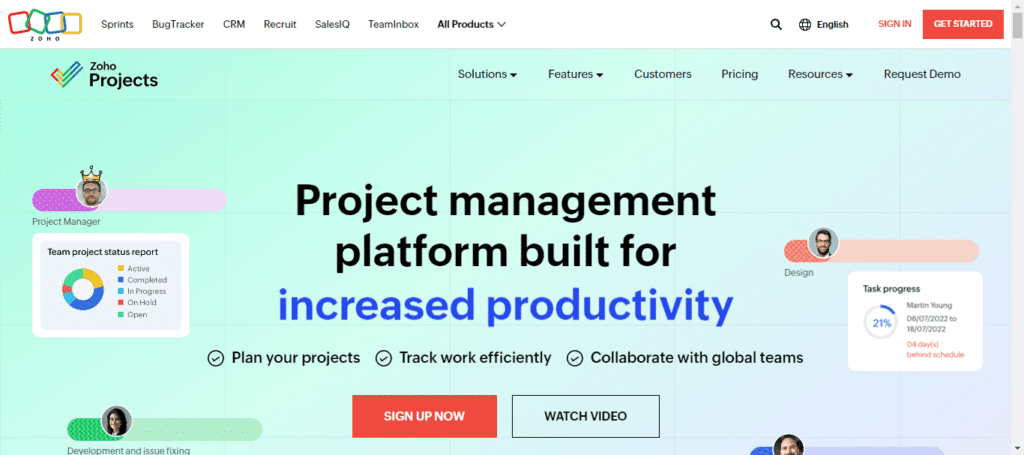
14- Zenkit
Zenkit Project is a versatile project management tool that adapts to your workflow. Whether you’re a small team or a large enterprise, Zenkit balances simplicity and powerful features. The platform aims to solve the common problem of project management tools needing to be simpler for the entire team or more complex to handle the scope of complex projects.
Features
- Real-Time Collaboration: Invite people to collaborate on projects.
- Global Search: Find anything within Zenkit quickly.
- Tab View: Switch between project views effortlessly.
- Form Entry: Capture tasks using form input for precise descriptions.
- Work Offline: Access Zenkit without an internet connection.
- File Sharing: Share documents and images with offline support.
- Rich Text Editing: Create text using HTML, markdown, or basic text.
- Favorites: Mark and group important items for quick access.
- Activity Tracking: Monitor real-time activities across teams and collections.
- Switch Views: Various data views like Table, Kanban, Gantt, etc.
- Notifications: Customizable alerts for important updates.
- Labels: Flexible label fields for categorization and tracking.
- Advanced Filters: Powerful filters for custom views.
- Bulk Actions: Modify multiple items simultaneously.
- Drag-and-Drop: Organize projects and items intuitively.
- Email-to-Collection: Email tasks directly to Zenkit.
- Shortcuts: Keyboard shortcuts for various actions.
- Commenting: In-context team collaboration with editable comments.
- @mentions: Notify team members instantly.
- Zapier Integration: Connect with over 1000 other apps.
- Custom Backgrounds: Personalize the Zenkit interface.
- Colored Items: Use colors to differentiate tasks.
- Annotations: Add drawings and graphical comments.
- Drawings: Include simple illustrations.
- Global Files View: See all files across collections.
- iCal Integration: Sync with other calendars.
- References: Create custom relational databases.
- Aggregations: Quick data overview for any number field.
- Formulas: Combine and analyze data across collections.
- Re-arrange Kanban Views: Customize Kanban board organization.
- Recurring Items: Set up recurring tasks.
- Templates: Use pre-made templates for quick starts.
- Global Calendar: Unified calendar for all events.
- Team Tasks: Centralized task view for team.
- Gantt Chart: Advanced project timeline views.
- Team Wiki: Create and collaborate on wikis.
- Checklists: Add sub-tasks to tasks.
- To-Do List: Transform any project into a to-do list.
- Multi-Level Subtasks: Build detailed task hierarchies.
- Assign Tasks: Delegate and notify tasks.
- Sync with Your Calendars: Keep all calendars in sync.
- 2-Factor Authentication: Enhanced account security.
- User Roles and Groups: Assign roles for productivity and security.
- Access Control: Limit workspace access.
- Password Restrictions: Set workspace passwords.
- Advanced Administration: SSO, user provisioning, and activity monitoring.
- SCIM Provisioning: Sync users with external infrastructure.
- Audits: Extensive, customizable audit functions.
- Platforms: Available on Web, iOS, Android, Windows, Linux, MacOS.
Pros
- Easy to use with a minimal learning curve
- Highly customizable and scalable
- Offers native imports from other project management tools
- GDPR compliant with data stored in EU servers
- 24/7 dedicated support
Cons
- May require some time to set up complex workflows
- The abundance of features might be overwhelming for some users
Pricing
Personal: Free
Plus: $9/month
Business: $25/month
Enterprise: Custom Plans
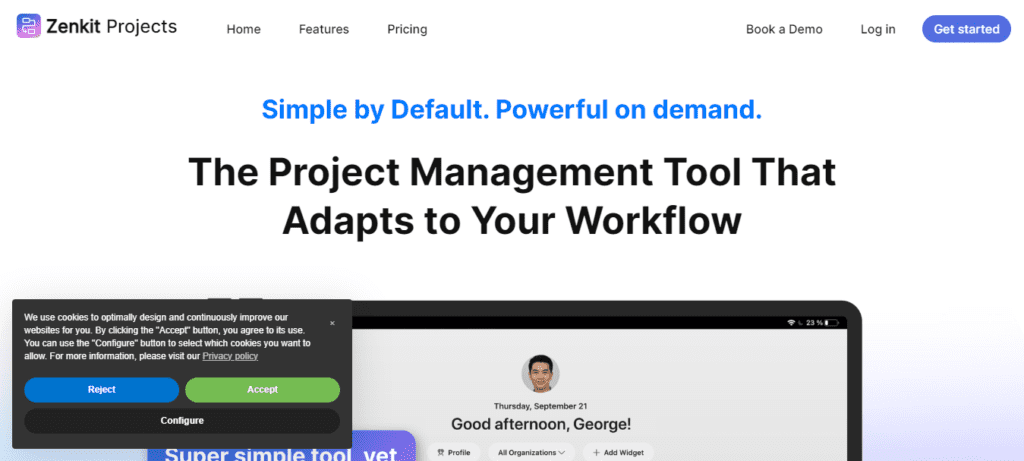
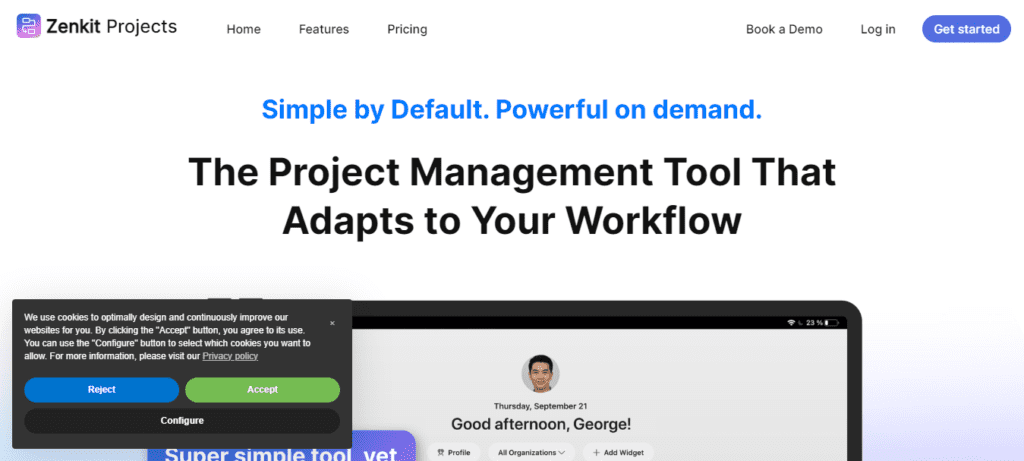
6 Steps to Choose the Best Project Management Tool
Choosing the right project management tool can be a game-changer for your team’s productivity and success. With many options available, making the right choice can be overwhelming. Here are six steps to guide you through the selection process.
Step 1: Identify Your Needs
Before diving into the sea of options, list your team’s specific needs and challenges. Are you looking for better communication, task tracking, or resource allocation? Knowing your pain points will help you focus on tools that offer your needed solutions.
Step 2: Research Available Options
Once you clearly understand your needs, start researching the tools that cater to them. Look for reputable brands, read reviews, and ask for recommendations from peers in your industry.
Step 3: Consider the Features
Different tools offer features like Gantt charts, Kanban boards, and real-time collaboration. Ensure the tool you’re considering has features that align with your team’s workflow.
Step 4: Test the Software
Most project management tools offer free trials. Utilize this opportunity to test the tool with a small group within your team. Make sure to include members with diverse functions and working styles to get a well-rounded opinion.
Step 5: Evaluate Pros and Cons
After the trial period, gather feedback from the team. What did they like or dislike? How easy was it for them to adapt to the new tool? Weigh the pros and cons to see if the tool meets your requirements.
Step 6: Look into Pricing
Last but not least, consider the pricing plans. Ensure it fits within your budget and offers good value for the features provided.
Features
- Task Management
- Real-time Collaboration
- Time Tracking
Pros
- Streamlined Workflow
- Improved Communication
- Enhanced Productivity
Cons
- Learning Curve
- Potential Costs
- Compatibility Issues
Pricing
- Free Trials
- Monthly/Annual Subscriptions
- Custom Plans for Larger Teams
By following these steps, you’ll be well on your way to selecting a project management tool that meets and exceeds your team’s needs.
Wrapping Up
In summary, the landscape of project management tools in 2023 is both diverse and dynamic, offering a range of solutions to meet the varying needs of teams and organizations. From robust platforms that integrate multiple functionalities like task management, time tracking, and collaboration to specialized tools that excel in specific areas, there’s something for everyone. The best project management tools of 2023 not only streamline workflows, enhance team collaboration, and provide insightful analytics for data-driven decision-making.
The advent of AI and machine learning features in some of these tools has revolutionized how projects are managed, automating mundane tasks and offering predictive analytics. Cloud-based solutions have made remote work more efficient, breaking geographical barriers and enabling real-time updates. Security features have also been ramped up to protect sensitive data.
Choosing the right tool is crucial and depends on various factors, including the size of the team, the complexity of the projects, and the specific needs of the organization. The good news is that many of these tools offer free trials or freemium versions, allowing teams to test-drive before committing. In a world where efficiency and adaptability are essential, having a reliable project management tool has become a necessity rather than a luxury.
FAQs
A project management tool is software designed to assist teams and organizations in planning, executing, and monitoring projects. It helps in tasks such as scheduling, resource allocation, communication, documentation, and reporting, enabling teams to complete projects on time and within budget.
The top features in project management tools often include:
- Task Management: Assign and track tasks.
- Timeline or Gantt Chart: Visualize project timeline.
- Collaboration: Team communication and file sharing.
- Resource Allocation: Manage resources and budgets.
- Reporting: Generate performance and progress reports.
- Risk Assessment: Identify and manage project risks.
- Time Tracking: Monitor time spent on tasks.
The best project management tools for managers can vary based on specific needs, but some popular options include:
- Asana
- Jira
- Microsoft Project
- Trello
- Smartsheet
- Basecamp
- Monday.com
The cost of a project management tool can vary widely depending on its features, the number of users, and the pricing model. Some tools offer free basic versions, while premium features may require a monthly or annual subscription. Prices can range from as low as $10 per user per month to hundreds of dollars for enterprise-level solutions.
Tools that offer robust features like portfolio management, resource allocation, and advanced reporting are often preferred for managing multiple projects. Some of the best tools for this purpose include:
- Microsoft Project
- Smartsheet
- Wrike
- Clarizen
- ProjectManager.com
While Excel is not specifically designed as a project management tool, it is often used for task tracking, budgeting, and scheduling tasks. However, it needs specialized features like real-time collaboration, risk assessment, and advanced reporting, commonly found in dedicated project management tools.