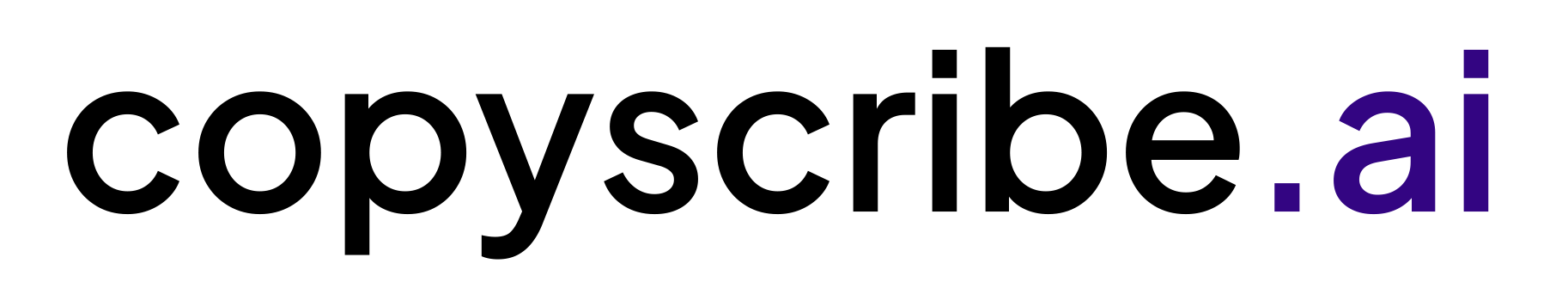In our increasingly digital world, effectively managing daily tasks at the workplace has become more streamlined and efficient, thanks to the advent of digital planner apps. These tools are not just about keeping track of appointments; they’re about transforming how we organize our work life.
The best digital planners offer intuitive interfaces for taking notes, scheduling meetings, and ensuring nothing slips through the cracks.
In this article, we explore the 15 Best Digital Planners for 2023, both free and paid, that are designed to enhance workplace productivity. These planners are more than just digital agendas; they’re your personal assistants in the digital realm, simplifying and enriching your professional life.
What is a Digital Planner?
A digital planner is an innovative adaptation of the conventional paper planner, transformed into a digital format. This modern approach to planning incorporates either smart digital planner apps or PDF-based layouts with digital features like tabs and links.
Digital planning offers several advantages: it reduces clutter by eliminating the need for physical paper, is always accessible across devices, promotes eco-friendliness by using less paper, and enhances efficiency with easy-to-manage digital tools.
Whether you choose a smart planner or a traditional-style digital planner, the choice depends on your personal planning style. If you’re looking for a digital planner, there are many options available, including free digital planners that cater to various needs, from daily planners to comprehensive digital planning solutions.
Why Use a Digital Planner?
In today’s fast-paced world, staying organized and efficient is paramount, and digital planners are the perfect tools for this. Here’s why:
Clutter-Free Organization: Say goodbye to piles of paper planners. Digital planners, whether on your iPad, iOS device, or any other digital platform, keep everything neatly organized in one place.
Always Accessible: With everything synced across your devices, your digital planner is always with you, ready to help manage your day-to-day tasks.
Eco-Friendly and Durable: Digital planners are not only good for the environment by using less paper, but they’re also immune to physical damage like spills or loss.
Time-Saving: They are incredibly efficient for scheduling tasks and managing your to-do list, thanks to their intuitive design and quick navigation.
Smart Integration: Advanced digital planners can integrate with various apps and tools, streamlining your task management process and ensuring nothing slips through the cracks.
Customization and Flexibility: With a variety of templates available, digital planners allow you to tailor your planning experience to your specific needs.
Smart Features: Some planners use AI and machine learning to optimize your schedule, saving you hours and mental effort.
All-in-One Solution: These planners can serve as a daily planner app, integrating emails, meetings, and other important elements of your professional and personal life.
In conclusion, a digital planner is a versatile, efficient, and eco-friendly solution to enhance your productivity and keep your life organized. Whether for personal use or professional task management, it’s a tool that adapts to your needs and helps you stay on top of your game.
Must-have Features to Look for in a Digital Planner
In the digital age, the shift from traditional paper planners to digital planners has been significant. Digital planners not only offer the basic functionality of planning and organizing but also bring a suite of advanced features that cater to our increasingly digital lifestyle.
When choosing the best digital planner for 2023, it’s essential to consider features that align with your personal or professional needs.
Here’s a breakdown of the must-have features in a digital planner.
1. Integrated Calendar and Task Management: A top-quality digital planner should seamlessly merge calendar events and tasks in one view. This integration is crucial for a comprehensive overview of your schedule and to-do list, ensuring you don’t miss any important tasks or meetings.
2. Multi-Platform Accessibility: The digital planner should be accessible across various devices, including smartphones, tablets, and computers. This multi-platform compatibility ensures that your planner is always within reach, whether you’re at home, in the office, or on the move.
3. Customization and Personalization: The ability to customize your planner is vital. Look for planners that offer various templates, such as weekly planners or planner pages, and allow for personal touches like color-coded labels or location-based reminders. This customization enhances the user experience and makes planning more enjoyable.
4. Collaboration and Sharing Features: A good digital planner should facilitate easy collaboration with others. Features like sharing files, assigning tasks, and synchronizing with other users’ calendars are important for teamwork and family planning.
5. Note-Taking and Annotation Tools: For those who like to jot down notes or make annotations, a digital planner with robust note-taking capabilities is essential. Some planners even offer handwriting recognition, making it easier to search through your notes.
6. Smart Planning Features: Advanced digital planners come equipped with AI and machine learning to help schedule tasks and appointments, saving you time and reducing decision fatigue. This smart planning can significantly enhance your productivity and efficiency.
7. Eco-Friendly and Less Clutter: One of the significant advantages of a digital planner is its eco-friendly nature, reducing the need for paper. It also declutters your space, as all your planning needs are consolidated in one digital device.
8. Regular Updates and Support: Ensure that the planning app you choose is regularly updated and offers reliable customer support. This ensures that you have access to the latest features and that any issues you encounter can be promptly resolved.
In conclusion, the ideal digital planner should offer a blend of practicality, customization, and advanced features, tailored to fit the dynamic needs of today’s lifestyle. Whether it’s a free version or a paid one, the right digital planner can significantly enhance your productivity and organization.
How to Choose the Best Digital Planner?
In a world where productivity is key, digital planners have become essential tools for organizing tasks, appointments, and personal goals. But how do you choose the best digital planner among many options? The key lies in understanding your specific needs and how a digital planner can meet them.
Functionality and Features: Start by assessing the planner’s core functionalities. Do you need a planner template that offers a calendar view for easy scheduling? Consider whether the planner integrates with your existing tools like Apple Calendar or other apps. This seamless integration ensures that your scheduling and planning are in sync.
User Experience: The best digital planner app should offer a user-friendly interface. It’s vital that navigating through the planner feels intuitive and doesn’t add to your workload. A cluttered or complicated interface can counteract the planner’s purpose.
Customization: Your planner should be adaptable to your changing needs. Look for options that offer customizable templates, allowing you to tailor your planner according to your specific requirements.
Cross-Platform Availability: To ensure your planner is always at hand, choose one that works across multiple devices. This way, whether you’re on your phone, tablet, or computer, your planner is accessible and up-to-date.
Price: Decide on a budget. There are excellent free and paid digital planners available. While free versions may cover basic needs, paid versions often offer more advanced features.
Reviews and Recommendations: Lastly, read reviews and seek recommendations. They provide insights into user experiences and can help you make an informed decision.
In conclusion, choosing the best digital planner is about finding a balance between functionality, ease of use, customization, accessibility, and cost. By considering these factors, you can select a digital planner that enhances your productivity and fits seamlessly into your daily routine.
15 Best Digital Planners for 2023
Exploring the 15 best free and paid digital planners, we delve into a variety of tools including Todoist, Trello, Google Calendar, and Planner Pro among others. These digital planners offer distinct features and functionalities, catering to a wide range of organizational needs, from simple task tracking to complex project management..
1- ClickUp Digital Planner
ClickUp Digital Planner has emerged as the perfect planner for those seeking a comprehensive productivity tool in 2023. It stands out as a digital planner that’s designed to streamline task management and enhance team collaboration.
Cool Features
- Task Breakdown: Simplify complex tasks using ClickUp Checklists and set concrete Goals to achieve them.
- Collaborative Docs: Create and share meeting notes or task lists with your team using ClickUp Docs.
- Mind Mapping: Plan tasks visually with ClickUp Mind Maps.
- Time Tracking: Elevate productivity by monitoring time spent on tasks.
- Notepad for Ideas: Jot down work thoughts or daily tasks in ClickUp’s versatile Notepad.
- Reminders and Calendar Integration: Align tasks with your schedule by setting reminders.
- Templates for Efficiency: Utilize Checklist and Scheduling Templates for recurring tasks.
- Subtasks and Delegation: Add and assign nested items as Subtasks.
- Personal Project Management: Optimize each day for maximum productivity.
- App Integrations: Seamlessly connect with apps like Google Calendar, Microsoft Outlook, and Time Doctor.
- Offline Mode: Continue working without internet access.
- Multi-Platform Accessibility: Use the planner across iOS, Android, iPad, desktop, and web platforms.
Main Limitations
- Learning Curve: New users may find the system initially complex.
- Android App Issues: Some users report glitches in the Android application.
- Lack of Project Message Board: The platform doesn’t include a dedicated message board for project discussions.
Pricing
- Free Forever: Free
- Unlimited: $7/user/month
- Business: $12/user/month
- Enterprise: Available upon request
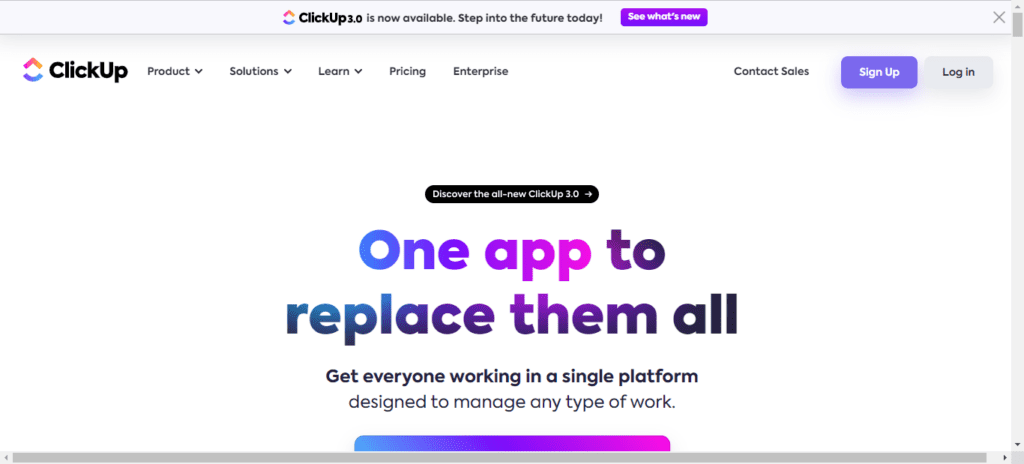
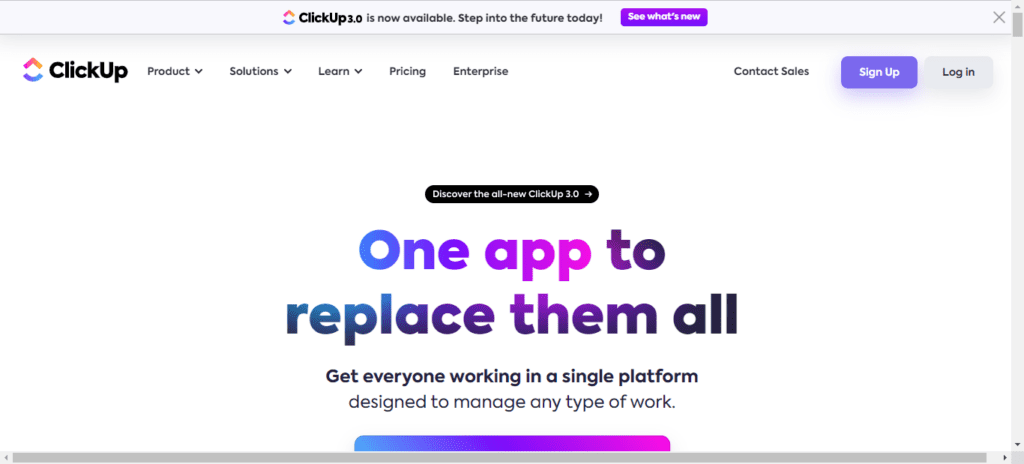
2- Monday.com
Monday.com stands out as a top contender in the realm of digital planning apps for 2023. This versatile platform offers a comprehensive suite of features, making it a preferred choice for both personal and professional planning needs. As a calendar app and personal planner, it’s designed to streamline organization and enhance productivity.
Cool Features
- Enhanced People Management: Monday.com prioritizes effective people management, ensuring teams work in harmony.
- User-Friendly Interface: The intuitive interface makes navigation and operation a breeze.
- Workload Management: Easily manage and distribute workloads for optimum efficiency.
- Streamlined Collaboration: Facilitates efficient teamwork and communication.
- Robust Reporting & Analytics: Gain insightful data for informed decision-making.
- Exceptional Support: Dedicated support ensures a smooth user experience.
Main Limitations
- Pricing Structure: The tiered, per-user pricing model can escalate costs, especially for full collaboration features and advanced tools.
- Time & Expense Tracking Challenges: Tracking time and expenses per task can be cumbersome, and there’s no Gantt chart feature.
- Interface Complexity: Some users may find the interface cluttered, requiring a learning curve for optimal navigation.
- Mobile App Constraints: The mobile app, particularly on iPhone, lacks certain desktop features and needs refinement.
- Integration Limitations: While it integrates with common tools, there’s a desire for more options, including better API integration and compatibility with platforms like Salesforce.
Pricing
- Free Individual: $0
- Basic: For $8 per user per month (billed annually).
- Standard: The Standard plan costs $10 per user per month (billed annually).
- Pro: Get the Pro plan for $16 per user per month (billed annually).
- Enterprise: Custom Plan
Hence, Monday.com is a robust digital planning app, ideal for those seeking the best free digital tools combined with powerful paid features. Its comprehensive functionalities make it an excellent personal planner and calendar app, catering to diverse planning needs.
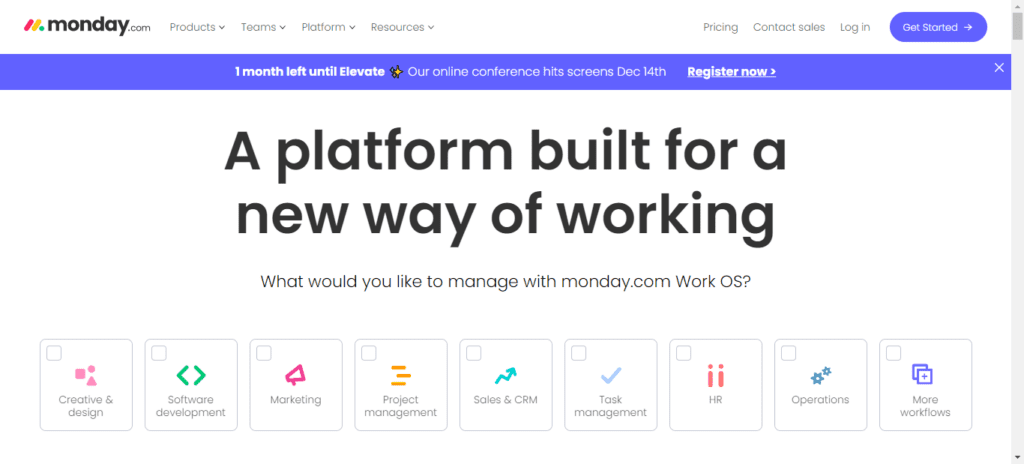
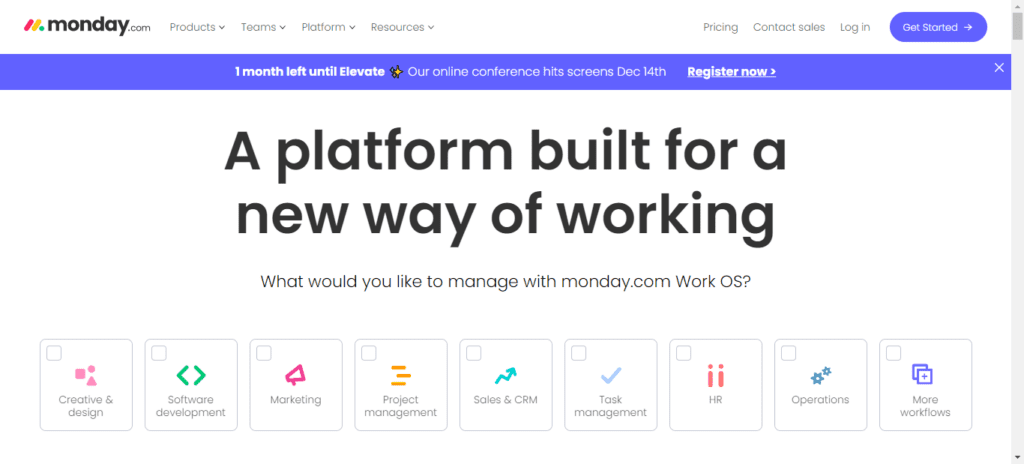
3- Focus Course Digital Planner
The Focus Course Digital Planner stands out as a top-tier digital planner tool for 2023, skillfully blending functionality and user-friendliness. Ideal for those seeking a comprehensive business planner, it’s designed to enhance your digital planning experience.
Cool Features
- Progress Tracking: Engage in regular weekly and monthly reflections with easy-to-follow prompts, ensuring steady advancement in your tasks.
- Effortless Navigation: Boasting over 6,000 internal links, this planner ensures that you’re always just a click away from your desired section.
- Paper-Like Writing Experience: Emulating the natural feel of paper, the planner allows you to jot down notes and sketches using iPad handwriting apps like GoodNotes or Notability.
- Instant Access: Set up a quick launch shortcut on your iPad’s Home Screen to open your planner in GoodNotes instantly.
- Optimized for iPad: Tailored for use with a stylus and compatible with any PDF-friendly app, this planner is perfect for iPad users.
Main Limitations
- Data Privacy Concerns: As with many digital tools, there’s a risk of online data exposure, potentially leading to privacy issues.
- Potential Technical Hiccups: Occasional glitches or technical setbacks might interrupt your planning and productivity flow.
- Adaptation Period: New users might face a learning curve when transitioning to this digital planning method.
- Screen Time Awareness: Prolonged screen use can lead to fatigue, impacting focus and health.
Pricing
Planner Only: $29
Planner Bundle: $49
Incorporating these features and considerations, the Focus Course Digital Planner is a standout choice in the realm of digital planners for 2023.
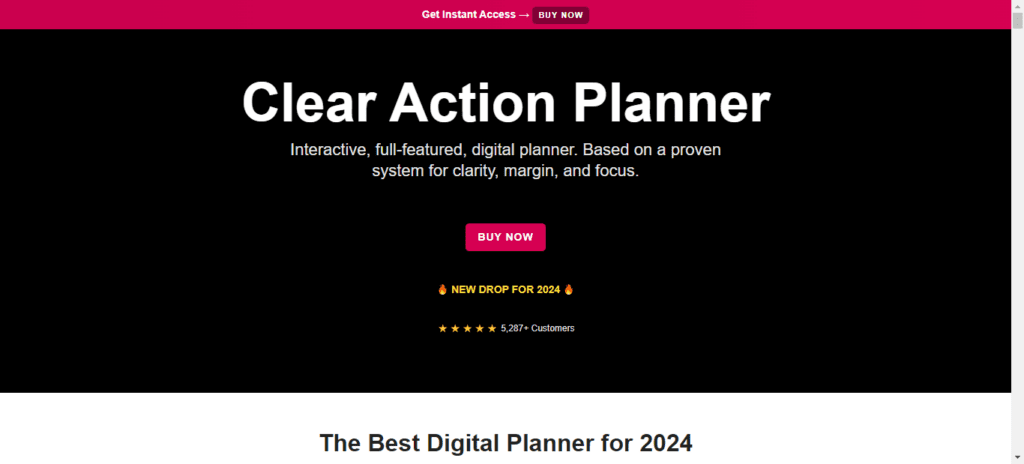
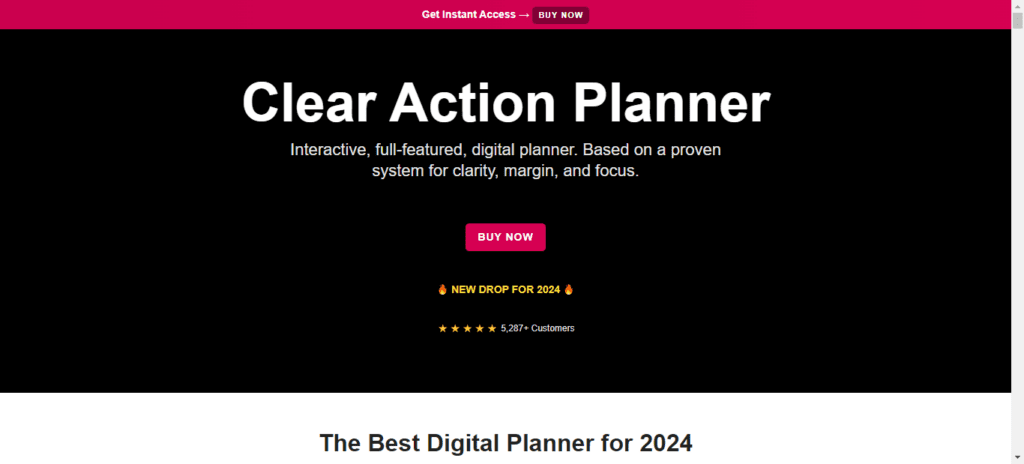
4- Passion Digital Planner
The Passion Digital Planner stands out as a top choice for those who want a digital planner that enhances productivity and goal achievement. It’s designed for individuals seeking a structured yet flexible tool to manage their daily tasks and long-term aspirations.
Cool Features
- Passion Planner Roadmap: Aims to identify and work towards long-term goals.
- GameChanger Section: Converts big goals into actionable steps.
- Monthly Layouts: Integrates personal and work focus, including space for plans and priorities.
- Weekly Layouts: Breaks down monthly goals into daily tasks.
- Monthly Reflections: Offers a space for evaluating progress and setting new goals.
- Extra Space for Notes: Allows additional room for thoughts or designs.
Main Limitations
- Lack of Physical Interaction: Being digital, it lacks the tactile experience of a traditional planner.
- Dependence on Technology: Requires a digital device for access.
Pricing
Free with an email address
This planner is a perfect productivity app for those seeking a comprehensive and adaptable planning tool.
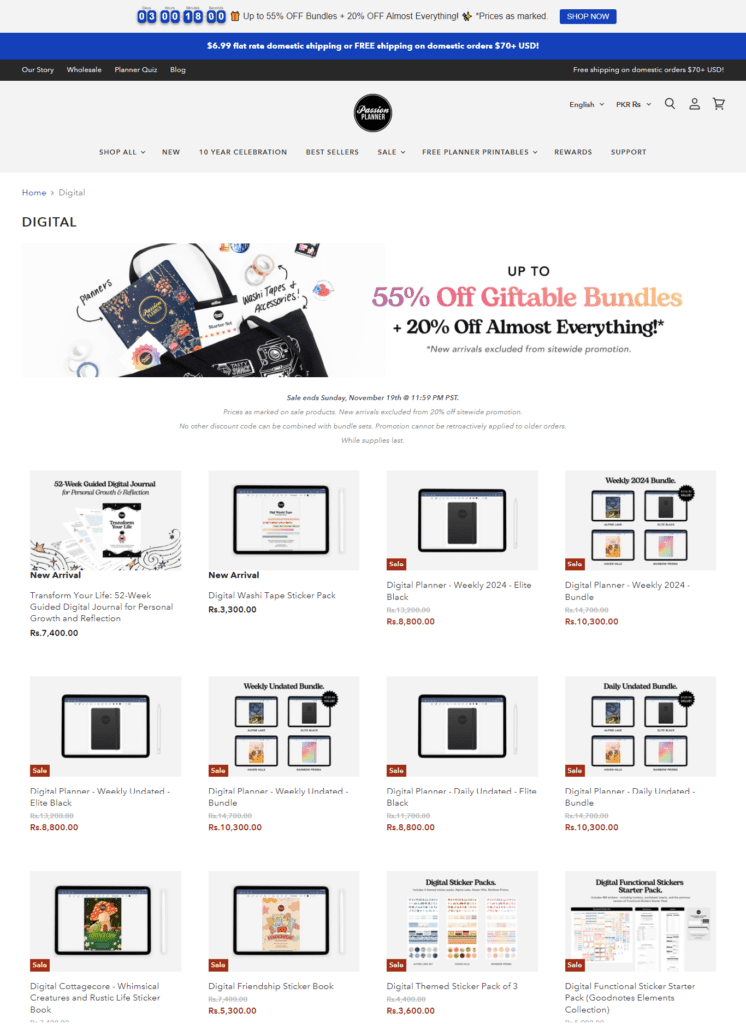
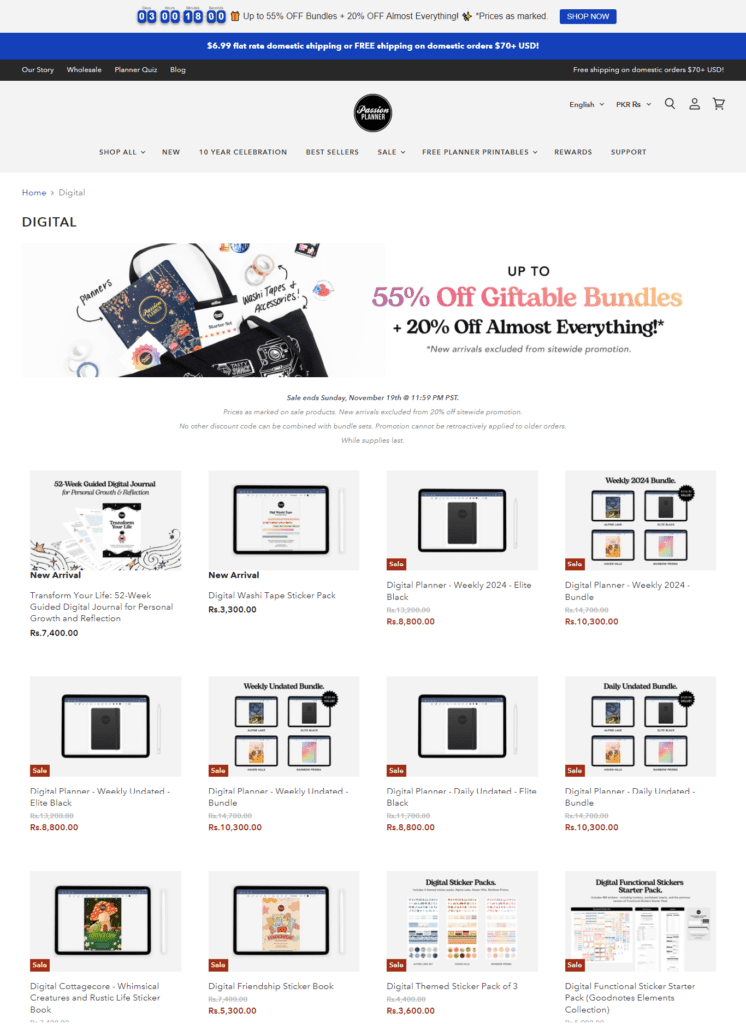
5- MyDailyPlanners
MyDailyPlanners stands out in the 2023 lineup of digital planners, offering a blend of practicality and efficiency. Tailored for iPad and Android tablet users, it’s a versatile tool for personal and professional organization.
Cool Features
- Integrated Reminders: Set and view reminders directly in Apple or Google Calendar.
- Hyperlink Navigation: Over 50,000 hyperlinks for fast access to different sections.
- Comprehensive Planning Tools: Includes weekly schedules, notes, finance trackers, habit trackers, and much more.
Main Limitations
- App Dependency: Requires GoodNotes or similar apps for iOS; Noteshelf for Android.
- Limited Syncing: Cannot auto-sync across calendars or replicate entries across different time views.
- Device Specific Features: Some features vary between iOS and Android platforms.
Pricing
Based on the chosen planner, prices vary from $9.90 to $24.90
In summary, MyDailyPlanners is a robust planner or weekly planner app that efficiently combines digital convenience with comprehensive planning features, albeit with some platform-specific limitations.
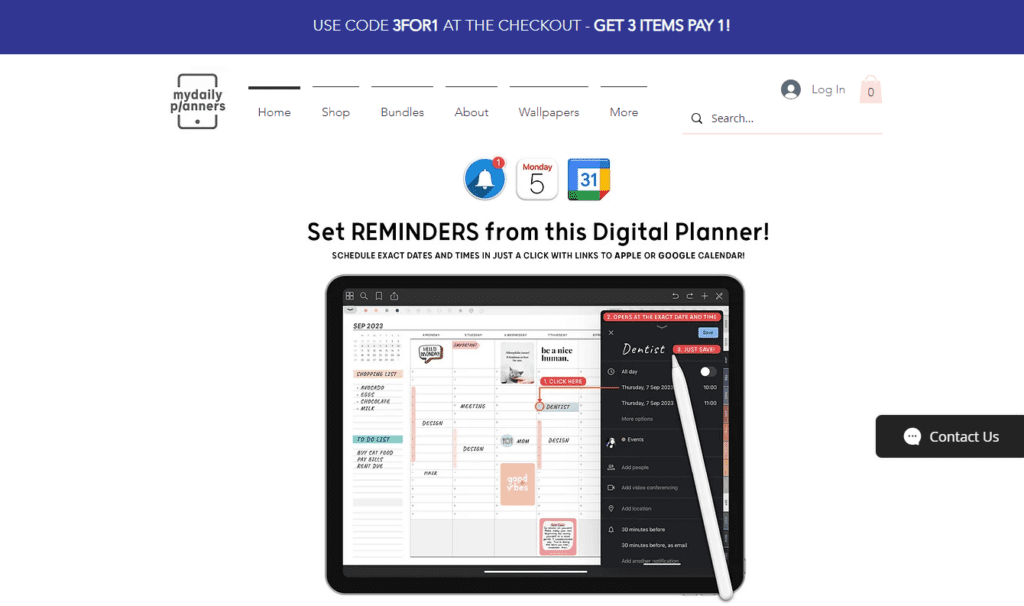
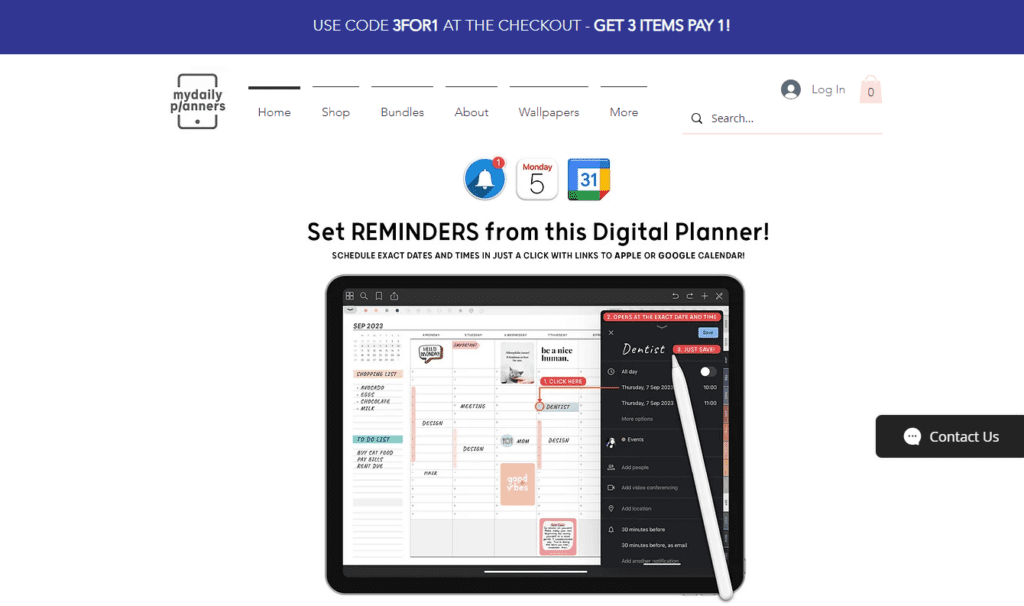
6- The Planners Collective
The Planners Collective stands out in the realm of top digital planners, offering a comprehensive range of digital planning tools. Their products are designed to cater to the needs of users seeking an efficient daily planner or weekly planner. Esteemed for their versatility and user-friendly design, these planners have gained recognition for their exceptional functionality.
Cool Features
Here are the key features;
- Variety in Design: Choose from over 150 different cover pages.
- Comprehensive Planning Tools: Includes daily, weekly, monthly, and yearly planning pages.
- Customization Options: Features like a mood tracker, gratitude journal, meal planner, habit tracker, and a wheel of life.
- Digital Integration: Compatible with annotation apps like GoodNotes and Xodo, suitable for both Apple and Android/Windows users.
- Additional Utilities: Includes password and expense trackers, a bill tracker, and a variety of note papers (blank, lined, grid, dotted).
- Visual Tools: Over 2000 added digital stickers and sticky notes are available for a more personalized planning experience.
Main Limitations
While the planners offers an extensive range of features, there are some limitations to consider:
- Personal Use Only: The planners are intended strictly for personal use, with unauthorized reproduction prohibited.
- No Returns: Due to the digital nature of the products, returns are not offered. However, customer support is available for any concerns.
Pricing
The pricing varies, with different options available to suit various needs. For instance:
- Prosper You Planner Hub: Priced at $14.99, offering a comprehensive productivity system.
- Instructional Leadership and Coaching Planner: Available for as low as $5.00.
- Disney Inspired Digital Planner: This specialized planner is priced at $39.99.
In summary, this digital planner offers a range of digital planners with a variety of features and designs, suitable for personal use, and available at various price points to accommodate different budgets.
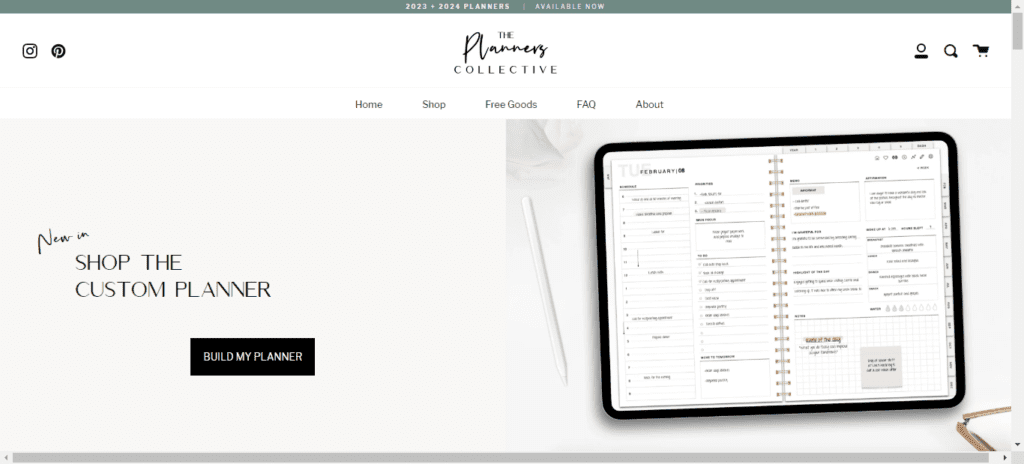
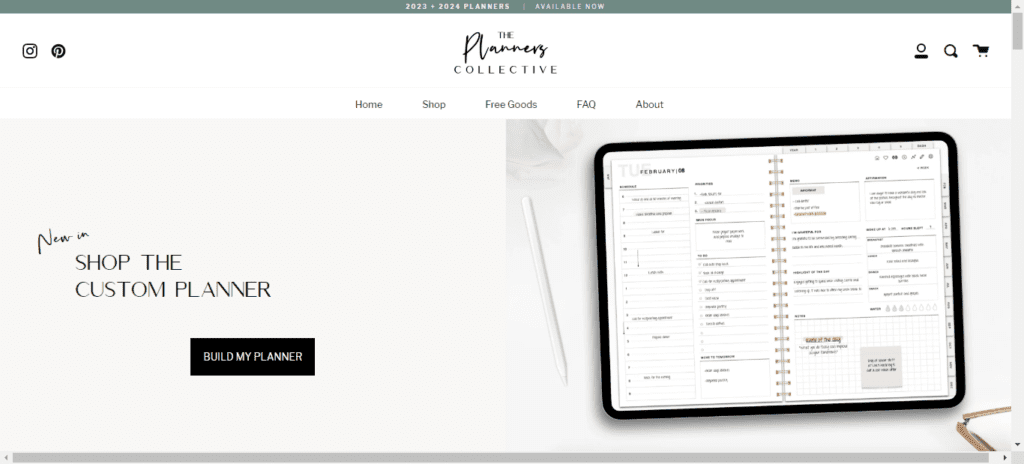
7- Upbase
Upbase stands out as a remarkable choice among free digital planner apps in 2023. It’s a comprehensive platform designed for efficient task management, collaboration, and communication, catering to the needs of diverse teams and businesses.
Cool Features
- User-Friendly Interface: Ensures easy adoption and a seamless workflow.
- Comprehensive Task Management: Offers unlimited tasks and lists.
- Efficient Teamwork: Facilitates real-time collaboration and communication.
- Multi-Device Accessibility: Available on iOS and Android mobile apps.
- Enhanced Productivity: Features intuitive organization and file-sharing capabilities.
Main Limitations
- Integration Constraints: Limited third-party tool integrations.
- Complex Projects: Less suitable for highly intricate project structures.
- Learning Curve: Some advanced features require familiarization for new users.
Pricing
Free Plan: $0
Premium Plan: $5 per user/month.
Given its blend of features, limitations, and pricing options, Upbase is a solid choice for both individuals and teams looking for an effective digital planning solution.
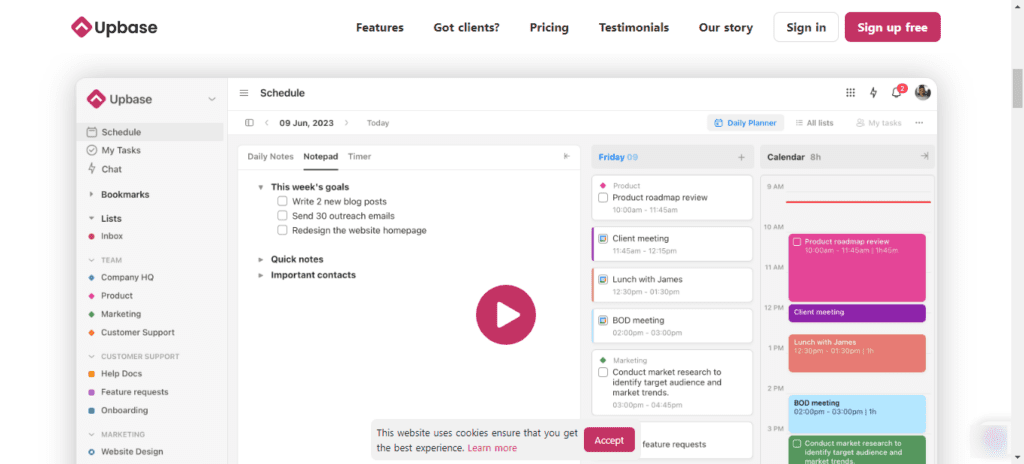
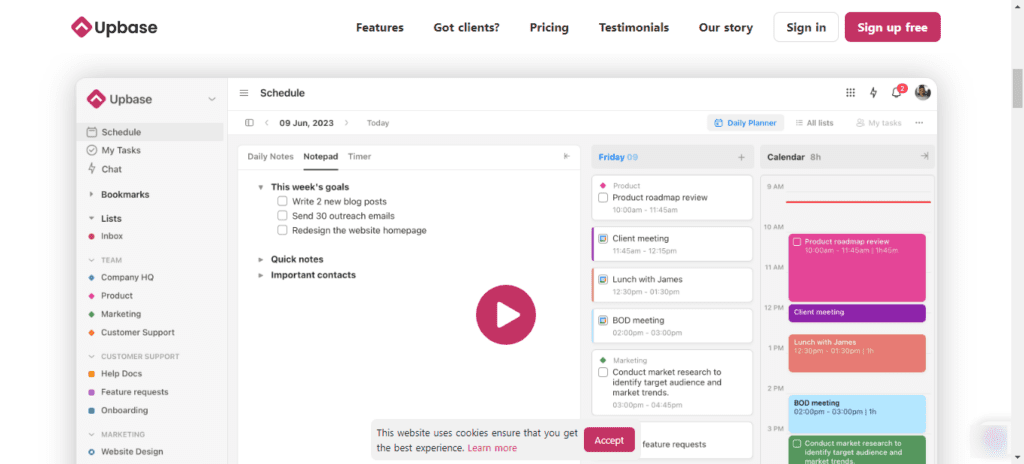
8- Todoist
Todoist stands out as one of the best digital planning tools of 2023. It’s renowned for its user-friendly interface and versatility, making it an ideal choice for both personal and professional task management.
Cool Features
- Quick Add: Effortlessly capture and organize tasks.
- Recurring Due Dates: Helps in building habits by remembering deadlines.
- Sections & Subtasks: Maintain project organization.
- Priority Levels: Highlights critical tasks.
- Favorites: Easy access to important projects and labels.
- Pro Plan Reminders: Alerts for urgent tasks.
- Task Delegation: Frees up mental space by sharing workload.
- Notifications: Stay updated on task progress.
- Boards: Visualize tasks with Kanban-style boards.
- Custom Filters: Tailored task views.
- Themes: Personalize with over 10 color options.
Main Limitations
- Limited features in the free version.
- Can be overwhelming for new users due to its extensive functionalities.
Pricing
Beginner: $0 (it’s free with limited features)
Pro: $4 per month billed yearly
Business: $6 per month billed yearly
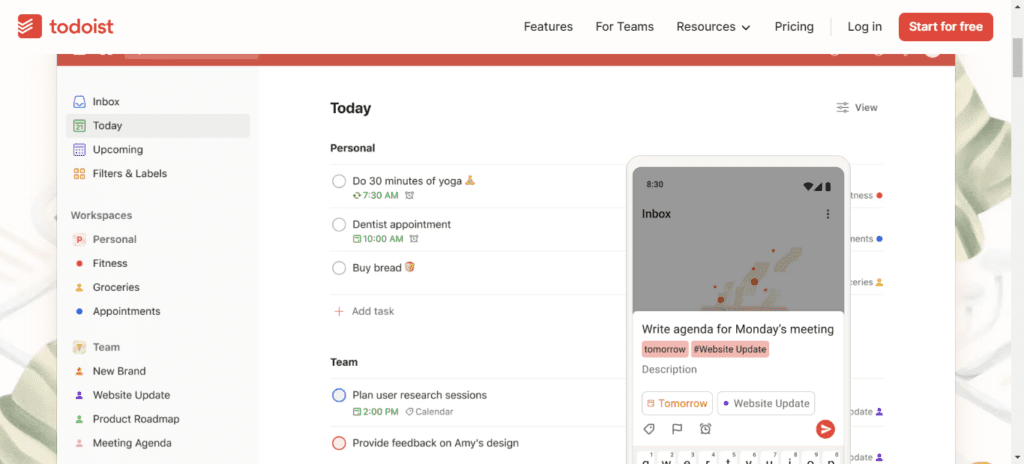
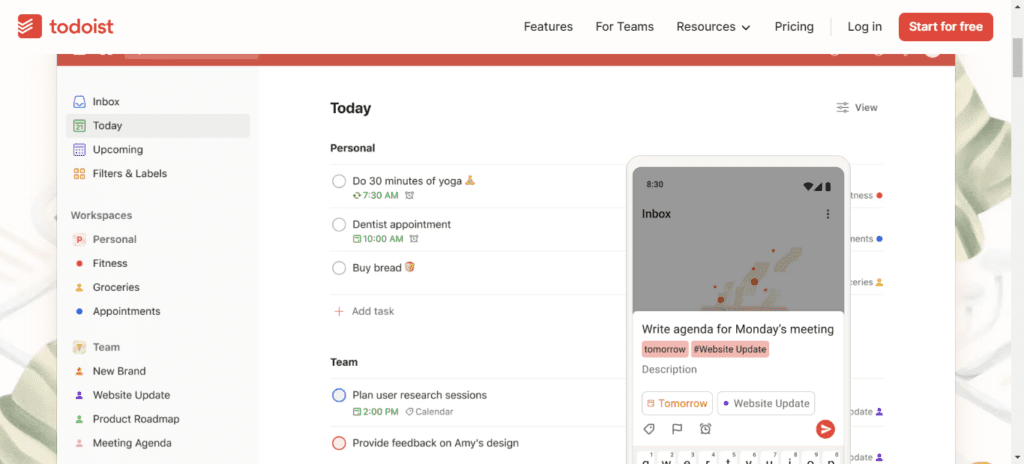
9- Trello
Trello stands out as a remarkable digital planner in 2023, offering a blend of intuitive design and robust features. Ideal for both individual and team use, Trello’s platform excels in task management and collaboration.
Cool Features
- Task Management: Trello shines in organizing and managing tasks, from the smallest to more complex ones.
- Intuitive Design: The drag-and-drop system simplifies task organization.
- Flexibility: Multi-board workspaces cater to diverse project needs.
- Visualization and Organization: Enhances project planning and rationalization.
- Collaborative Tools: Encourages teamwork with features like voting.
Main Limitations
- Project Scope: Tasks are limited to one project, and tags are not editable.
- Hierarchy and Reporting: There are limitations in task hierarchy, reporting, and privacy settings.
- Free Version Constraints: The free version has restrictions on attachment size and integrations.
- Notification System: The notification feature could be more organized to avoid missing updates.
Pricing
Free: Offers a free plan for the teams to organize their project
Standard: $5/user/month
Premium: $10/user/month
Enterprise: $17.50/user/month
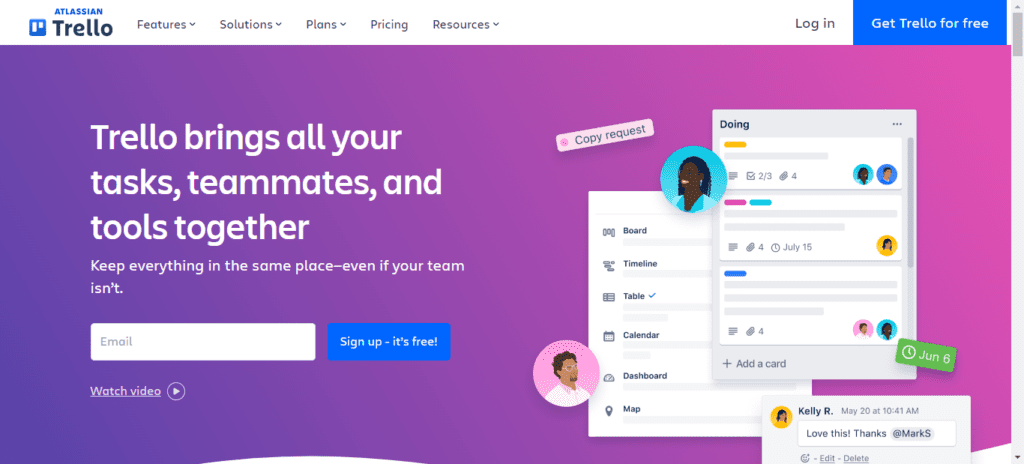
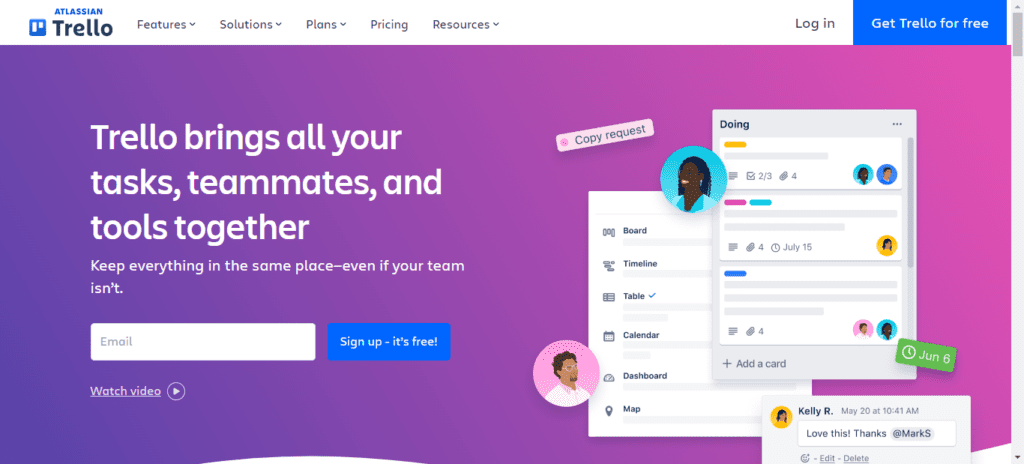
10-Any.do
Any.do stands out as an exceptional digital planner, catering to both individual and team needs. With over 30 million users, it’s a popular choice for organizing tasks, managing projects, and streamlining daily routines.
Cool Features
Any.do’s user-friendly interface makes task management effortless and visually appealing. Its features include:
- Chat & Collaboration: Facilitates real-time communication and collaboration within teams.
- Daily Planner: Assists in organizing daily activities efficiently.
- Customized Workflows: Allows creating personalized workflows to suit various work styles.
- Tasks Management: Enables task assignment, collaboration, and management with ease.
- Integration with Tools: Seamlessly integrates with favorite tools, enhancing functionality.
- Cross-Platform Integration: Offers compatibility across various devices including iPad and iPhone, making it an ideal student planner.
- Security & Privacy: Uses Amazon Web Services for secure data handling, ensuring privacy and safety.
Main Limitations
However, Any.do isn’t without its limitations:
- No Built-In Calendar: Lacks an integrated calendar, limiting its utility in long-term planning.
- Barebones Free Plan: The free version is quite basic, primarily offering list-making capabilities.
- Weak Organizational Features: The app could improve in terms of advanced organizational tools.
Pricing
Any.do offers a range of pricing options:
- Free: $0
- Premium: $3 per month (billed annually)
- Team: $5 per month (billed annually)
Any.do provides a versatile and user-friendly platform, suitable for those seeking to find the perfect planner for personal or professional use. Its cross-platform integration and easy-to-use interface make it a strong contender in the digital planner space.
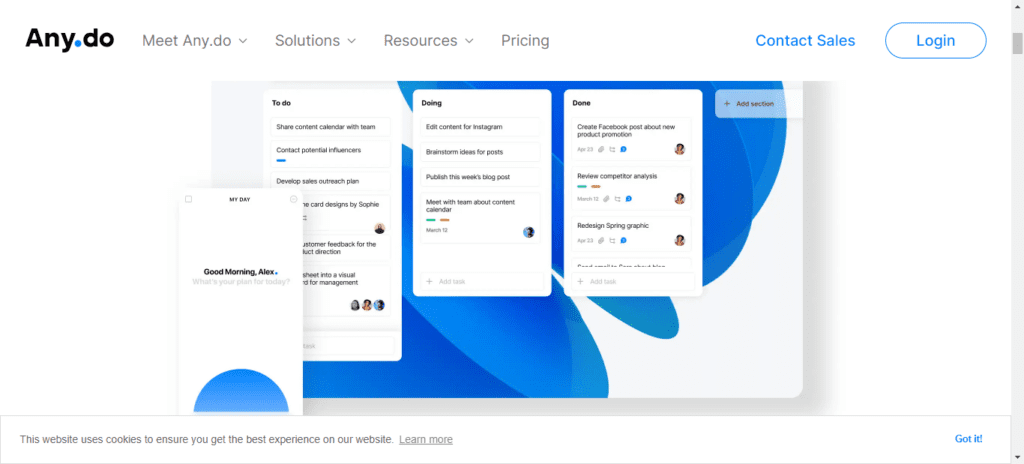
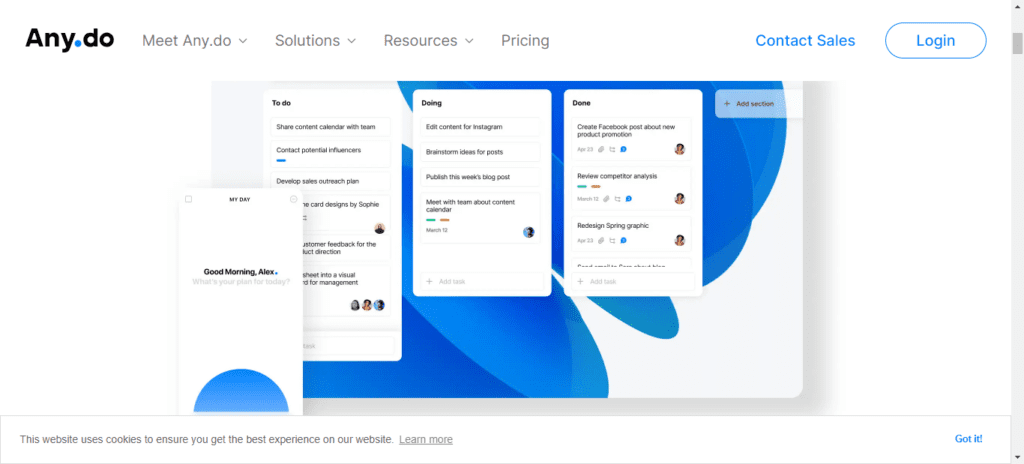
11- Planner Pro
Planner Pro is a standout digital planner app that helps streamline and organize daily activities. Designed to cater to both traditional planner enthusiasts and digital natives, this app offers a blend of simplicity and functionality that suits various planning needs.
Cool Features
- Seamless Calendar Integration: Planner Pro integrates well with other calendar systems, providing a cohesive view of events and tasks.
- User-Friendly Interface: The app is easy to navigate, making it suitable for those transitioning from physical to digital planners.
- Project and Task Management: It allows the creation of projects with subtasks, viewable in one place.
- Calendar Syncing: The app automatically syncs with all user calendars for easy event tracking.
- Responsive Customer Service: The support team is prompt in addressing issues, restoring lost data efficiently.
Main Limitations
- Device Integration Issues: Some users have noted slow integration between different devices.
- Limited Event Details in Day View: The day view on mobile devices lacks comprehensive event details, like end times.
- Time Zone Management: Planner Pro requires manual time zone adjustments, which can be cumbersome for travelers.
- Split Screen Limitation: The app doesn’t support split screen on iPad Pro, affecting multitasking efficiency.
- Feature Enhancement Needed: Users have suggested improvements like better task prioritization options and integration with iOS multitasking features.
Pricing
- Free: Free to download
- Full Version Subscription: $9.99 per year
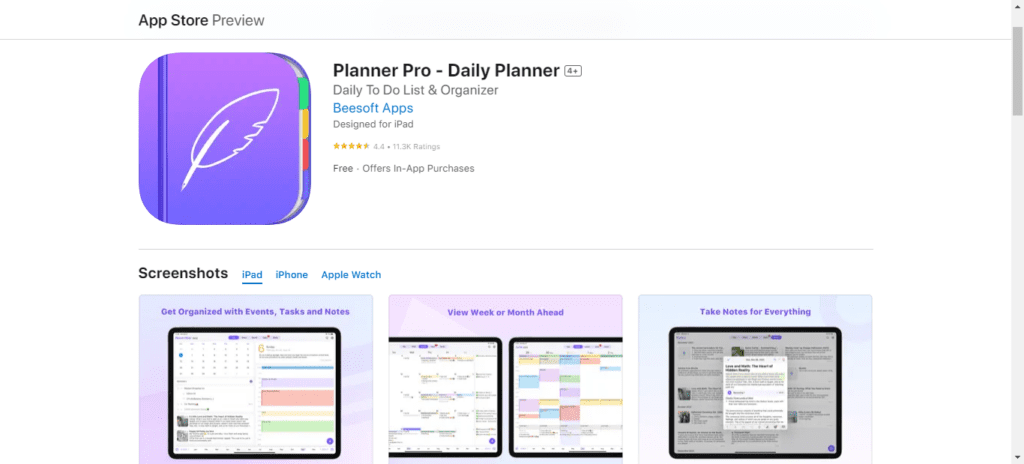
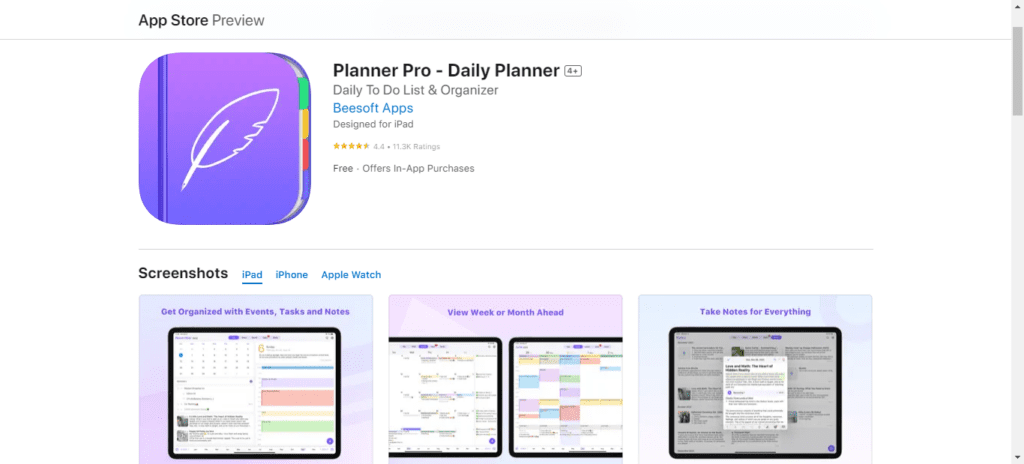
12- Google Calendar
Google Calendar stands out as the ultimate digital planner when it comes to digital organization and scheduling. Its robust features and integration capabilities make it a planner that you can use for various aspects of life and work. Here’s an insight into what makes Google Calendar a top choice in the variety of digital planners available today.
Cool Features
- Seamless Integration: Google Calendar is renowned for its smooth integration with the Google ecosystem and broad cross-platform accessibility.
- User-friendly Interface: The application’s interface is straightforward, with color-coded events simplifying scheduling.
- Customizable Reminders and Schedules: Create reminders and schedules with high flexibility, accommodating hourly, daily, weekly, monthly, and yearly needs.
- Multiple Calendars: Manage various calendars for different life aspects, such as work, personal, and holidays.
- Event Management: Easily add and invite guests to events within the calendar.
- Real-Time Syncing and Sharing: The app allows for real-time updates and sharing, fostering collaboration and organization.
- Mobile App Availability: Manage your schedule on the go with Google Calendar’s mobile app.
Main Limitations
- Time Zone Confusion: Some users experience inconsistencies in event times across devices, possibly due to time zone settings.
- Learning Curve: New users might find navigating and fully utilizing the application slightly challenging at first.
- Potential for Clutter: Excessive entries can lead to disorganization and clutter in the calendar.
- Privacy Concerns: Sharing detailed schedules may raise privacy issues, revealing extensive personal and work-related information.
- Bugs and Glitches: Like many digital tools, Google Calendar is not immune to occasional bugs and glitches.
Pricing
Free: Free with a Google account
Business Starter for Google Workspace: $6/user/month with a one-year commitment.
In summary, Google Calendar is an efficient and versatile digital planner, accommodating a wide range of scheduling needs with its user-friendly interface and robust features. While it has some limitations, its free price point and integration capabilities make it a compelling choice for anyone looking to stay organized in a digital age.
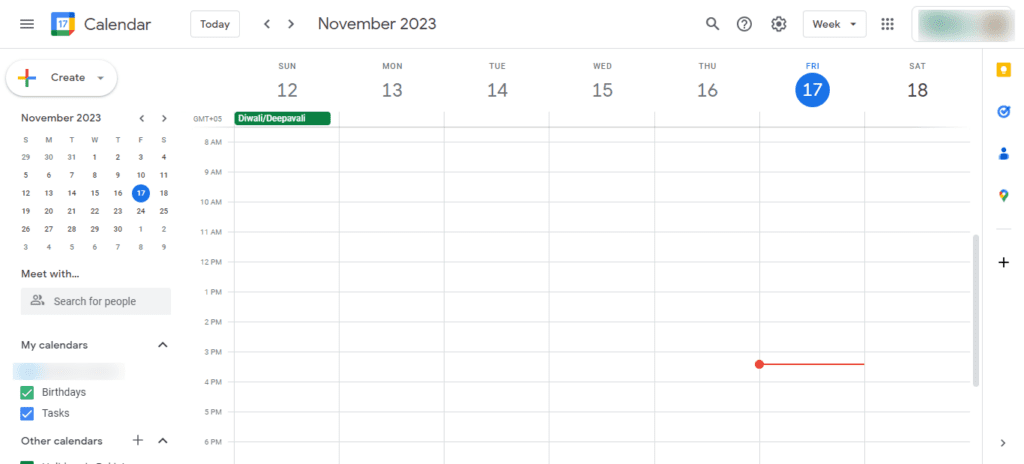
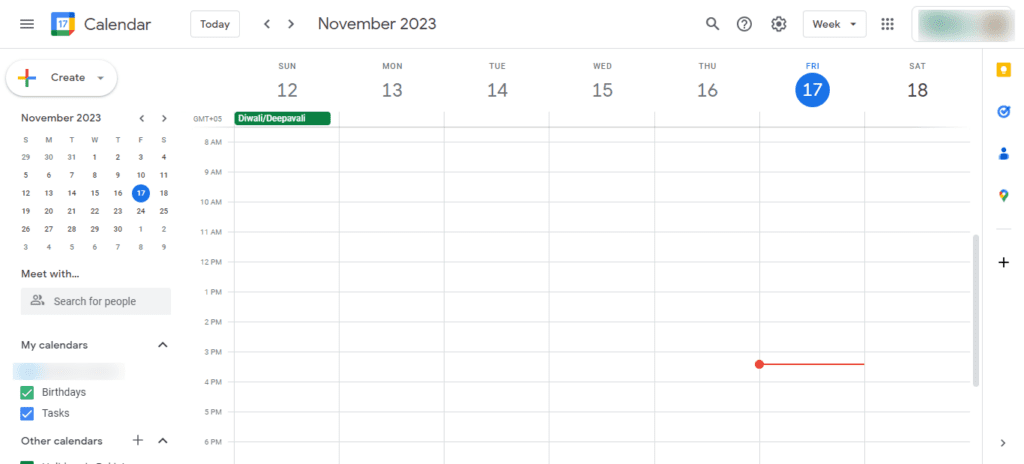
13- Noteshelf
Noteshelf, an award-winning digital note-taking app, stands out as a versatile tool for organizing and embellishing notes. If you need a digital solution for your note-taking or monthly planning, Noteshelf may be the perfect choice. With a range of features suitable for both personal and professional use, it provides a seamless digital planning experience.
Cool Features
- Variety of Pens: Noteshelf offers realistic pen tools to enhance your handwriting experience, ensuring that your notes are not only neat but also stylistically pleasing.
- Notebook Customization: It allows extensive customization of notebooks, including title, cover, and page setup options, ensuring your notes are organized and appealing.
- Multimedia Integration: Incorporate audio recordings, edit and annotate pictures, and even clip webpages to your notes for a richer note-taking experience.
- AI-Powered Handwriting Recognition: Noteshelf AI enhances your note-taking with features like handwriting recognition, text conversion, and monthly credits for advanced features.
- Template Variety: The app offers a vast library of templates, from journals to planners, meeting notes, and more, catering to every need.
Main Limitations
- No Speech-to-Text for Voice Notes: While Noteshelf allows audio recording, it lacks a speech-to-text feature, which can be a limitation for some users.
- Learning Curve: Noteshelf comes with an abundance of features, which might overwhelm new users or those looking for a simpler note-taking solution.
Pricing
Free: Free
Premium: $9.99
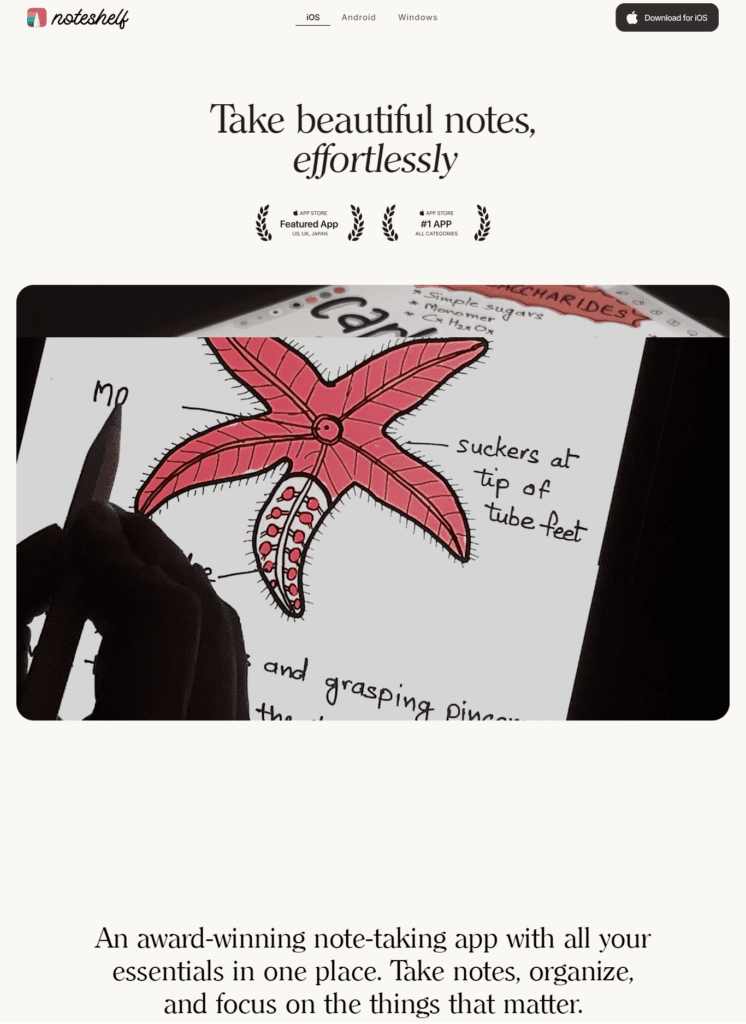
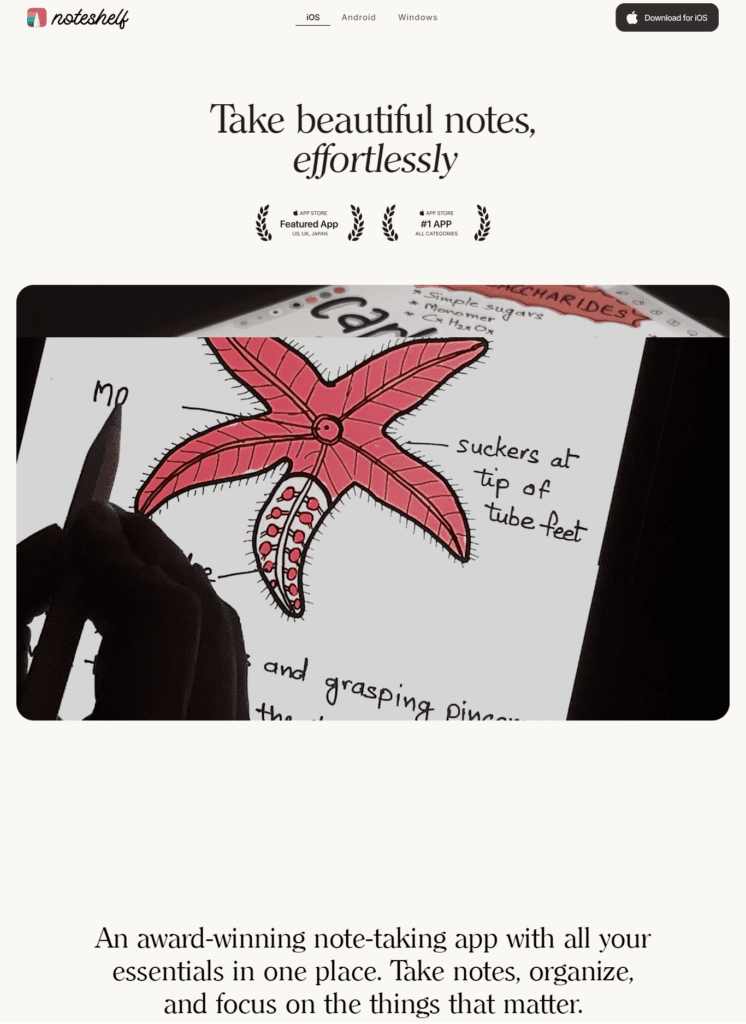
14- OnPlanners
OnPlanners stands out in the 2023 digital planner landscape, offering a versatile and user-friendly solution for managing various aspects of daily life. Catering to a wide range of needs, it’s designed to be more than just a simple scheduling tool.
Cool Features
- Integrated Approach: Combines the best of paper planners and task managers, offering an array of built-in templates for different needs.
- Cross-Platform Syncing: Seamlessly integrates with Apple, Google, and Microsoft calendars for efficient event transfer and reminder management.
- Infinite Use: The planner’s unlimited nature eliminates the need for annual template updates.
- User-Friendly Design: Easy to use with various input methods and customization options like stickers and custom fonts.
Main Limitations
- No Photo Adding: Users cannot incorporate photos into their planners.
- Single Account Editing: Planner editing is restricted to one account, limiting shared access.
- Limited Apple Pencil Drawing Functions: The drawing capabilities with Apple Pencil are somewhat restricted.
Pricing
Premium: $14.97
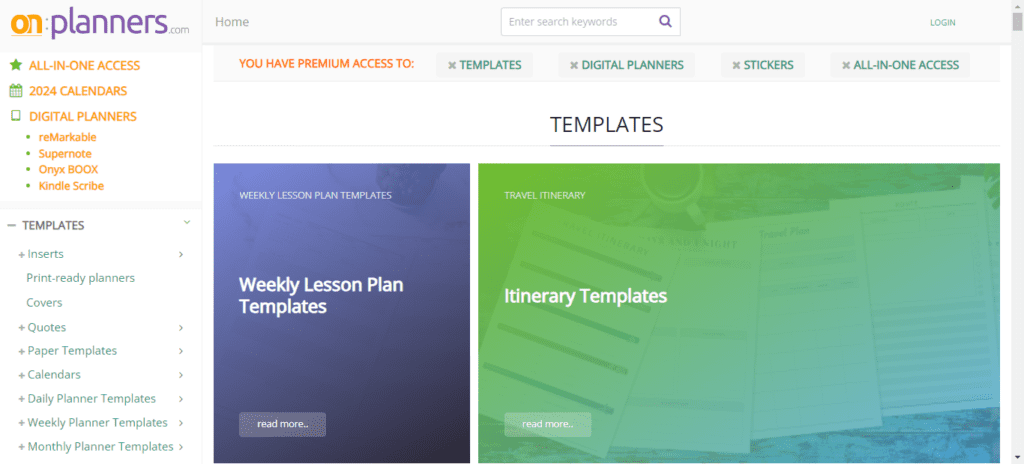
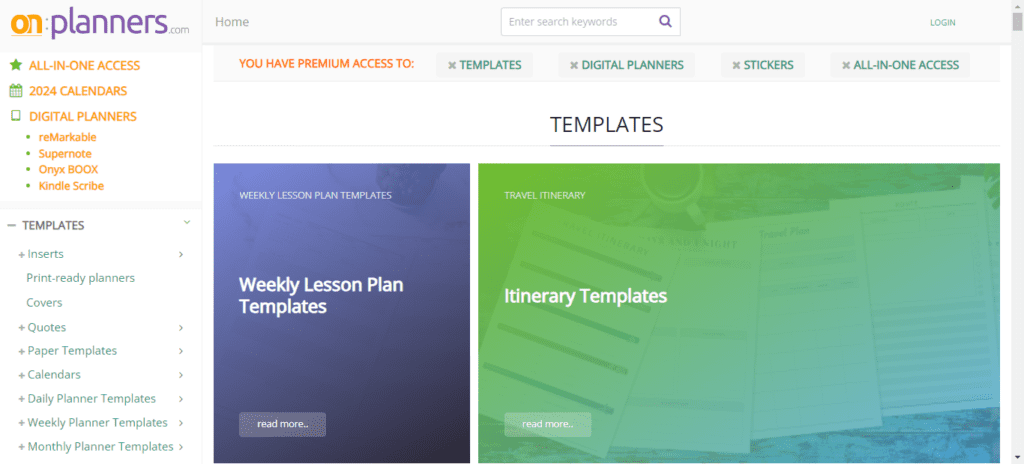
15- GoodNotes
GoodNotes is a versatile digital planner and note-taking app that transforms how users organize their work and studies. It is particularly renowned for its innovative features and user-friendly interface.
Cool Features
- AI-Powered Digital Paper: GoodNotes offers pioneering digital paper technology powered by AI, opening new possibilities for digital writing and note-taking.
- Handwritten and Typed Text Integration: Users can effortlessly combine handwritten notes with typed text, accommodating various data formats like equations, diagrams, and lists on a single page.
- PDF Annotation and Editing: The app simplifies annotating and editing PDFs, useful for tasks like marking lecture slides or signing documents.
- Flexibility in Note Organization: It allows seamless manipulation of any item on the page for optimal organization.
- Handwriting Recognition and Spellcheck: Features like Word Complete and spellcheck support both typed and handwritten text, enhancing accuracy and efficiency.
- Advanced Search Functionality: GoodNotes can quickly search and find content within handwriting, typed text, and PDFs.
- AI-Guided Study Sessions: The app includes AI-guided study sessions with interactive materials, aiding in effective learning and preparation.
- Effective Study Methods: Users can create flashcards using a spaced repetition algorithm, an effective study technique.
- Audio Recording Feature: GoodNotes allows recording audio clips that sync with typed or handwritten notes, ensuring no detail is missed.
Main Limitations
- Optimized for iPad and Apple Pencil: To fully utilize GoodNotes’ capabilities, an iPad and Apple Pencil are recommended, which might be a significant investment.
- Limited Cross-Device Synchronization: Currently, GoodNotes does not support syncing across different device types.
Pricing
Free: $0
One-Time: $29.99
Yearly: $9.99
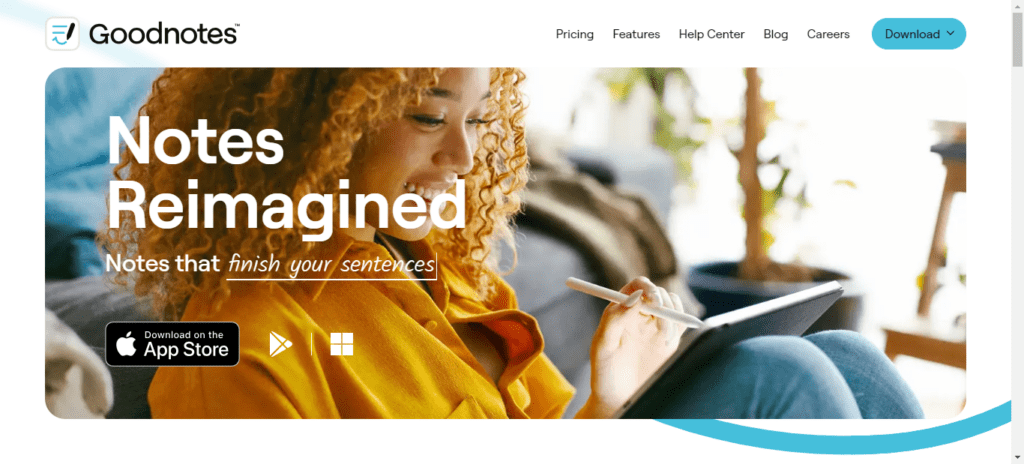
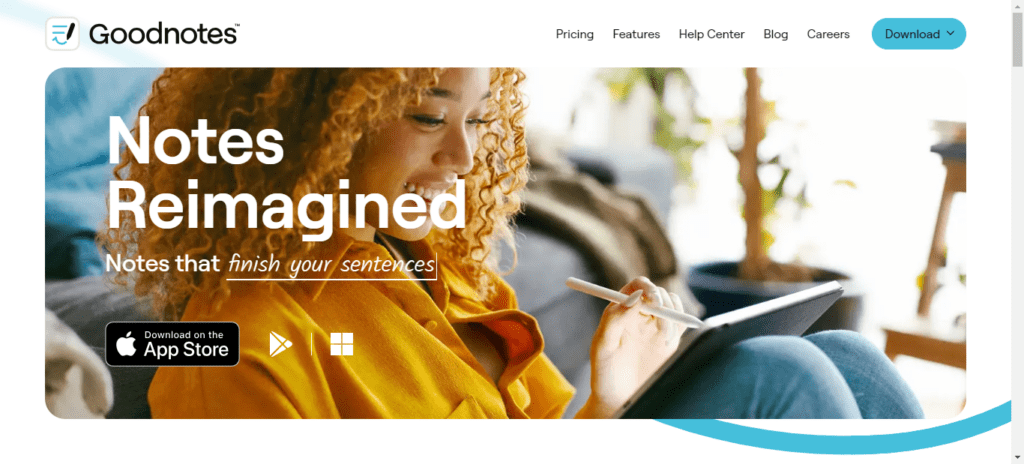
Final Words: Choose a Digital Planner that Best Meets All Your Needs
In conclusion, selecting the right digital planner is crucial to organizing your schedule efficiently and effectively. Each app provides unique features to cater to different needs. Whether you’re looking for a comprehensive digital planner bundle or a simple PDF planner, the key is to find a planner that resonates with your personal and professional life.
The planner also needs to be intuitive and user-friendly. Many prefer planners on this list that look like a paper planner for their familiarity and ease of use. It’s essential to pick a planner to help streamline your tasks and commitments.
Additionally, consider an app that allows for customization to tailor the planner to your specific needs. While a certain different planner may be highly rated, it may not be the best fit for your unique requirements. The best planners include a variety of options, from daily to monthly planners, ensuring there’s something for everyone.
Remember, the right digital planner can transform how you manage your time, so choose wisely to make the most of your days.
FAQs
A digital planner organizes tasks, appointments, and goals in an electronic format, often offering features like reminders, syncing across devices, and customization options.
Yes, many digital planners, such as Trello, Todoist, and Asana, offer integration with Google Calendar, allowing events and tasks to sync seamlessly.
This depends on personal preference. Paper planners offer a tangible, distraction-free experience, while digital planners provide convenience, searchability, and integration with other digital tools.
Consider switching to a digital planner if you need better organization across multiple devices, require reminders and notifications, or want to integrate with other digital tools.
Digital planners offer advantages like easy accessibility, synchronization across devices, customizability, and the ability to integrate with other digital applications, enhancing overall productivity and organization.
Digital stickers are graphic elements used in digital planners or documents to visually represent tasks, mood, or events. They can be moved, resized, and reused in various digital planning tools.